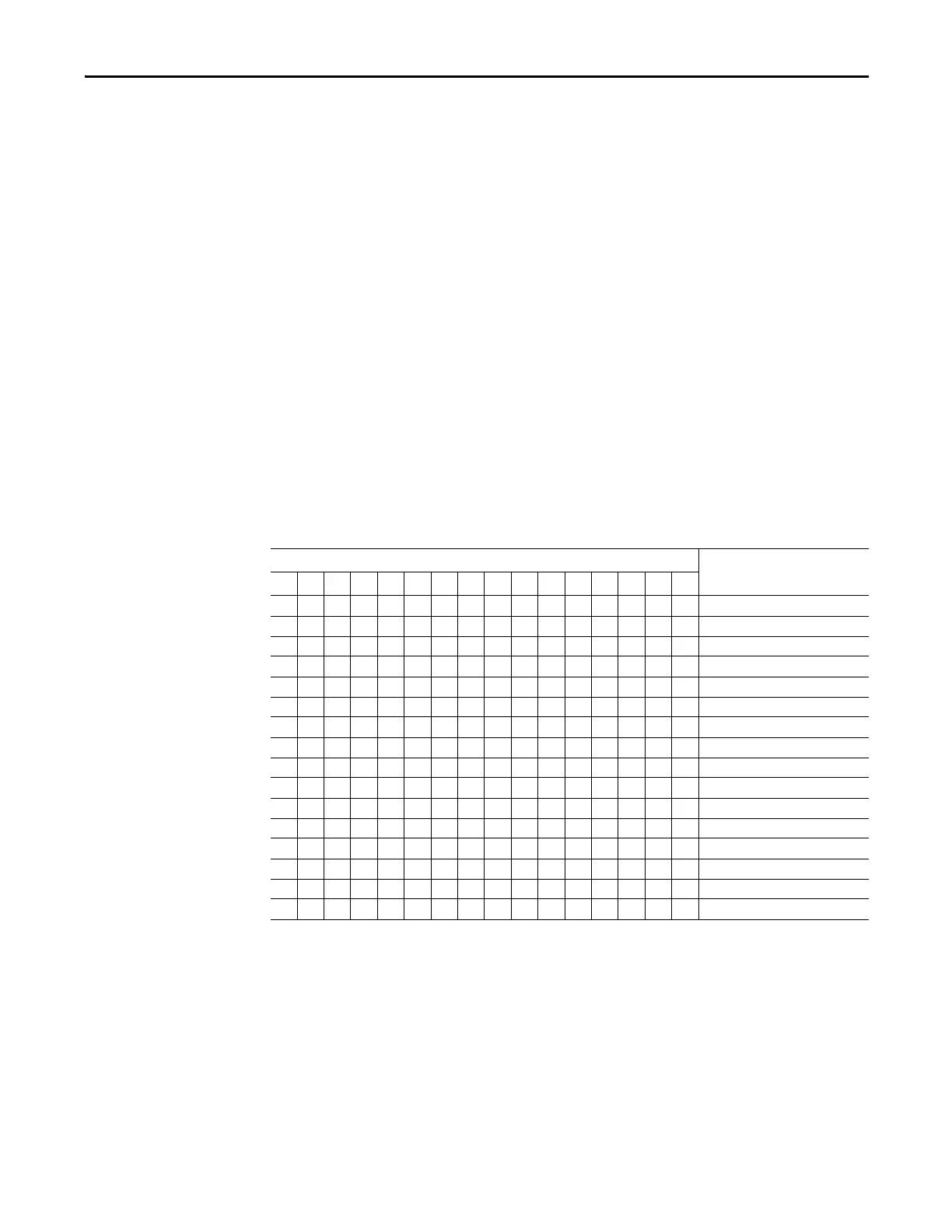Rockwell Automation Publication 193-UM015D-EN-P - February 2015 83
System Operation and Configuration Chapter 4
established Expansion Bus communications is disrupted between the Control
Module and any digital and analog expansion I/O modules.
The Expansion Bus Fault is used when the Option Match feature is not enabled
for the digital and/or analog expansion I/O modules. The Expansion Bus Fault
only monitors for communication disruptions between the Control Module and
digital and/or analog expansion I/O modules. Expansion bus communication
disruptions between the Control Module and Operator Station do not affect the
Expansion Bus fault.
Expansion Bus Trip
Expansion Bus Trip is enabled by setting Control Trip Enable (Parameter 186)
bit 10 to 1. When communications is disrupted between the Control Module
and digital and/or analog expansion I/O modules, the E300 Electronic Overload
Relay will go into a tripped state in which the Trip/Warn LED on the
Communication Module and Operator station will blink a red 3 long and 11
short blinking pattern.
Table 50 - Expansion Bus Trip Bit Function Detail— Control Trip Enable (Parameter 186)
To return to Operation/Run Mode, verify that the expansion bus cables are
properly plugged into the Bus In and Bus Out ports of all of the expansion
modules. When all of the expansion I/O modules’ status LEDs are solid green,
reset the trip state of the E300 Electronic Overload Relay by pressing the blue
reset button on the Communication Module, via network communications, with
the internal web server of the EtherNet/IP communications module, or by an
assigned digital input.
Bit
1514131211109876543210 Function
X Test Trip Enable
XPTC Trip Enable
X DeviceLogix Trip Enable
X Operator Station Trip Enable
X Remote Trip Enable
X Blocked Start Trip Enable
X Hardware Fault Trip Enable
X Configuration Trip Enable
X Option Match Trip Enable
X Feedback Timeout Trip Enable
X Expansion Bus Trip Enable
Reserved
Reserved
X Nonvolatile Memory Trip Enable
XReady
Reserved
