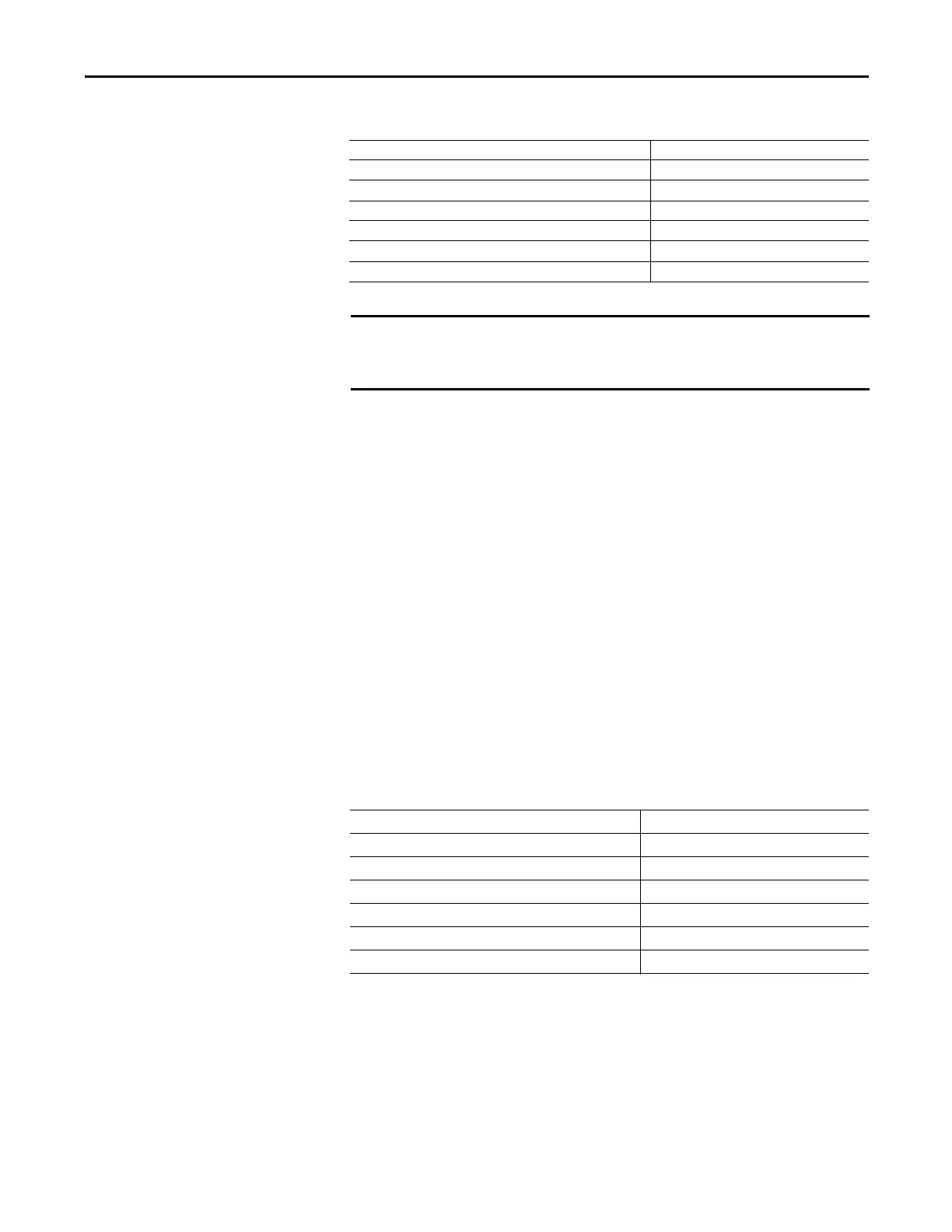Rockwell Automation Publication 193-UM015D-EN-P - February 2015 169
Protective Trip and Warning Functions Chapter 6
Table 206 - L3 Under Current Warning Level (Parameter 274)
Line Over Current Protection
For non-motor applications when the measured current is greater than a specific
level for a specific phase may indicate an electrical malfunction, such as bad
resistive heater element. Such conditions could harm the power system over a
period of time, which could lead to loss of production.
The E300 Electronic Overload Relay can monitor for an overcurrent condition
per phase with its Line Over Current Trip and Warning function to detect for a
rapid over current in a specific phase to minimize damage and loss of production.
Over Current Inhibit Time
Over Current Inhibit Time (Parameter 275) allows you to inhibit an L1, L2, and
L3 Over Current trip and warning from occurring during a load starting
sequence. It is adjustable from 0…250 seconds.
Table 207 - Over Current Inhibit Time (Parameter 275)
L1 Over Current Trip
The E300 Electronic Overload Relay trips with a L1 Over Current indication if:
• No trip currently exists
• L1 Over Current Trip is enabled
• Current is present
Default Value 40
Minimum Value 10
Maximum Value 100
Parameter Type USINT
Size (Bytes) 1
Scaling Factor 1
Units %FLA
The L3 Under Current Warning function does not include a time delay feature.
Once the Under Current Inhibit Timer has expired, the L3 Under Current
Warning indication is instantaneous.
Default Value 10
Minimum Value 0
Maximum Value 250
Parameter Type USINT
Size (Bytes) 1
Scaling Factor 1
Units Seconds
