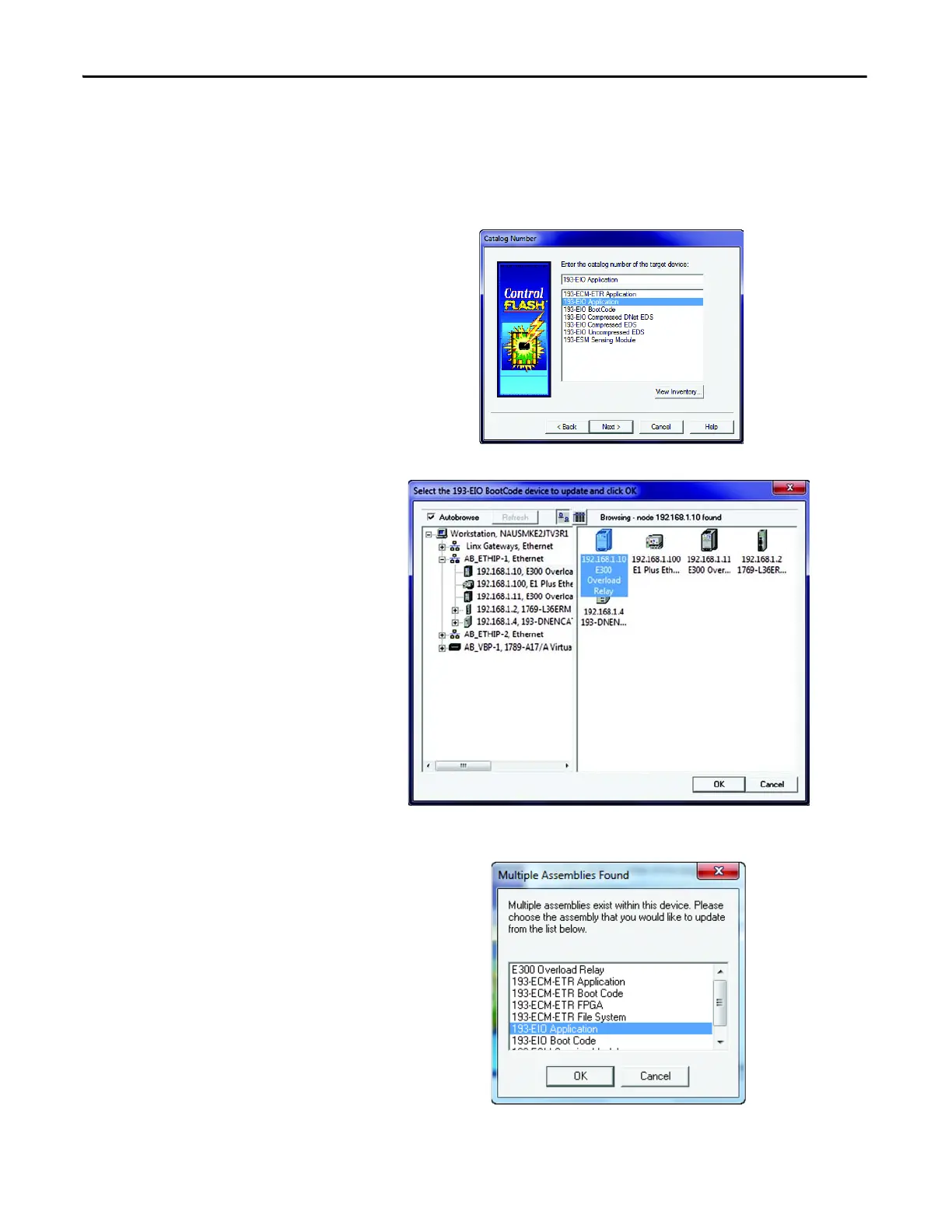436 Rockwell Automation Publication 193-UM015D-EN-P - February 2015
Chapter 10 Firmware Updates
Control Module Application Code Firmware Update
1. To update the firmware for the E300 Control Module Application Code,
start the ControlFlash Utility, select 193-EIO Application, and press
Next.
2. Select the device to update and press OK.
3. Select the firmware subsystem type 193-EIO Application to update and
press OK.
