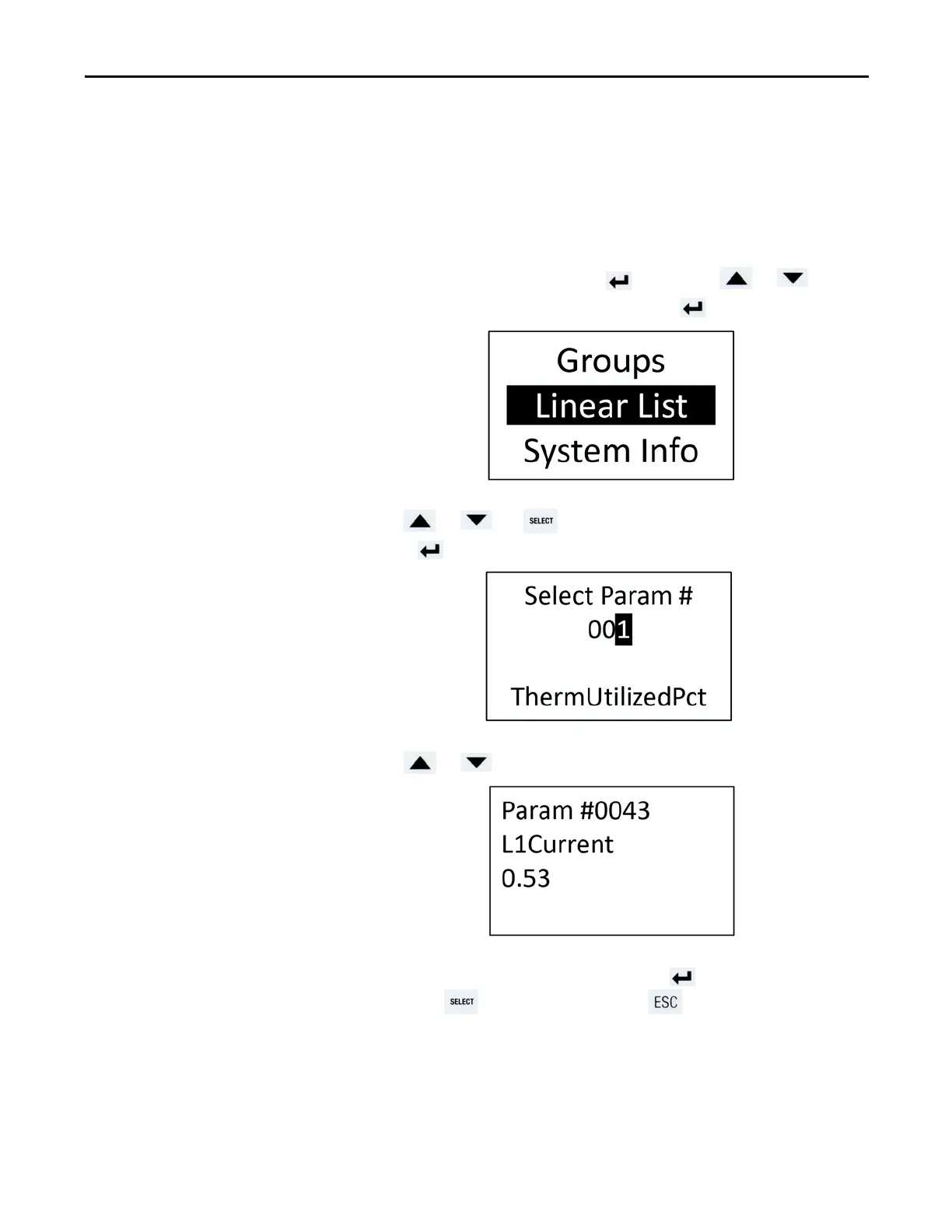Rockwell Automation Publication 193-UM015D-EN-P - February 2015 57
Diagnostic Station Chapter 3
If you do not press any navigation keys for a period that is Defined by Display
Timeout (Parameter 436), then the E300 Diagnostic Station automatically
returns to its programmable display sequence.
Linear List Navigation
To start the navigation menu, press the key. Use the or keys to
select the Linear List navigation method and press .
Use the or and keys to select the parameter number to display
and press .
Use the or keys to view the next sequential parameter.
When viewing a bit enumerated parameter, press to view the description of
each bit. Press to view the next bit. Press to return to the parameter.
