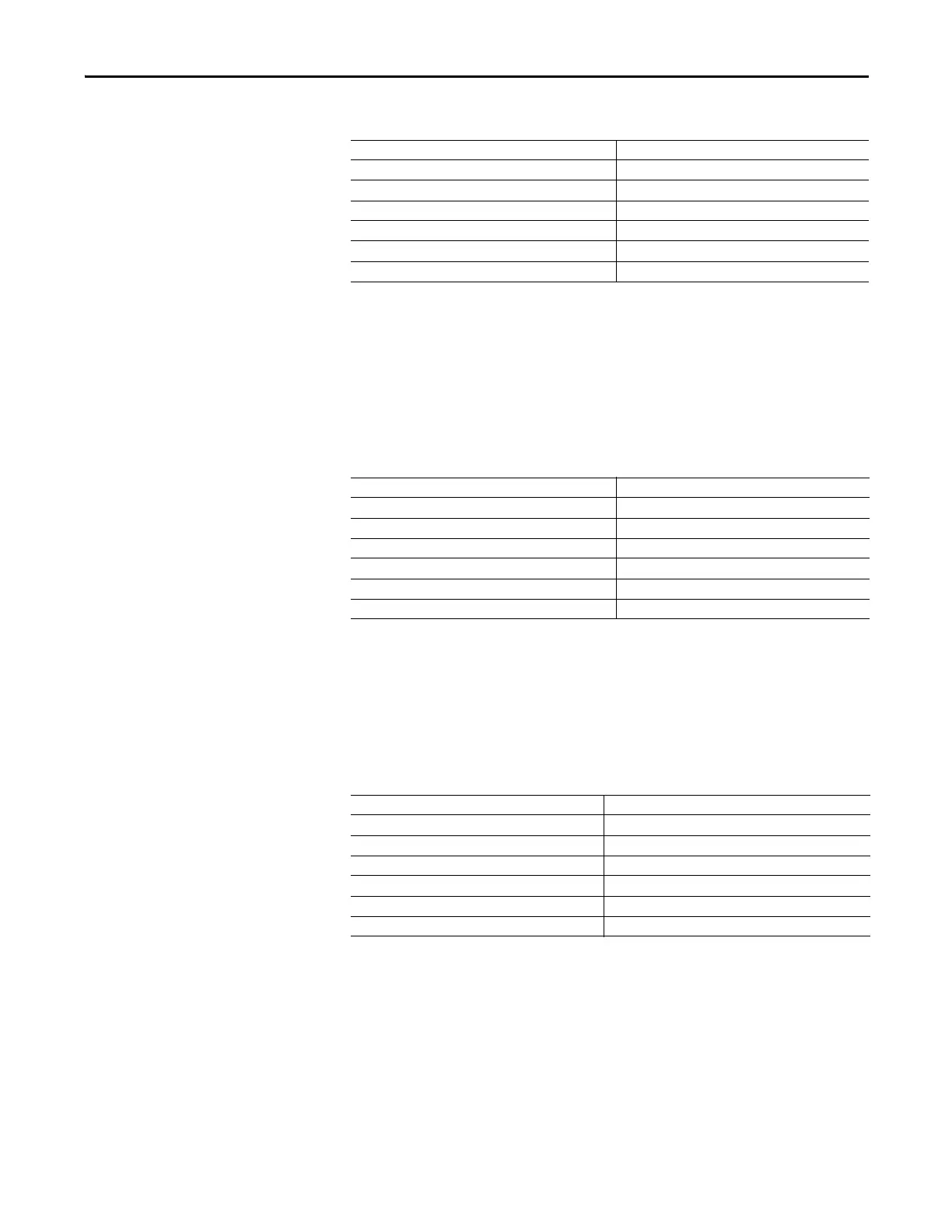Rockwell Automation Publication 193-UM015D-EN-P - February 2015 319
Metering and Diagnostics Chapter 8
Table 377 - Operating Time (Parameter 28)
Starts Counter
Starts Counter (Parameter 29) represents the number of times a motor has been
started. This value can be reset to zero using the Clear Command (Parameter
165) function Clear Operating Statistics.
Table 378 - Starts Counter (Parameter 29)
Starts Available
Starts Available (Parameter 30) reports the number of starts currently available
based on the blocked start settings and the actual motor starting events.
Table 379 - Starts Available (Parameter 30)
Time to Start
Time to Start (Parameter 31) reports the amount of time remaining until a new
start can be issued. If the Time to Start time has elapsed, this parameter reports
zero until the next Blocked Start trip occurs.
Default Value 0
Minimum Value 0
Maximum Value 65535
Parameter Type UINT
Size (Bytes) 2
Scaling Factor 1
Units Hours
Default Value 0
Minimum Value 0
Maximum Value 65535
Parameter Type UINT
Size (Bytes) 2
Scaling Factor 1
Units
Default Value 0
Minimum Value 0
Maximum Value 120
Parameter Type USINT
Size (Bytes) 1
Scaling Factor 1
Units
