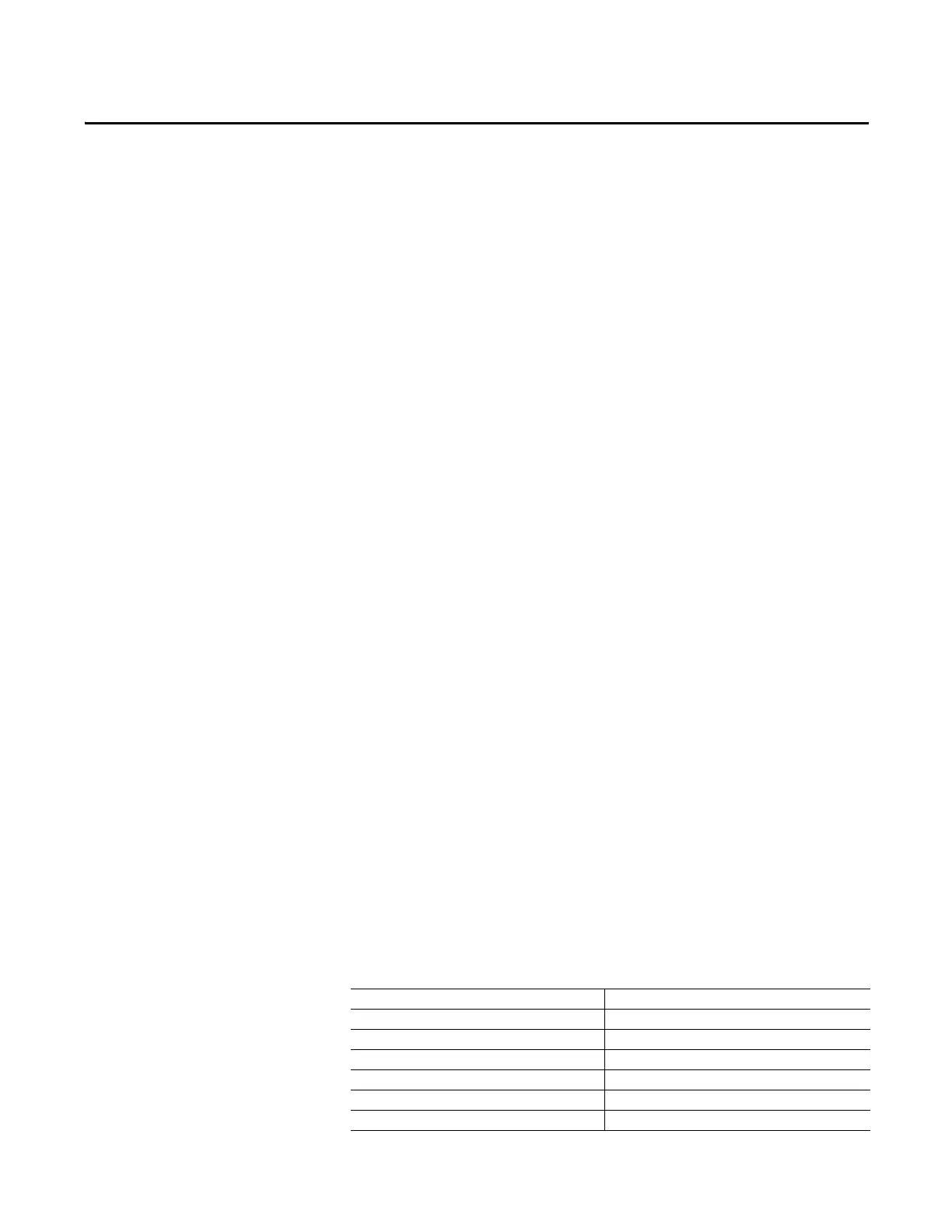Rockwell Automation Publication 193-UM015D-EN-P - February 2015 305
Chapter 8
Metering and Diagnostics
Introduction
This chapter provides detailed information aboutthe metering and diagnostic
information that the E300 Electronic Overload Relay generates. The metering
and diagnostic functions are organized into seven sections:
• Device Monitor
• Current Monitor
• Voltage Monitor
• Power Monitor
• Energy Monitor
• Trip/ Warn i ng Histo r y
• Trip Snap shot
Device Monitor
The E300 Electronic Overload Relay's device monitor diagnostics provides
information on the status of the device, which includes:
• Thermal overload protection
• Trip and warning protection functions
• Digital inputs and relay outputs
• Operator station
• Hardware options
• Time and date
Percent Thermal Capacity Utilized
Percent Thermal Capacity Utilized (Parameter 1) reports the calculated percent
thermal capacity utilization of the motor being monitored. When the percent
thermal capacity utilization equals 100%, the E300 Electronic Overload Relay
issues an overload trip.
Table 355 - Percent Thermal Capacity Utilization (Parameter 1)
Default Value 0
Minimum Value 0
Maximum Value 100
Parameter Type USINT
Size (Bytes) 1
Scaling Factor 1
Units %
