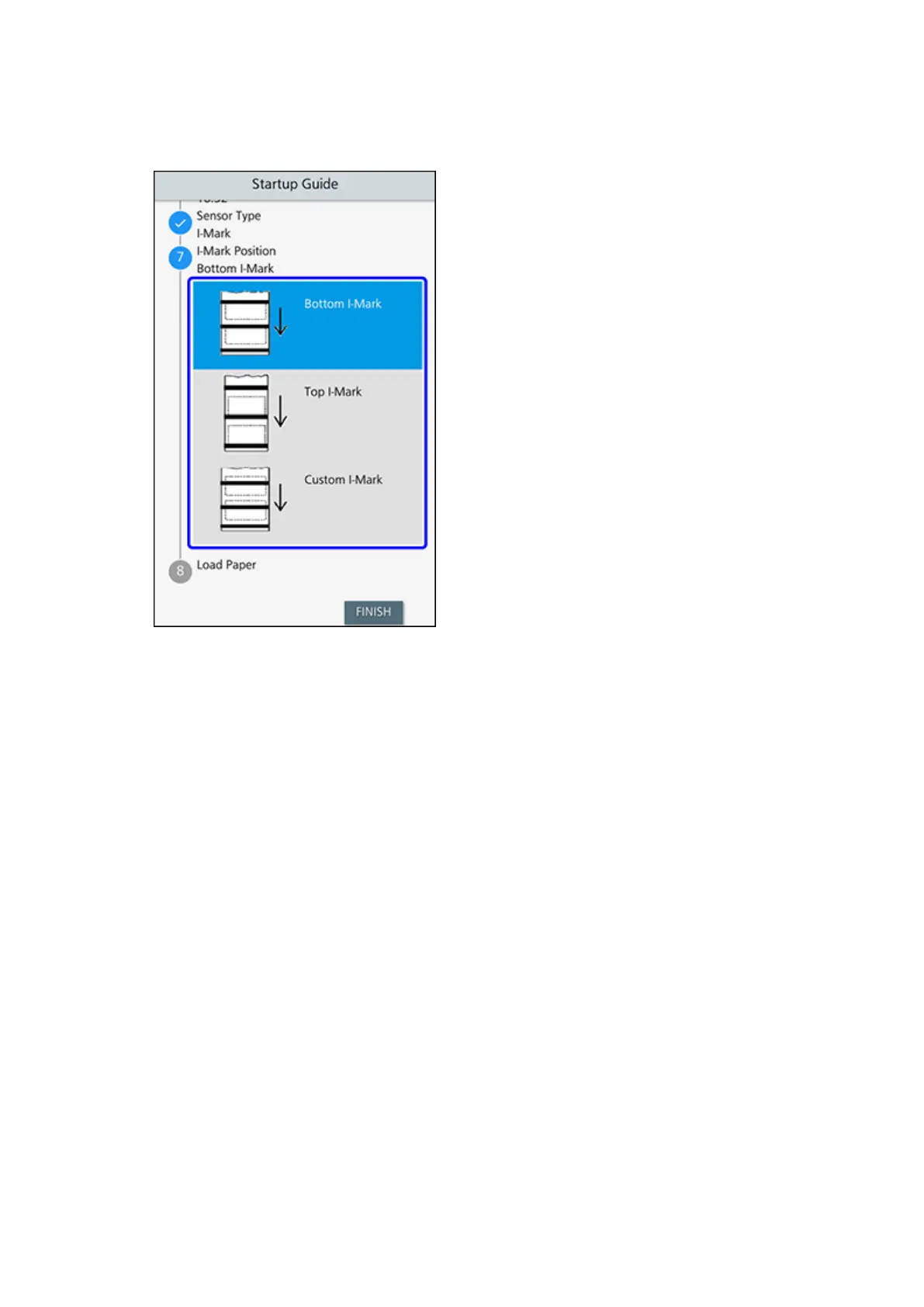121
11. Tap the I-mark position from the list.
[Center I-Mark]
Select when the I-mark is positioned at the center.
The I-mark position is determined by the label size.
[Bottom I-Mark]
Select when the I-mark is positioned at the bottom.
[Top I-Mark]
Select when the I-mark is positioned at the top.
[Custom I-Mark]
Custom I-mark allows using labels where the I-mark position does not correspond with [Center I-
Mark], [Bottom I-Mark] and [Top I-Mark]. With the [I-Mark Offset] setting, you can set the position
of the I-mark. The stop position and the printed image will be adjusted accordingly but the
backfeed distance will not change.
