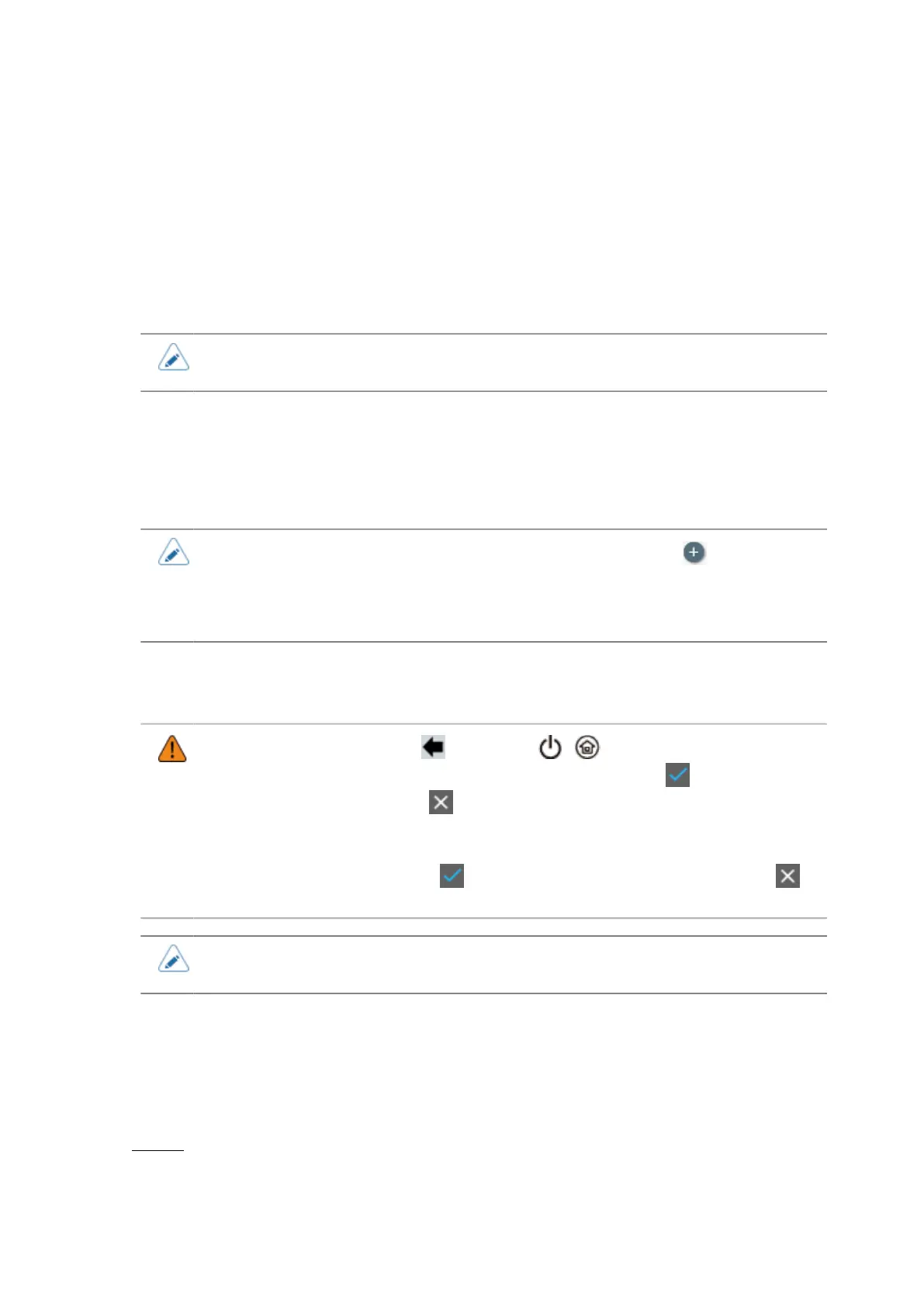[Network]
240
[Gateway] (USB+LAN Model Only)
Set and check the default gateway address.
If you have selected [DHCP] in the [Mode] menu, the screen shows the gateway address you received
from the DHCP server.
If you have selected [Static] in the [Mode] menu, set the default gateway address.
The setting range is as follows:
000.000.000.000 to 255.255.255.255
• The gateway address set here is shared with the settings in [Wi-Fi] > [Wi-Fi Setting] >
[IPv4 (Wi-Fi)].
[DNS] (USB+LAN Model Only)
If you have selected [Static] in the [Mode] menu, set and check DNS server addresses.
The setting range is as follows:
000.000.000.000 to 255.255.255.255
•
You can register up to three IP addresses for the DNS server. Tap to add different
IP addresses.
• The DNS server addresses set here are shared with the settings in [Wi-Fi] > [Wi-Fi
Setting] > [IPv4 (Wi-Fi)].
[IPv6 (LAN)] (USB+LAN Model Only)
Set the IPv6 for the LAN.
•
After doing the settings, tap or press the / (Standby/Home) button. A
message asking you whether to save the settings appears. Tap on the message to
enable the new settings. Tap to cancel the new settings and return to the previous
settings.
• If there are any errors with the input information, a message asking you whether to
discard changes appears. Tap on the message to discard the changes. Tap to
close the dialog.
• You cannot change [IP Address], [Prefix Length], [Gateway], or [DNS] if [Mode] is
anything other than [Static].
The setting items are as follows:
[Mode] (USB+LAN Model Only)
Select the IP address assignment method or disable IPv6.
The options are as follows:
Disable
Disable IPv6.
