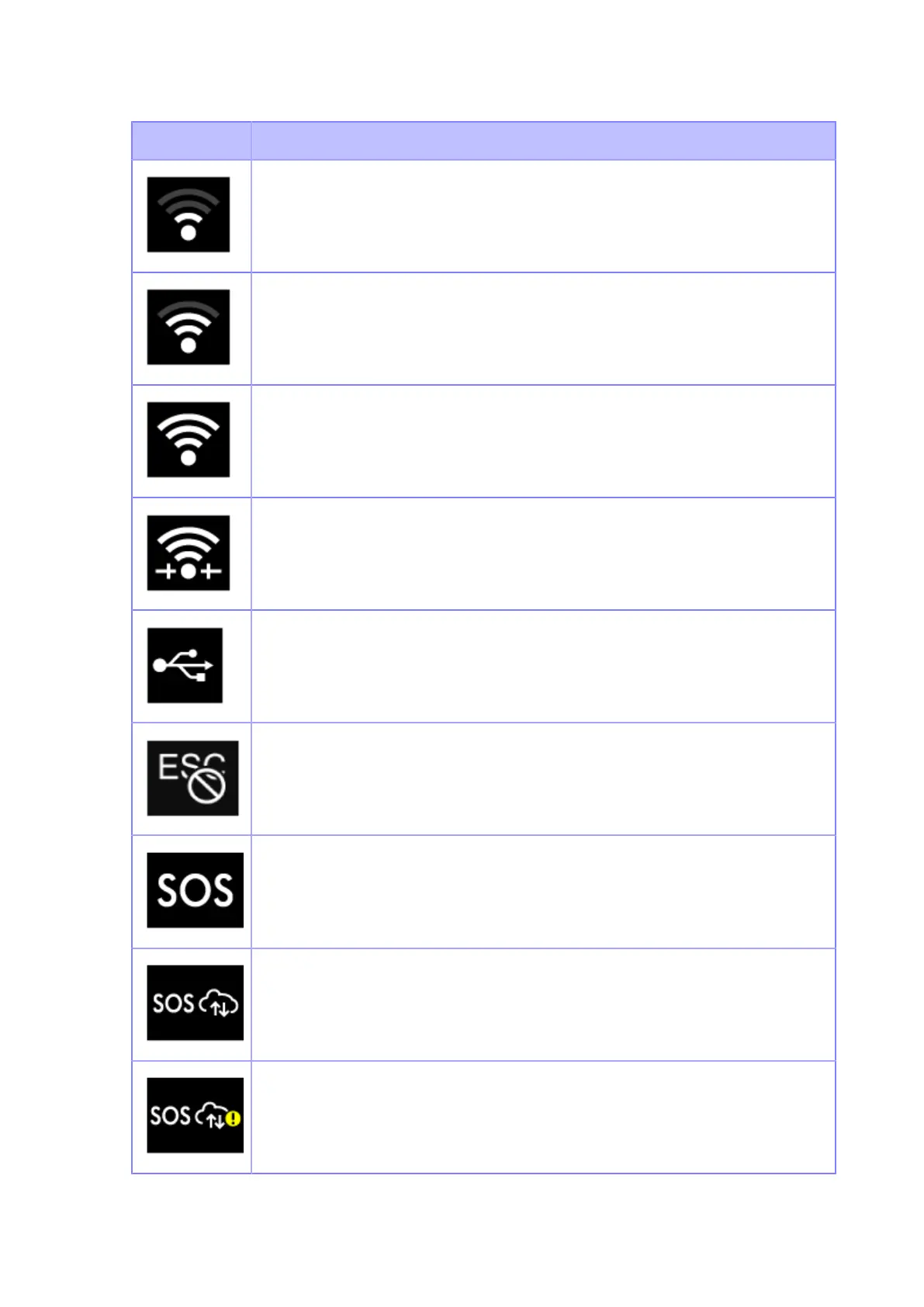45
Icon Description
Wi-Fi is connected.
Signal Level: 2
Wi-Fi is connected.
Signal Level: 3
Wi-Fi is connected.
Signal Level: 4
Wi-Fi Direct is connected or the printer is set to act as an access point.
Printer is connected to USB host.
Standard code is disabled.
The On-Demand mode of the SOS (SATO Online Services) is enabled.
The Real Time mode of the SOS is enabled. The printer is connected to the SOS
cloud.
The Real Time mode of the SOS is enabled, but not connected to the SOS cloud.
If LAN or Wi-Fi icon is grayed out, the printer is not connected to the network.
If LAN or Wi-Fi icon is active, the Internet connection of the SOS cloud has a
trouble.
