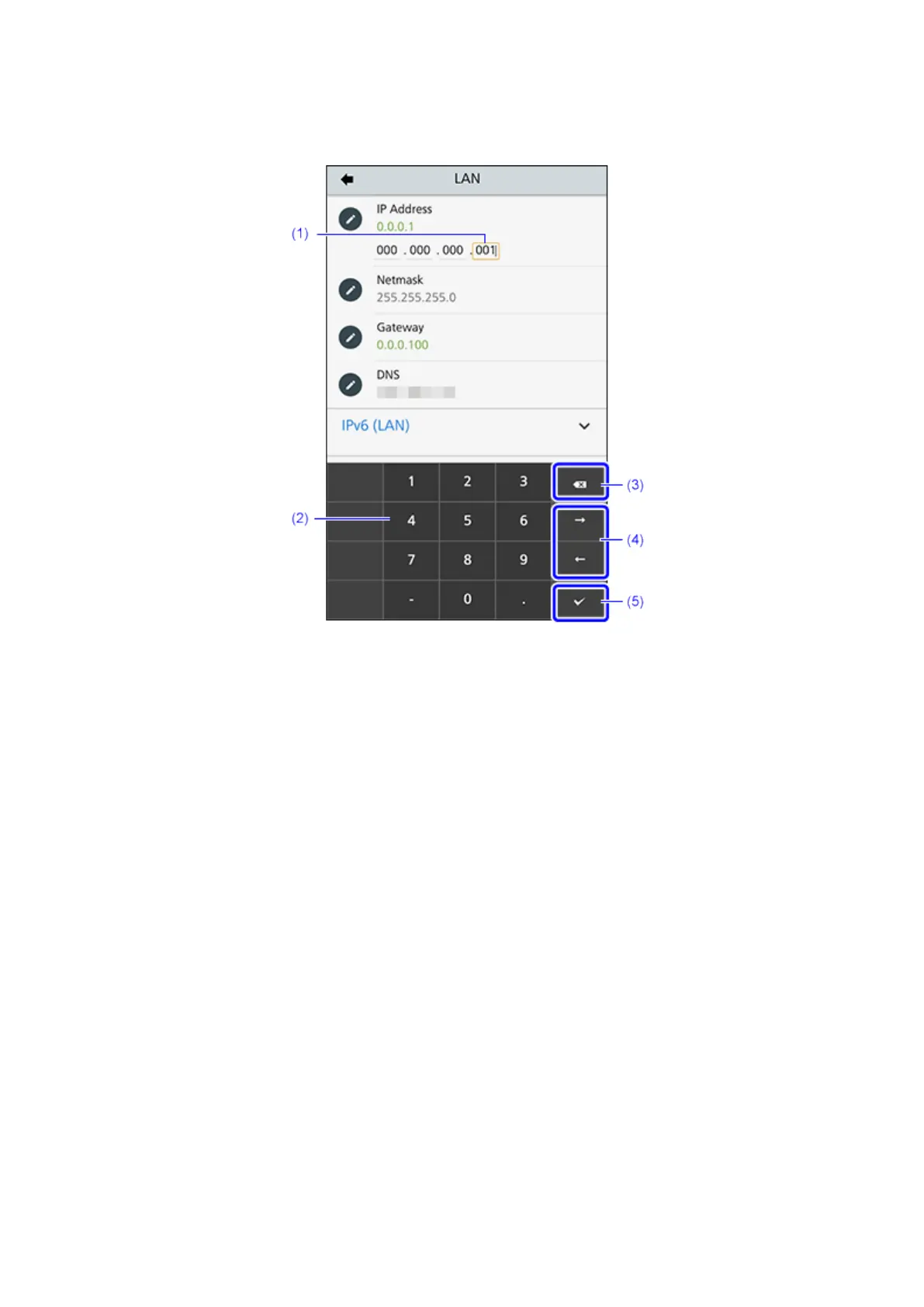71
• IP Address Input
(1) Tap each text box for input. After three digits are input, the cursor moves to the next text box
automatically.
(2) Tap the on-screen keyboard to input numbers.
(3) Delete the number to the left of the cursor indicated in the text box.
(4) Move the cursor to the left or right.
(5) Confirm what was input.
