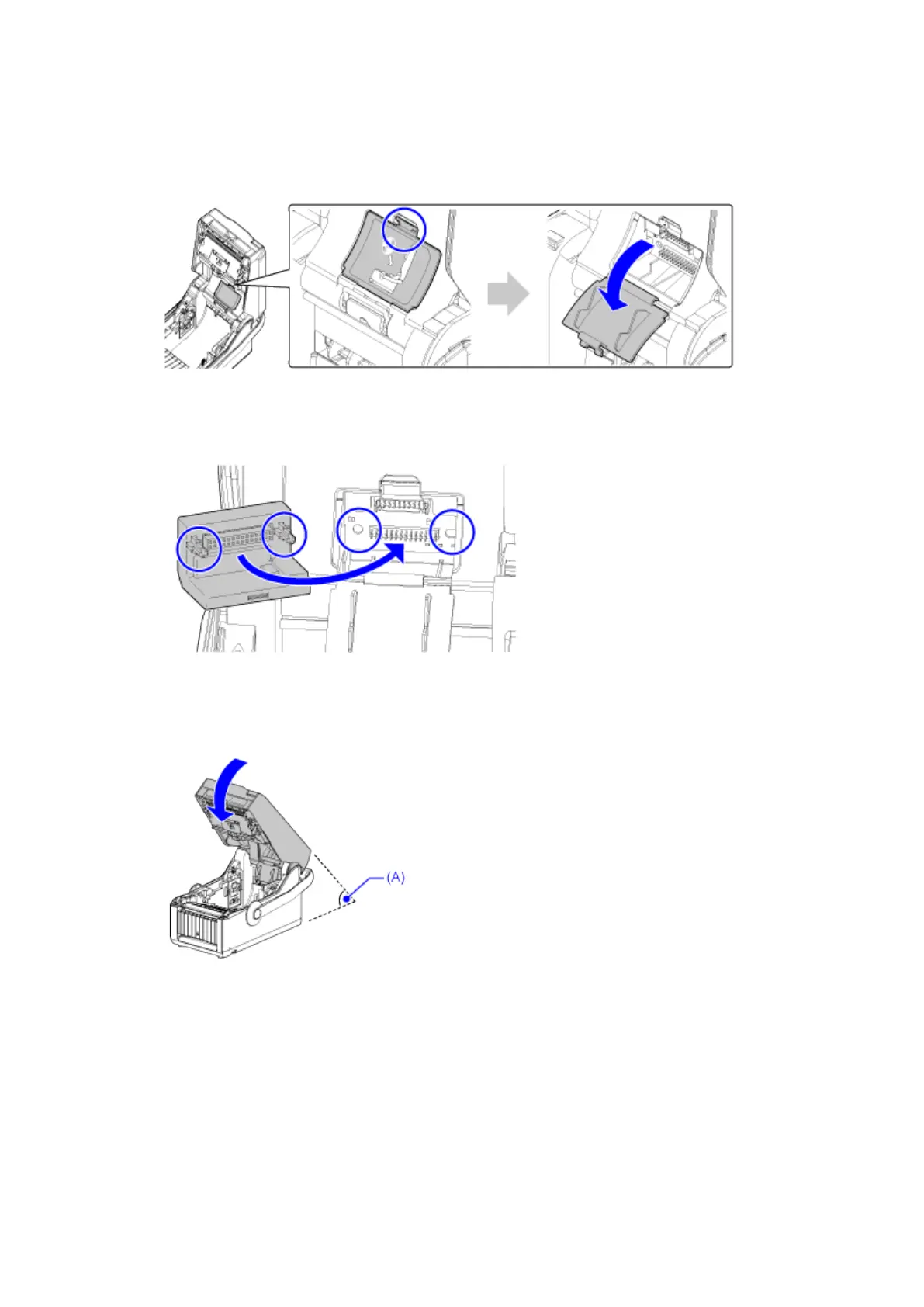Installing the Optional Wireless LAN/Bluetooth Kit
90
3. Pull down the hook to open the cover for the place where the wireless LAN/
Bluetooth kit is to be installed.
4. Align the projections of the wireless LAN/Bluetooth kit to the position inside the
cover.
5. Slightly tilt the top cover and insert the wireless LAN/Bluetooth kit.
Make sure that the angle that the top cover is opened (A) is 50° or less.
