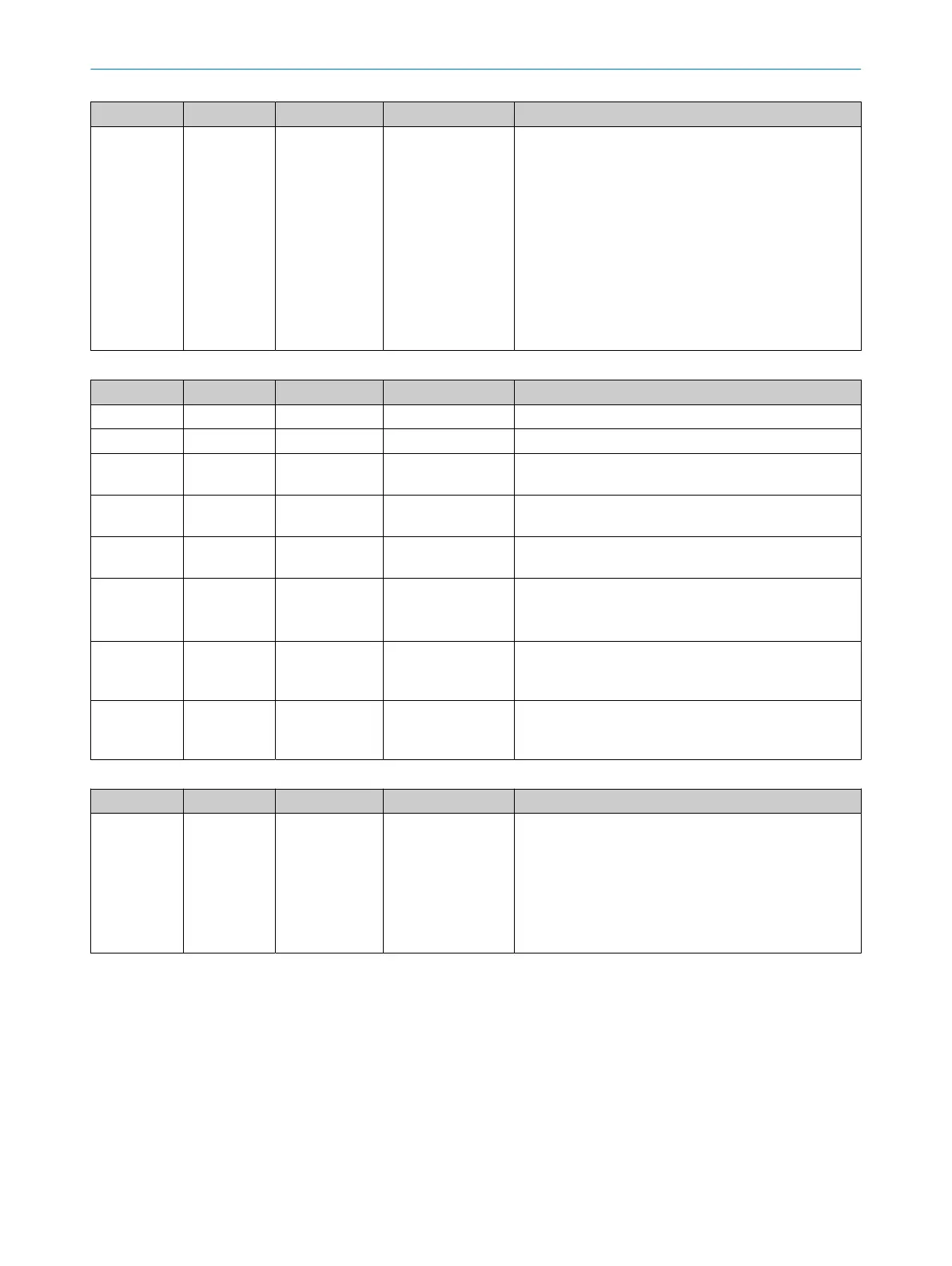Index Subindex Name Data type Value
12 Required User
A
ction
UNSIGNED16 Note on troubleshooting
•
Bit 0.0: configure device, verify configuration
•
Bit 0.1: test configuration, test device variant
•
Bit 0.2: check communication partner, check manip‐
ulation
•
Bit 0.3: check input signals, check network and
other connections
•
Bit 0.4: check error messages
•
Bit 0.5: configure device (including network set‐
tings)
•
Bit 0.6: check firmware
•
Bit 0.7: wait a few seconds
Table 59: FSoE Connection Communication Parameter (0x9,001)
Index Subindex Name Data type Value
0x9,001 1 Version STRING Supported FSoE version of the FSoE connection
2 Safety Address UNSIGNED16 FSoE slave address of the FSoE connection
3 FSoE Connec‐
t
ion ID
UNSIGNED16 Connection ID of the FSoE connection
4 Watchdog Time UNSIGNED16 Watchdog time of the FSoE connection (assigned by the
FSoE ma
ster)
5 Unique Device
ID
OCTET_STRING 0 (not used)
6 Connection
Type
UNSIGNED16 Connection type of the FSoE connection:
•
0: master connection
•
1: slave connection
7 Communication
P
arameter
Length
UNSIGNED16 Byte number of the communication parameter in the
FSoE connection parameter set.
8 Application
Parameter
Length
UNSIGNED16 Byte number of the application parameter in the FSoE
connection parameter set.
Table 60: FSoE Connection Diagnosis (0xA000)
Index Subindex Name Data type Value
0xA000 1 Connection
St
ate
UNSIGNED16 Connection state of FSoE connection
•
100: reset
•
101: session
•
102: connection
•
103: parameter
•
104: data
•
105: failsafe
TECHNICAL DATA 13
8025220/1L9Q/2023-08-14 | SICK O P E R A T I N G I N S T R U C T I O N S | microScan3 – EtherCAT®
185
Subject to change without notice
