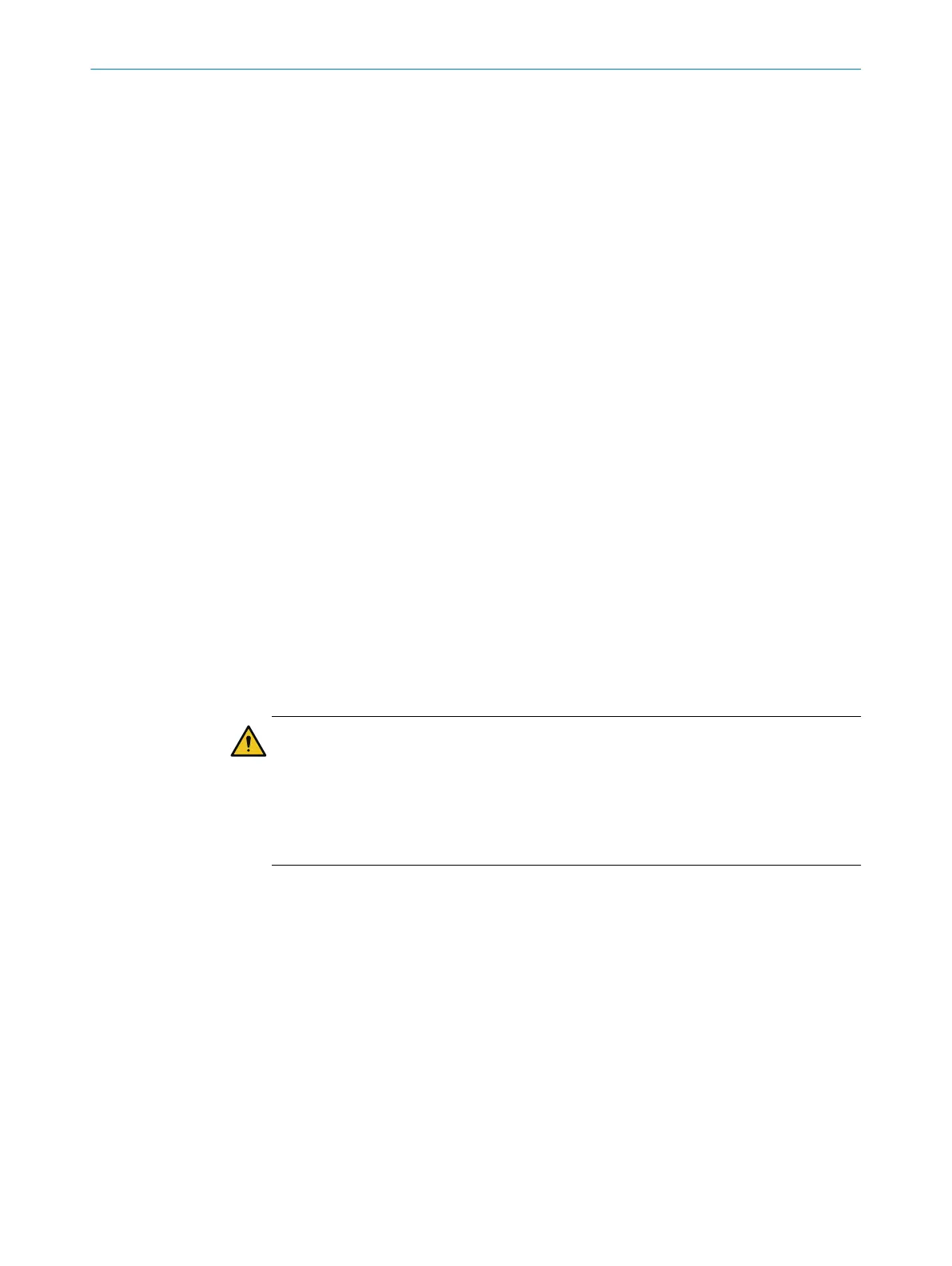Dynamic control input
F
or connecting an incremental encoder for speed-dependent switching between moni‐
toring cases.
External device monitoring (EDM)
S
ignal from the auxiliary contacts of the positively guided contactors for external device
monitoring (EDM).
Reset
S
ignal from the reset pushbutton to manually reset the internal restart interlock.
Sleep mode
S
ignal from a pushbutton to activate sleep mode.
Restart device
S
ignal from a pushbutton to completely restart the device.
Pause event recording
S
ignal of a pushbutton to stop the event history.
Further topics
•
"Ext
ernal device monitoring (EDM)", page 73
•
"Restart interlock", page 69
•
"Device restart", page 145
7.13.3 Further settings for some signals
Safety Designer shows the setting options for some signals under Pr
operties at the
bottom right.
DANGER
H
azard due to lack of effectiveness of the protective device
Hazard due to unexpected starting of the machine
By configuring the restart interlock for an OSSD pair, you can influence the restart
interlock behavior for the application.
b
Take account of the notes in the project planning chapter.
Restart interlock for the OSSD pair
T
he safety laser scanner has the following options for the restart interlock behavior for
the OSSDs:
•
Immediate restart without restart interlock: If there is no longer an object in the protec‐
tive field, the safety laser scanner switches the OSSDs to the ON state.
•
Restart interlock, reset required by input signal: If the operator activates the restart or
reset control switch, the safety laser scanner switches the OSSDs to the ON state.
•
Automatic restart after:: If there is no longer an object in the protective field, the
safety laser scanner switches the OSSDs to the ON state after the configured
delay.
Activate external device monitoring (EDM)
An in
put must be configured for external device monitoring (EDM). This input must
be correctly connected to the electric control (see "External device monitoring (EDM)",
page 73).
CONFIGURATION 7
8025424/1ELL/2022-01-21 | SICK O P E R A T I N G I N S T R U C T I O N S | microScan3 Pro I/O
133
Subject to change without notice
