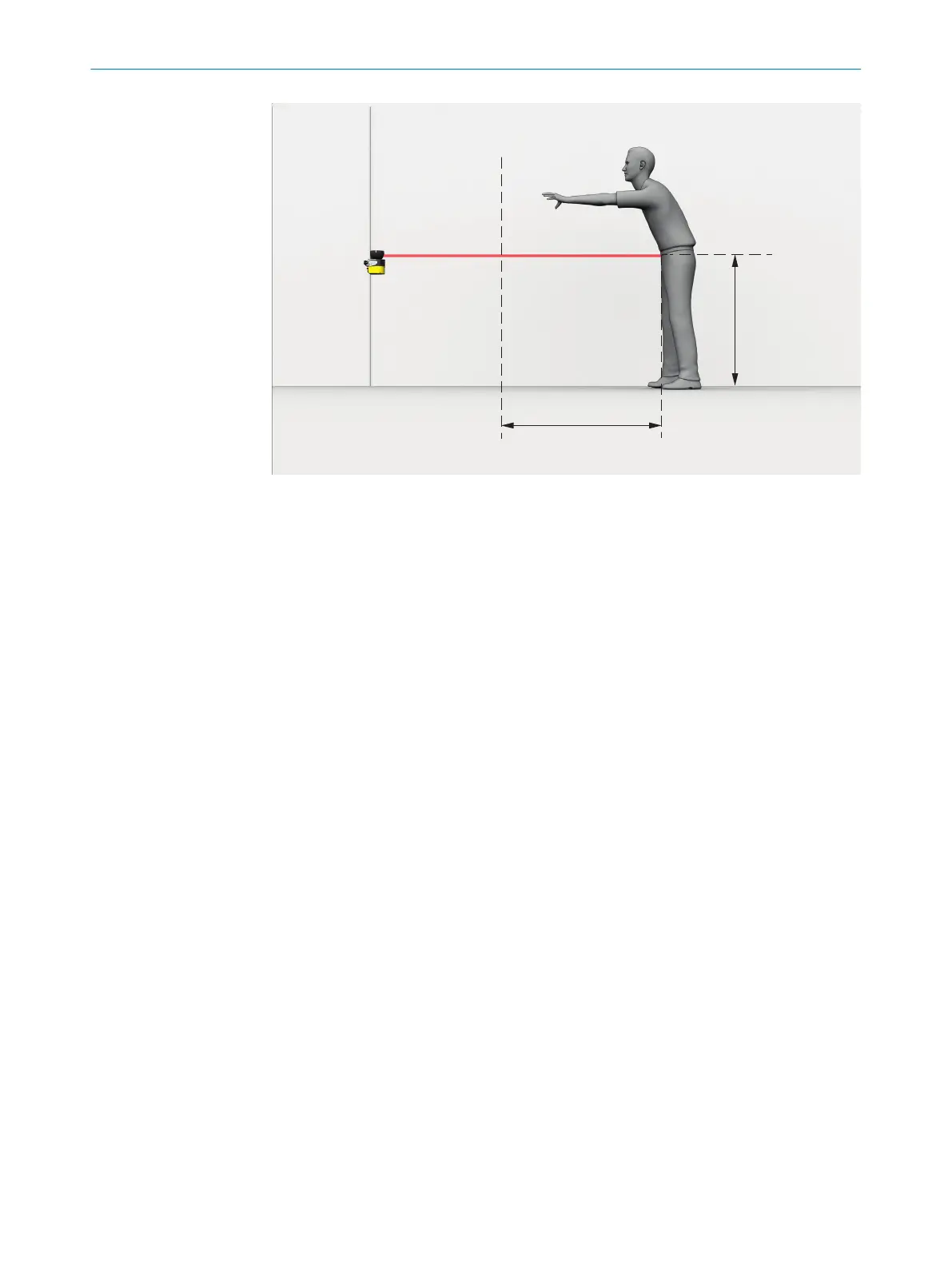Figure 27: Protection against reaching over when mounted high (dimensions in mm)
The necessary supplement to the minimum distance depends on the height of the
protective field’s scan plane. The supplement is larger if the safety laser scanner is
affixed low-down than if it is affixed high-up.
Calculating the supplement C
b
If y
ou have sufficient free space in front of your machine, use value 1200 mm as
the supplement C.
b
If you want to keep the minimum distance as low as possible, use the following
formula to calculate C:
C = 1200 mm – (0.4 × H
D
)
where:
°
H
D
= hei
ght of the protective field above the floor in millimeters (mm).
✓
If the result is C ≥ 850 mm, then use the calculated value as supplement C.
✓
If the result is C < 850 mm, then use C = 850 mm (this value corresponds to an
arm's length and is valid as a minimum supplement to protect against reaching
over).
4.3.6.3 Height of the scan plane
Overview
If y
ou choose a resolution of 70 mm for hazardous area protection, it is not possible to
detect a human leg under certain circumstances. This is because a beam does not hit
the leg. Rather, the beams pass by the sides of the ankle (see figure 28, page 39). If
you mount the safety laser scanner at a height of at least 300 mm (height of the scan
plane), the scan plane is at calf height and the leg is detected even at a resolution of
70 mm (see figure 29, page 39).
4 P
ROJECT PLANNING
38
O P E R A T I N G I N S T R U C T I O N S | microScan3 Pro I/O 8025424/1ELL/2022-01-21 | SICK
Subject to change without notice