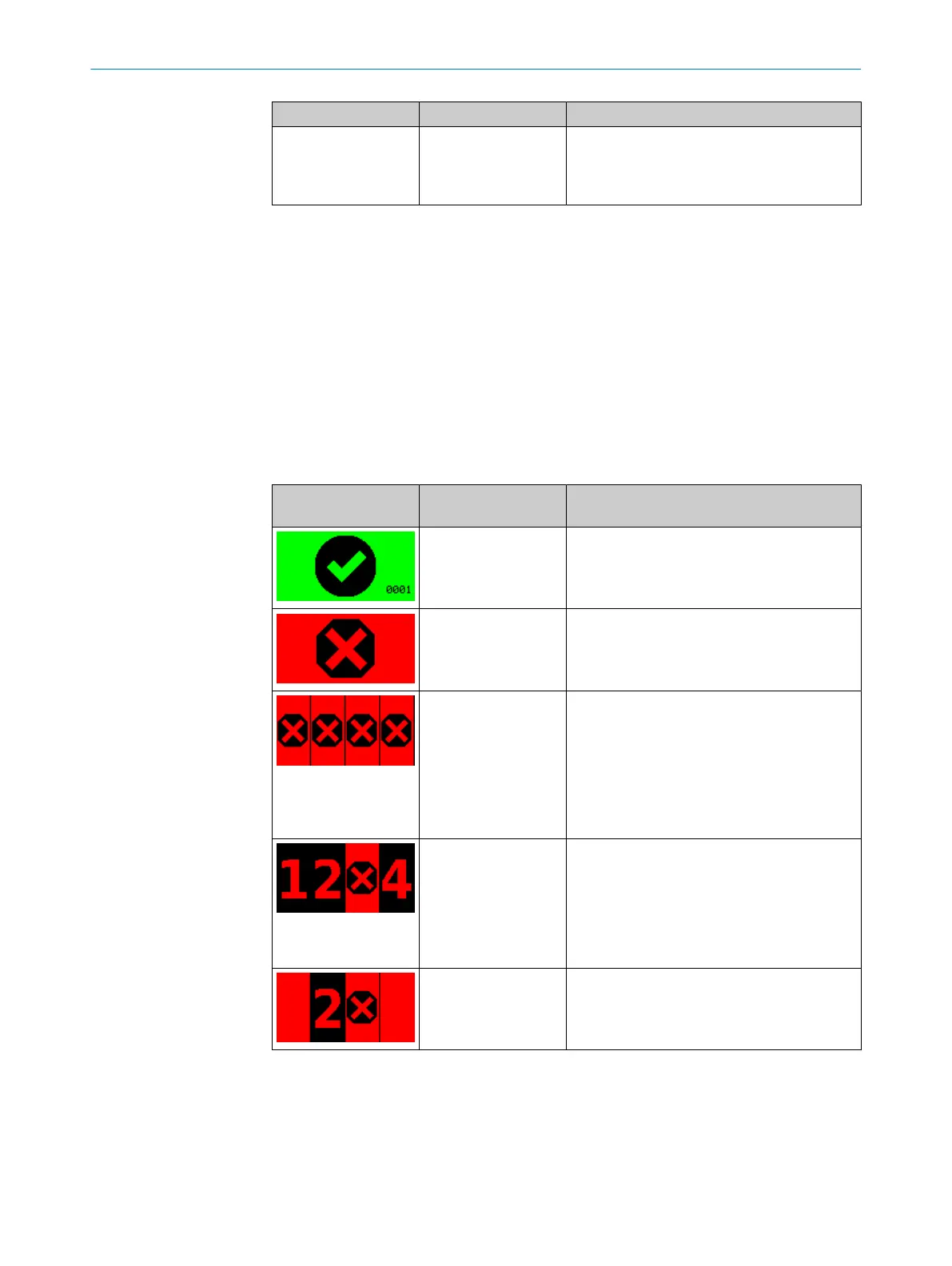LED status Relevance Troubleshooting
Ö R
ed/green
Device self-test
D
evice is being config‐
ured
Configuration errors
b
C
onfigure device.
9.3.3 Status indicator with the display
The display shows current information about the status of the safety laser scanner. The
dis
play switches off after approx. 60 s if all fields are clear and no other notification is
displayed.
b
If the display is switched off, press any pushbutton to activate the display.
b
Press any pushbutton to obtain more details about the displayed status informa‐
tion.
b
If there are a number of pages with detailed information, this is shown in the top
right of the display.
b
Press the arrow buttons to change between a number of pages with detailed
information.
Table 24: Overview of status information
Display Device or configura‐
t
ion
Meaning
All devices and config‐
ur
ations
All fields clear, safety outputs in ON state.
The number at bottom right indicates the
active monitoring case.
A configured OSSD
pair
OSSD pair in OFF state.
2 to 4 configured
O
SSD pairs
For each of the 4 cut-off paths, the following
applies: The protective field is interrupted or
there is a warning field in the active monitoring
case. OSSD pairs in the OFF state.
Each column represents one OSSD pair.
OSSD pairs that are in the OFF state are
marked with a cross if they can be in the ON
state in at least one monitoring case.
2 to 4 configured
O
SSD pairs
The protective field assigned to OSSD pair 3
is interrupted or there is a warning field in the
active monitoring case. OSSD pair 3 is in the
OFF state.
OSSDs for which no field is interrupted and
which are in the ON state are marked with their
number.
2 to 4 configured
O
SSD pairs
Cut-off paths in which no protective field is
located are not marked. The associated OSSD
pair is in the OFF state.
OPERATION 9
8025424/1ELL/2022-01-21 | SICK O P E R A T I N G I N S T R U C T I O N S | microScan3 Pro I/O
155
Subject to change without notice