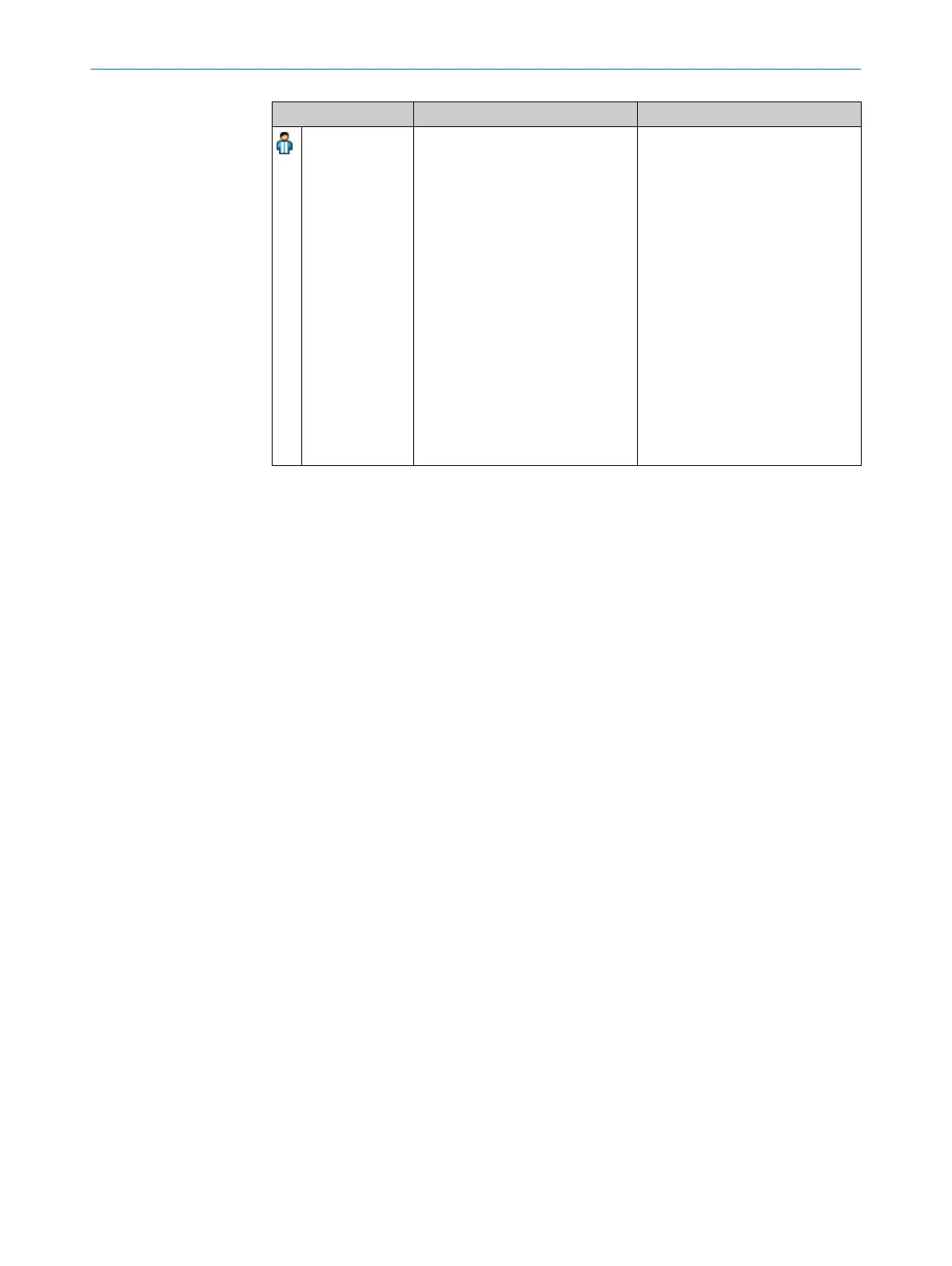User group Password Authorization
Administrator The password SICKSAFE is created
a
t the factory.
b
Change this password to pro‐
tect the device against unau‐
thorized access.
•
Ma
y read configuration from the
device.
•
May transmit verified and
unverified configuration to the
device.
•
May verify configuration.
•
Resetting whole device to fac‐
tory settings allowed.
•
Activating and deactivating
device functions is allowed.
•
Activating and deactivating the
Maintenance personnel and Author‐
ized client user groups is
allowed.
•
Change own password allowed.
•
Changing the passwords of
the Maintenance personnel and
Authorized client user groups is
allowed.
Complementary information
T
he maintenance engineer is permitted to reset the safety function to factory settings.
The maintenance engineer is permitted to remove the link to a controller (reset owner‐
ship).
The configuration of the device is saved in the system plug. Therefore, the passwords
are retained when the device is replaced if the system plug is still used.
7.2.5 Settings
Information on the functionality and basic operation of the software and on the settings
in t
he main window can be found in the operating instructions of the Safety Designer
(part number 8018178).
7.2.6 Configuration
You collect the devices of a project in the C
onfiguration area. The available devices can
be found in the Device Catalog. The devices are displayed as Device tiles in the working
range.
7 C
ONFIGURATION
100
O P E R A T I N G I N S T R U C T I O N S | microScan3 Pro I/O 8025424/1ELL/2022-01-21 | SICK
Subject to change without notice