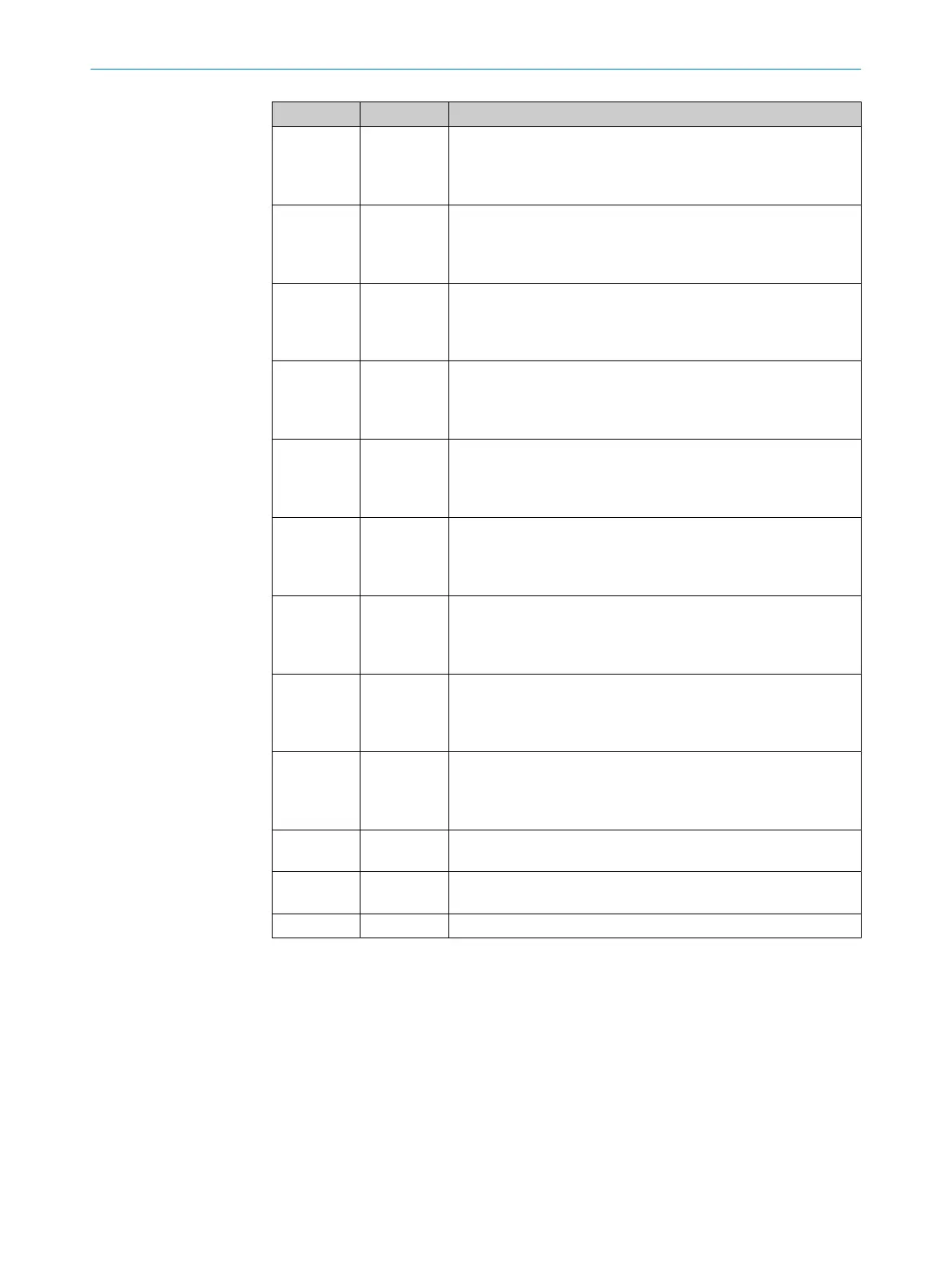PIN Designation Function
6 Uni-I 02 Universal input 2, configurable:
•
St
atic control input A2
•
Universal input: sleep mode, restarting the device, pausing
event recording
7 Uni-I 03 Universal input 3, configurable:
•
Static control input B1
•
Universal input: sleep mode, restarting the device, pausing
event recording
8 Uni-I 04 Universal input 4, configurable:
•
Static control input B2
•
Universal input: sleep mode, restarting the device, pausing
event recording
9 Uni-I 05 Universal input 5, configurable:
•
Static control input C1
•
Universal input: sleep mode, restarting the device, pausing
event recording
10 Uni-I 06 Universal input 6, configurable:
•
St
atic control input C2
•
Universal input: sleep mode, restarting the device, pausing
event recording
11 Uni-I 07 Universal input 7, configurable:
•
Static control input D1
•
Universal input: resetting (OSSD pair 1), sleep mode, restarting
the device, pausing event recording
12 Uni-I 08 Universal input 8, configurable:
•
Static control input D2
•
Universal input: EDM (external device monitoring, OSSD pair 1),
sleep mode, restarting the device, pausing event recording
13 Uni-I 09 Universal input 9, configurable:
•
Static control input E1
•
Universal input: resetting (OSSD pair 2), sleep mode, restarting
the device, pausing event recording
14 Uni-I 10 Universal input 10, configurable:
•
S
tatic control input E2
•
Universal input: EDM (external device monitoring, OSSD pair 2),
sleep mode, restarting the device, pausing event recording
15 Uni-O 01 Universal output 1: contamination, fault, reset required (OSSD pair
1), monitoring result
16 Uni-O 02 Universal output 2: contamination, fault, reset required (OSSD pair
2), monitoring result
17 0 V DC Voltage for inputs and outputs (0 V DC)
1)
1)
If at least one connection of the female connector XG1 is used, this 0 V connection must be connected in
t
he control cabinet to 0 V DC of the power supply unit using a low-impedance and star-point connection.
6.3.5 Dynamic control input (XG2, XG3)
The dynamic control inputs are connected on the device side via 8-pin, A-coded M12
f
emale connectors.
The signals of each incremental encoder must be transmitted via a separate shielded
cable and a separate plug connector.
The safety laser scanner provides the supply voltage for each incremental encoder on
pins 7 and 8.
6 ELE
CTRICAL INSTALLATION
94
O P E R A T I N G I N S T R U C T I O N S | microScan3 Pro I/O 8025424/1ELL/2022-01-21 | SICK
Subject to change without notice