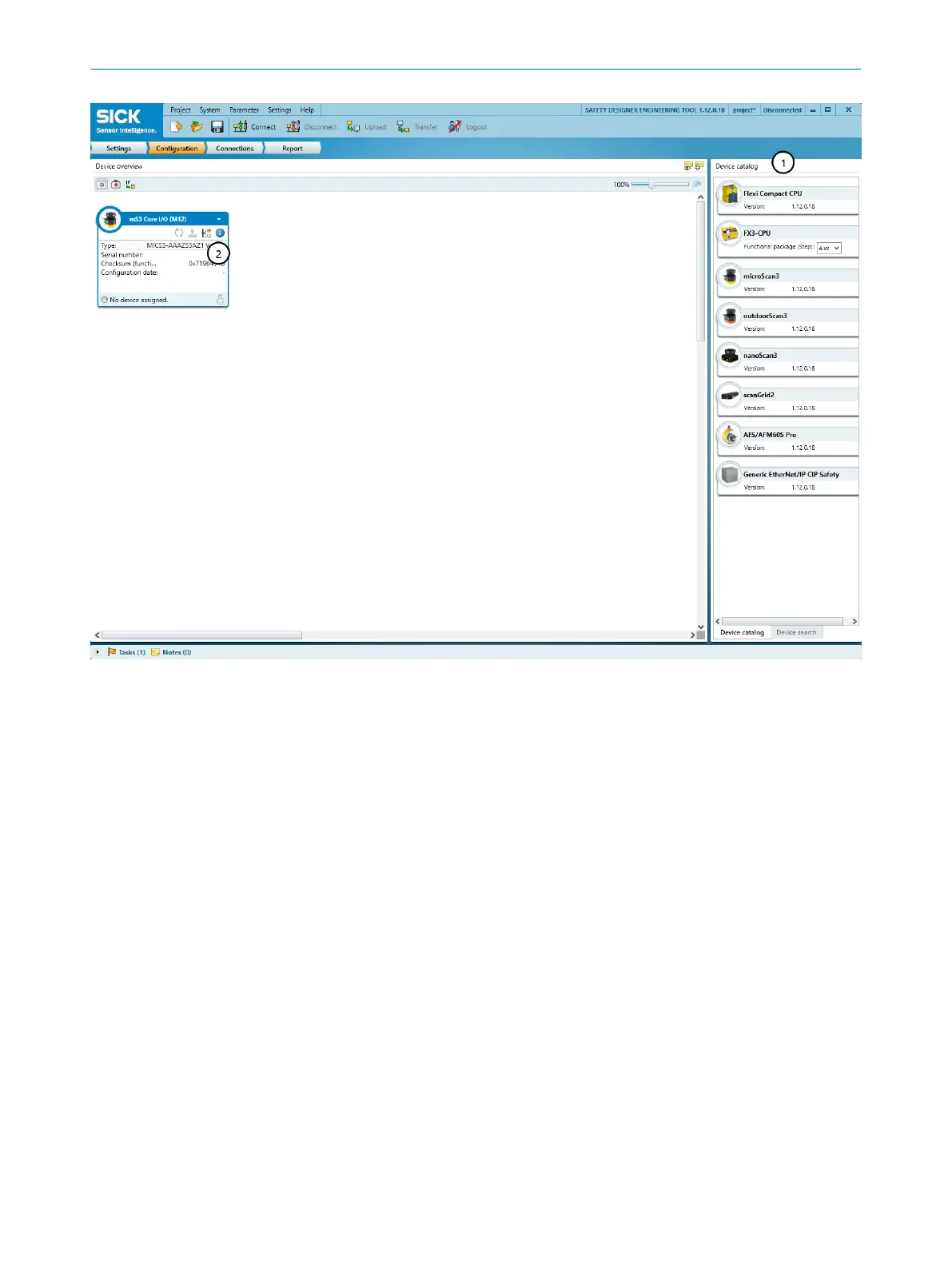Figure 63: Configuration
1
Device Catalog
2
Device tile
7.2.6.1 Device Catalog
Overview
T
he device catalog contains all available devices:
•
The Device catalog tab contains the devices installed in Safety Designer.
•
The Device search tab contains the devices found during a device search.
Approach
T
he devices from the device catalog can be added to a project in the workspace:
b
Drag a device into the working area using drag and drop.
Or:
b
Double-click on a device in the device catalog.
✓
The device is shown as a tile in the working area.
Complementary information
When a device is configured offline for the first time, the device selection assistant
opens. This is where you select the type of device to be configured.
7.2.6.2 Open the device window – configure devices
Overview
T
o configure the device, perform diagnostics or create reports, open a device window.
CONFIGURATION 7
8025424/1ELL/2022-01-21 | SICK O P E R A T I N G I N S T R U C T I O N S | microScan3 Pro I/O
101
Subject to change without notice