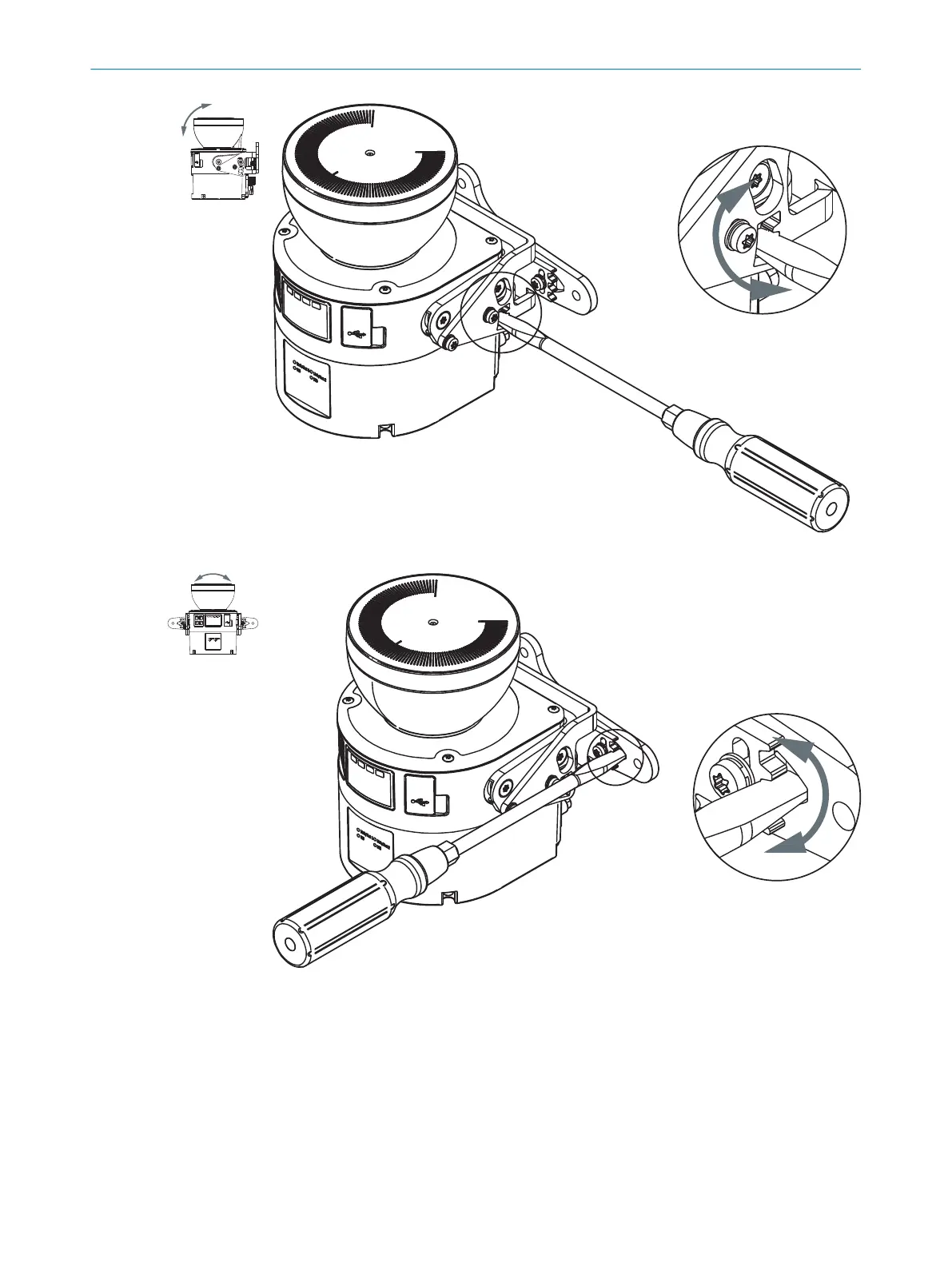Figure 82: Alignment about the transverse axis
Figure 83: Alignment about the depth axis
b
Af
ter alignment, tighten the screws with the specified tightening torque.
8.3 Switching on
After switching on, the safety laser scanner performs various internal tests. The OFF
LED illuminates continually. The ON LED is off.
The start procedure lasts approx. 10 seconds.
8 C
OMMISSIONING
150
O P E R A T I N G I N S T R U C T I O N S | microScan3 Pro I/O 8025424/1ELL/2022-01-21 | SICK
Subject to change without notice