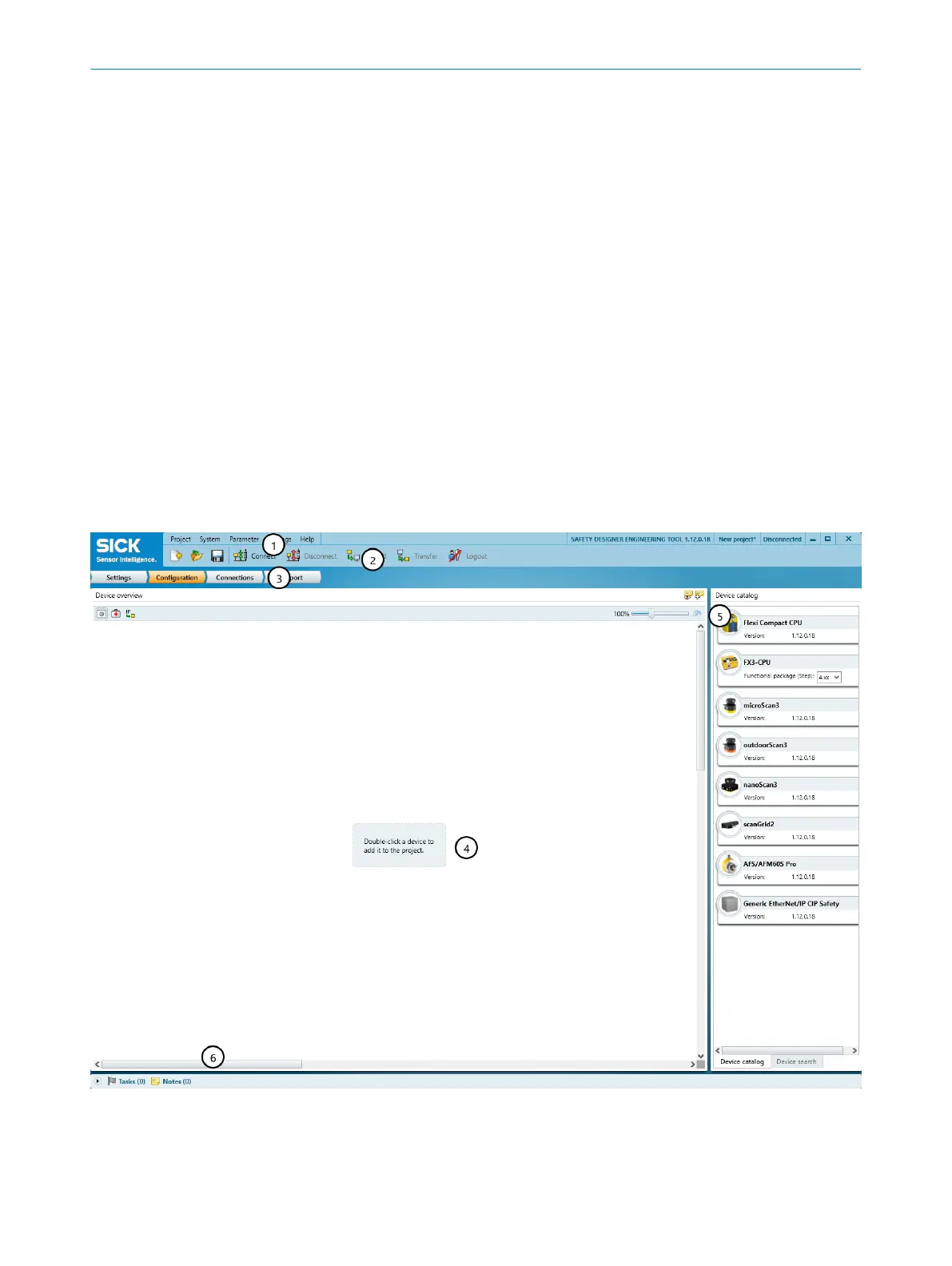You will then configure the device online. In this case, you can transfer the configuration
t
o the devices directly and use diagnostic functions.
b
Click on Connect.
✓
Safety Designer searches for connected devices, with which it can establish a
connection.
Configuring a device offline (device not connected to computer)
If the device is not connected to the computer, select it from the device catalog.
You will then configure the device offline. Diagnostics functions are not available.
You can connect the computer to the device later, assign a device to the device tile, and
transfer the configuration to the device.
7.2.2.1 Saving verified configuration
When you save a project, information is saved for each device as to whether the
conf
iguration is verified. When you open a project file, each device tile and the Overview
dialog box of the device window show whether the configuration is verified.
You can transfer a verified configuration to the same or an identical device again.
7.2.3 User interface
Figure 62: Software controls
1
Menu bar
2
Toolbar
3
Main navigation
7 CONFIGURATION
98
O P E R A T I N G I N S T R U C T I O N S | microScan3 Pro I/O 8025424/1ELL/2022-01-21 | SICK
Subject to change without notice