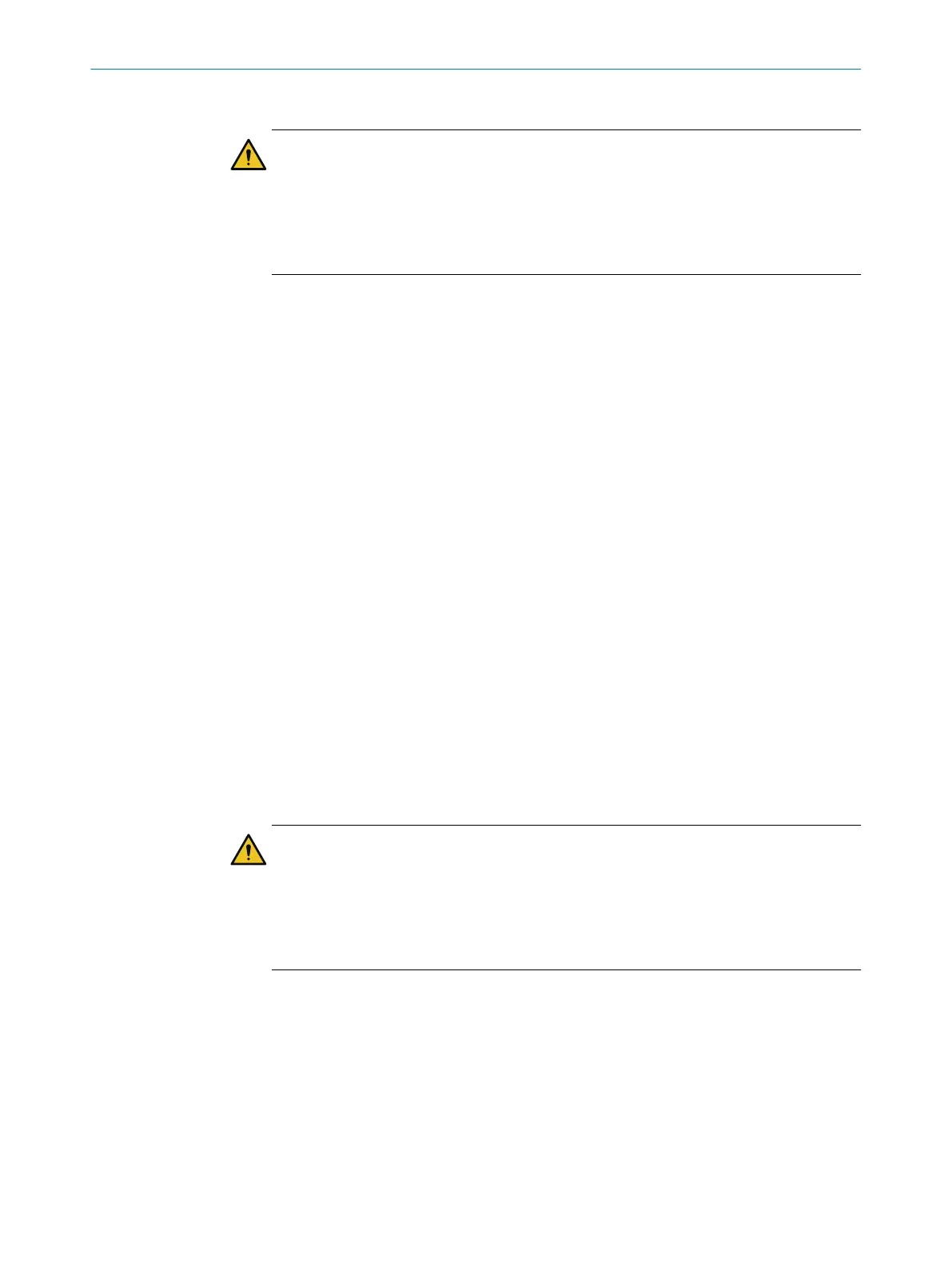4.4.2 Voltage supply
DANGER
H
azard due to lack of effectiveness of the protective device
In the case of non-compliance, it is possible that the dangerous state of the machine
may not be stopped or not stopped in a timely manner.
b
Make sure that the following control and electrical requirements are met so the
safety laser scanner can fulfill its protective function.
•
T
he power supply unit must be able to jumper a brief power failure of 20 ms as
specified in IEC 60204-1.
•
The safety laser scanner requires a supply voltage of 24 V. For details about
tolerances and further connected loads, see "Data sheet", page 178.
•
The power supply unit must provide safe isolation according to IEC 61140 (SELV/
PELV as per IEC 60204-1).
15)
•
Make sure that the safety laser scanner is provided with an appropriate electrical
fuse protection. Electrical data for calculating what fuse is required, see "Data
sheet", page 178.
•
Use the same earthing method for all devices that are electrically connected to the
safety laser scanner.
•
Voltage must be supplied in accordance with SELV/PELV (IEC 60204-1) for all
devices that are electrically connected to the safety laser scanner.
•
All devices connected to a local input or output of the safety laser scanner must
be in the same SELV/PELV circuit as the safety laser scanner.
4.4.3 USB connection
The safety laser scanner has a USB connection for configuration and diagnostics.
T
he USB connection complies with the USB 2.0 mini-B standard (female connector).
The USB connection may only be used temporarily and only for configuration and diag‐
nostics. More information: see "Configuration", page 97 and see "Troubleshooting",
page 166.
4.4.4 OSSDs
Safety laser scanners with local outputs can be directly integrated into the machine
controller.
DANGER
H
azard due to lack of effectiveness of the protective device
In the case of non-compliance, it is possible that the dangerous state of the machine
may not be stopped or not stopped in a timely manner.
b
Make sure that the following control and electrical requirements are met so the
safety laser scanner can fulfill its protective function.
•
A
restart interlock must be implemented depending on applicable national regula‐
tions or required reliability of the safety function. Each OSSD pair in the safety
laser scanner is equipped with an internal restart interlock.
•
When using a safety controller, different signal levels of both OSSDs in an OSSD
pair must be detected depending on applicable national regulations or required
reliability of the safety function. The maximum discrepancy time tolerated by the
control must be selected according to the application.
•
The output signals from an OSSD pair must not be connected to each other.
15)
T
he voltage supply according to SELV has proven to be more reliable in demanding environments.
4 P
ROJECT PLANNING
64
O P E R A T I N G I N S T R U C T I O N S | microScan3 Pro I/O 8025424/1ELL/2022-01-21 | SICK
Subject to change without notice