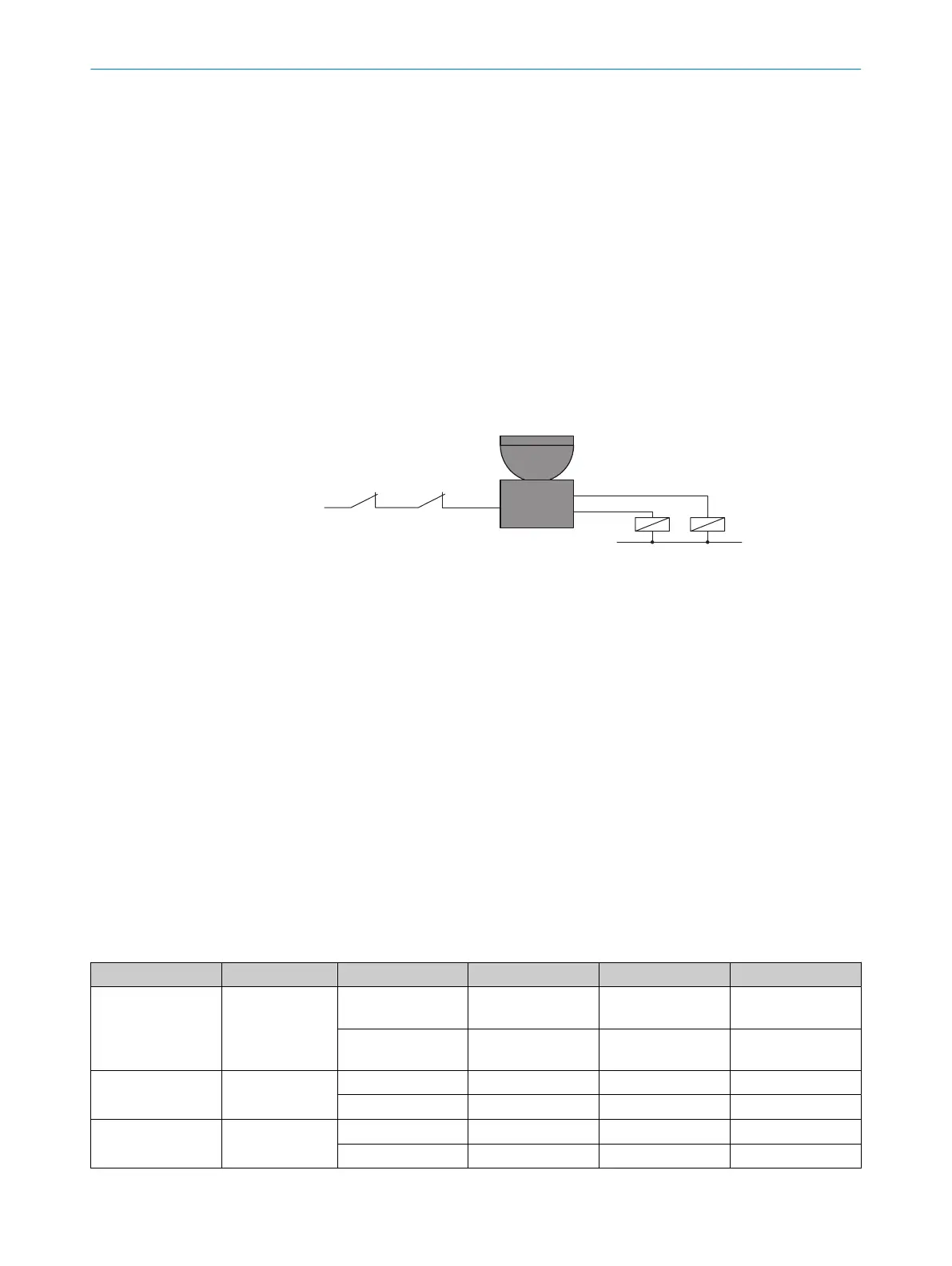4.4.9 External device monitoring (EDM)
Overview
T
he external switching elements (external device monitoring, EDM) must be inspected
in line with the regulations which apply at the place of installation or the required
reliability of the safety function.
External device monitoring (EDM) monitors the status of downstream contactors.
Prerequisites
•
P
ositively guided contactors are used for shutting down the machine.
Functionality
If y
ou configure external device monitoring, then the safety laser scanner checks the
contactors before each time an OSSD pair is switched on. External device monitoring
is then able to detect if one of the contactor’s contacts is welded, for instance. In this
case, the OSSDs remain in the OFF state.
24 V DC
k2
k1
K1
0 V DC
OSSD A
EDM
OSSD B
K
2
Figure 47: Electrical diagram of external device monitoring (EDM)
W
hen the contactors (K1, K2) reach their rest position after the protective device has
tripped, the two N/C contacts (k1, k2) close in a positively guided manner. 24 V is
then present at the input of external device monitoring. If 24 V is not present before
the OSSD pair is switched on, then one of the contactors is faulty and external device
monitoring is preventing the OSSD pair from switching to the ON state.
In addition, external device monitoring checks the contactors after the OSSD pair
is switched on. If both N/C contacts (k1, k2) remain closed after the OSSD pair is
switched on, the OSSD pair switches back to the OFF state.
Complementary information
Eac
h OSSD pair in the safety laser scanner is equipped with a configurable internal
EDM.
4.5 Integration into the network
4.5.1 Network services and ports
Table 5: Network services and ports
Use Protocol Source Source port Target Destination port
SNMP UDP SNMP client Selected by SNMP
c
lient
microScan3 161
microScan3 161 SNMP client Selected by SNMP
c
lient
DHCP UDP microScan3 68 DHCP server 67
DHCP server 67 microScan3 68
SNTP UDP microScan3 123 NTP server 123
NTP server 123 microScan3 123
PROJECT PLANNING 4
8025424/1ELL/2022-01-21 | SICK O P E R A T I N G I N S T R U C T I O N S | microScan3 Pro I/O
73
Subject to change without notice
