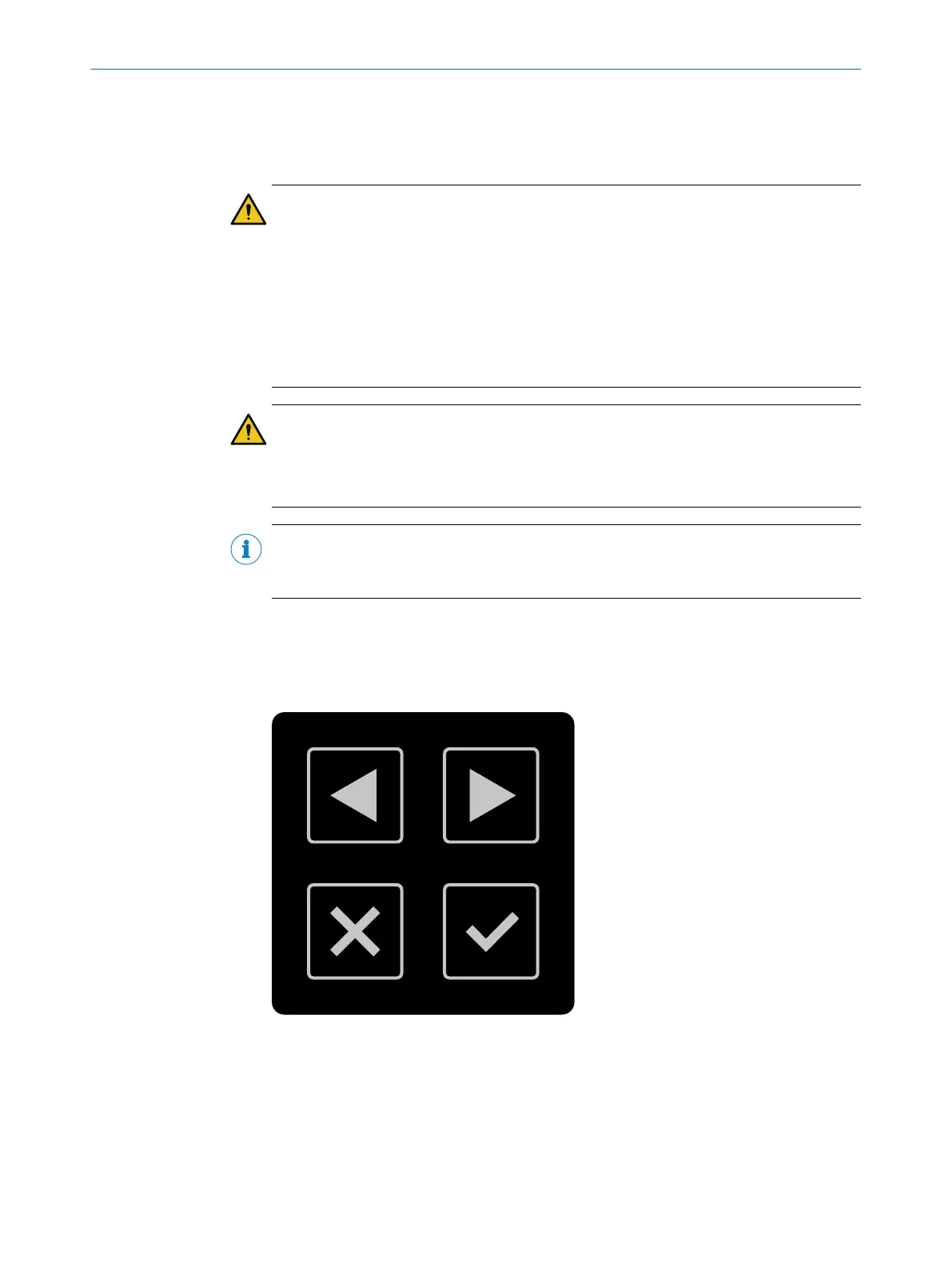11 Troubleshooting
11.1 Safety
DANGER
H
azard due to lack of effectiveness of the protective device
Persons and parts of the body to be protected may not be recognized in case of
non-observance.
b
Immediately shut the machine down if the behavior of the machine cannot be
clearly identified.
b
Immediately put the machine out of operation if you cannot clearly identify or
allocate the fault and if you cannot safely remedy the fault.
b
Secure the machine so that it cannot switch on unintentionally.
DANGER
H
azard due to unexpected starting of the machine
b
When any work is taking place, use the protective device to secure the machine or
to ensure that the machine is not switched on unintentionally.
NOTE
A
dditional information on troubleshooting can be found at the responsible SICK subsid‐
iary.
11.2 Detailed diagnostics using the display
Overview
Y
ou can open the menu using the pushbuttons.
Figure 90: Pushbuttons on the device
1
Left arrow button
2
Right arrow button
3
Back pushbutton
4
OK pushbutton
If you do not press any pushbuttons for a time, the display changes back to the status
dis
play.
11 T
ROUBLESHOOTING
166
O P E R A T I N G I N S T R U C T I O N S | microScan3 Pro I/O 8025424/1ELL/2022-01-21 | SICK
Subject to change without notice