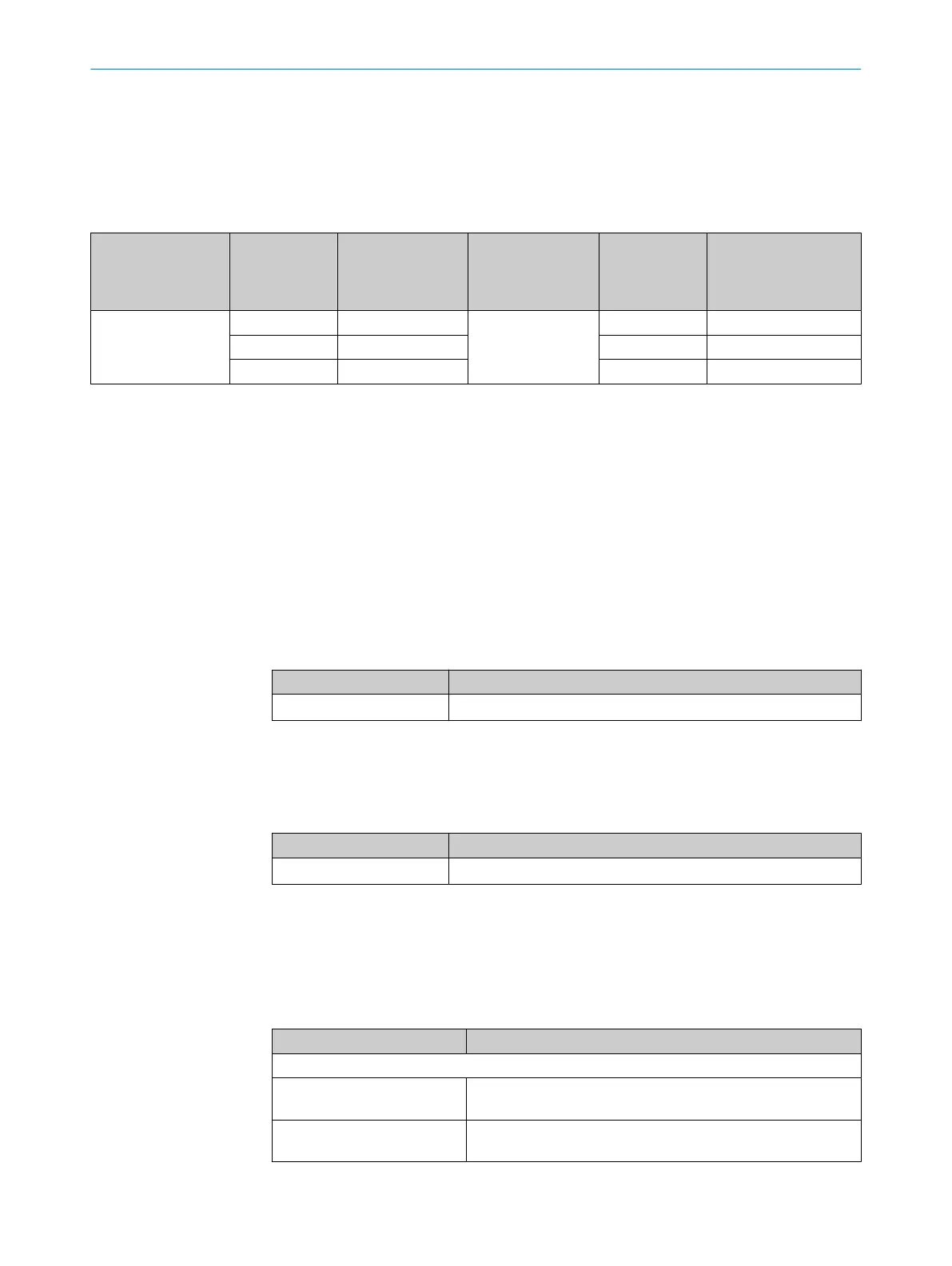13 Technical data
13.1 Variant overview
Ordering information: see "Or
dering information", page 206.
Table 28: Devices and type codes
Performance pack‐
a
ge
Integration in the
control
Protective field
range
Device without sys‐
tem plug
System plug Position of the
system plug
when delivered
Device with system
plug
•
Pr
o
•
I/O, EFI-pro
≤ 4.0 m MICS3-CCAZ40AA1 MICSX-
C
AAAMDMD1
Bottom MICS3-CCAZ40AA1P01
≤ 5.5 m MICS3-CCAZ55AA1 Bottom MICS3-CCAZ55AA1P01
≤ 9.0 m MICS3-CCAZ90AA1 Bottom MICS3-CCAZ90AA1P01
13.2 Version numbers and functional scope
Functional scope
Older de
vices might not support the full functional scope of the latest Safety Designer.
To identify the different levels of the functionality, we use a 3-digit version number. The
version number is marked with the letter V on the device.
The functional scope of the device can be read at the following locations:
•
Label on the device
•
Display, entry in Device info menu at Hardware
•
Safety Designer, Overview dialog (only with connected device)
•
Safety Designer, report
Table 29: Functional range of microScan3 Pro I/O
Version number Amendments and new functions
1.0.0
•
F
irst released version
Revision
T
he different revision statuses of the devices are identified by “Rev” followed by a three-
digit version number. New devices have a label which indicates the revision status.
Table 30: Revision
Version number Amendments and new functions
1.3.0
•
F
irst released version
13.3 Data sheet
13.3.1 microScan3 Pro I/O
Features
T
able 31: Features
microScan3 Pro I/O
Protective field range
Devices with a max. protec‐
t
ive field range of 4.0 m
≤ 4.0 m, details: see "Sensing range", page 189
Devices with a max. protec‐
t
ive field range of 5.5 m
≤ 5.5 m, details: see "Sensing range", page 189
13 TECHNICAL DATA
178
O P E R A T I N G I N S T R U C T I O N S | microScan3 Pro I/O 8025424/1ELL/2022-01-21 | SICK
Subject to change without notice
