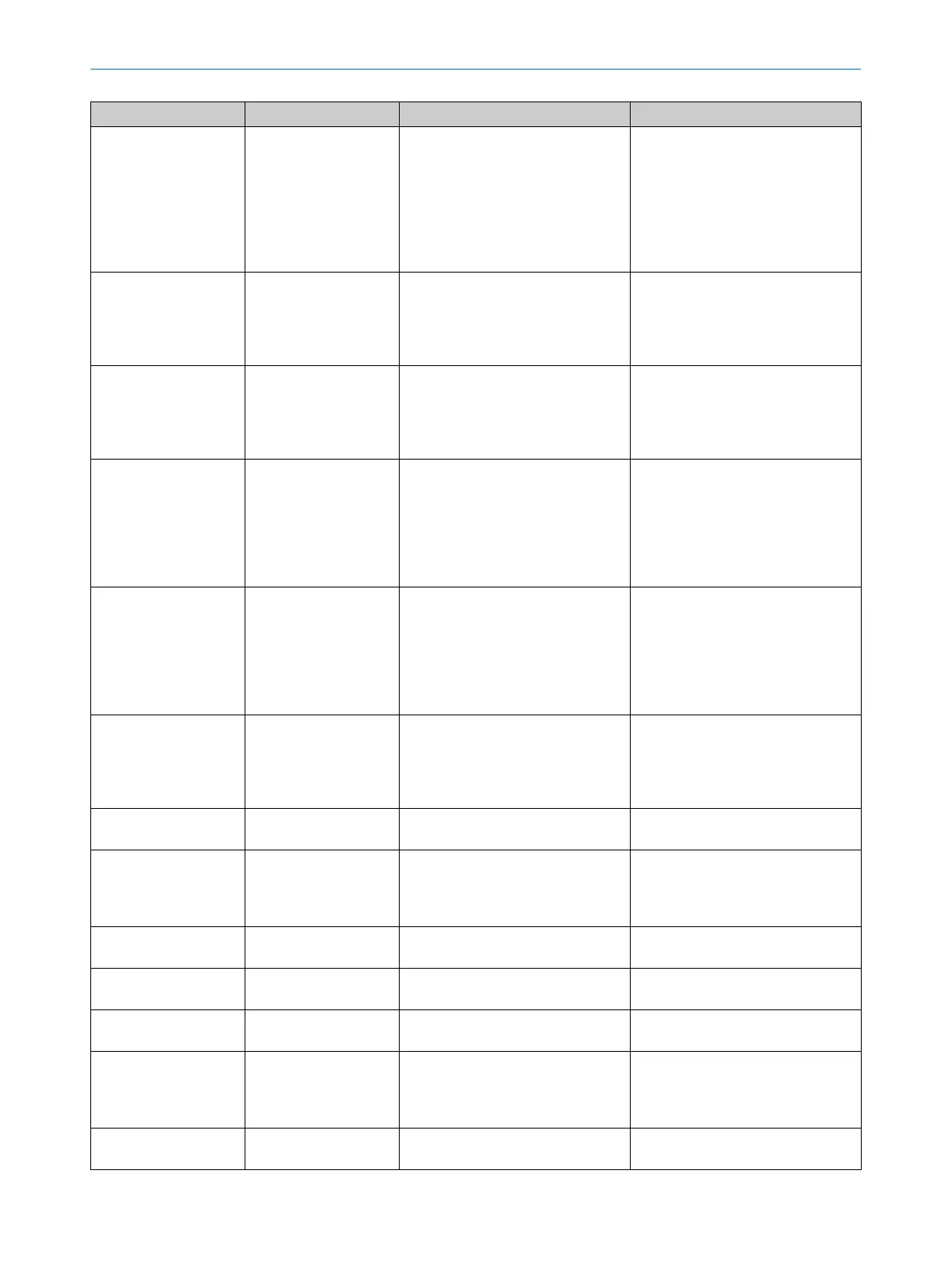Fault type Brief description Cause Troubleshooting
D3 Wiring error at dynamic
cont
rol inputs
•
Cr
oss-circuit between 0° and
90°
•
Cross-circuit between incremen‐
tal encoder 1 and incremental
encoder 2
•
Connection cable of the incre‐
mental encoders not correctly
connected
b
Chec
k wiring.
D4 Maximum speed
or in
put frequency
exceeded
The maximum speed or the maxi‐
mum input frequency (pulses per
second) was exceeded at a dynamic
control input.
b
Chec
k the configuration with
Safety Designer.
b
Check the working process of the
machine.
b
Check speed source.
D5 Speed limit exceeded The speed is outside the configured
s
peed range. The signal is applied
for longer than 1 s.
b
Chec
k the configuration with
Safety Designer.
b
Check the working process of the
machine.
b
Check speed source.
E1 Error in the safety laser
sc
anner
The safety laser scanner has an
internal error.
b
P
erform a device restart using
the display or Safety Designer or
interrupt the voltage supply for at
least two seconds.
b
Replace the safety laser scanner
and send it to the manufacturer
for repair.
E2 Error in the safety laser
sc
anner
The safety laser scanner has an
internal error.
b
P
erform a device restart using
the display or Safety Designer or
interrupt the voltage supply for at
least two seconds.
b
Replace the safety laser scanner
and send it to the manufacturer
for repair.
E3 Fault in the system plug The system plug has an internal
f
ault.
b
P
erform a device restart using
the display or Safety Designer or
interrupt the voltage supply for at
least two seconds.
b
Replace the system plug.
E4 Incompatible system
plu
g
The system plug is unsuitable for
the safety laser scanner.
b
Chec
k part number or type code.
b
Replace the system plug.
F1 Current too high at an
O
SSD
The current is too high at an OSSD.
The limit has been exceeded for cur‐
rent allowed short-term or perma‐
nently.
b
Chec
k the connected switching
element.
F2 OSSD short-circuit to
24 V
There is a short-circuit to 24 V at an
O
SSD.
b
Chec
k wiring.
F3 OSSD short-circuit to
0 V
There is a short-circuit to 0 V at an
O
SSD.
b
Chec
k the wiring.
F4 Short-circuit between 2
O
SSDs
There is a short-circuit between two
OSSDs.
b
Chec
k the wiring.
F5 Short-circuit between
O
SSD and universal
input or universal I/O
There is a short-circuit between
an OSSD and a universal input or
between an OSSD and a universal
I/O.
b
Chec
k wiring.
F9 General OSSD fault At least one OSSD is showing unex‐
pec
ted behavior.
b
Chec
k the wiring of the OSSDs.
TROUBLESHOOTING 11
8025424/1ELL/2022-01-21 | SICK O P E R A T I N G I N S T R U C T I O N S | microScan3 Pro I/O
169
Subject to change without notice
