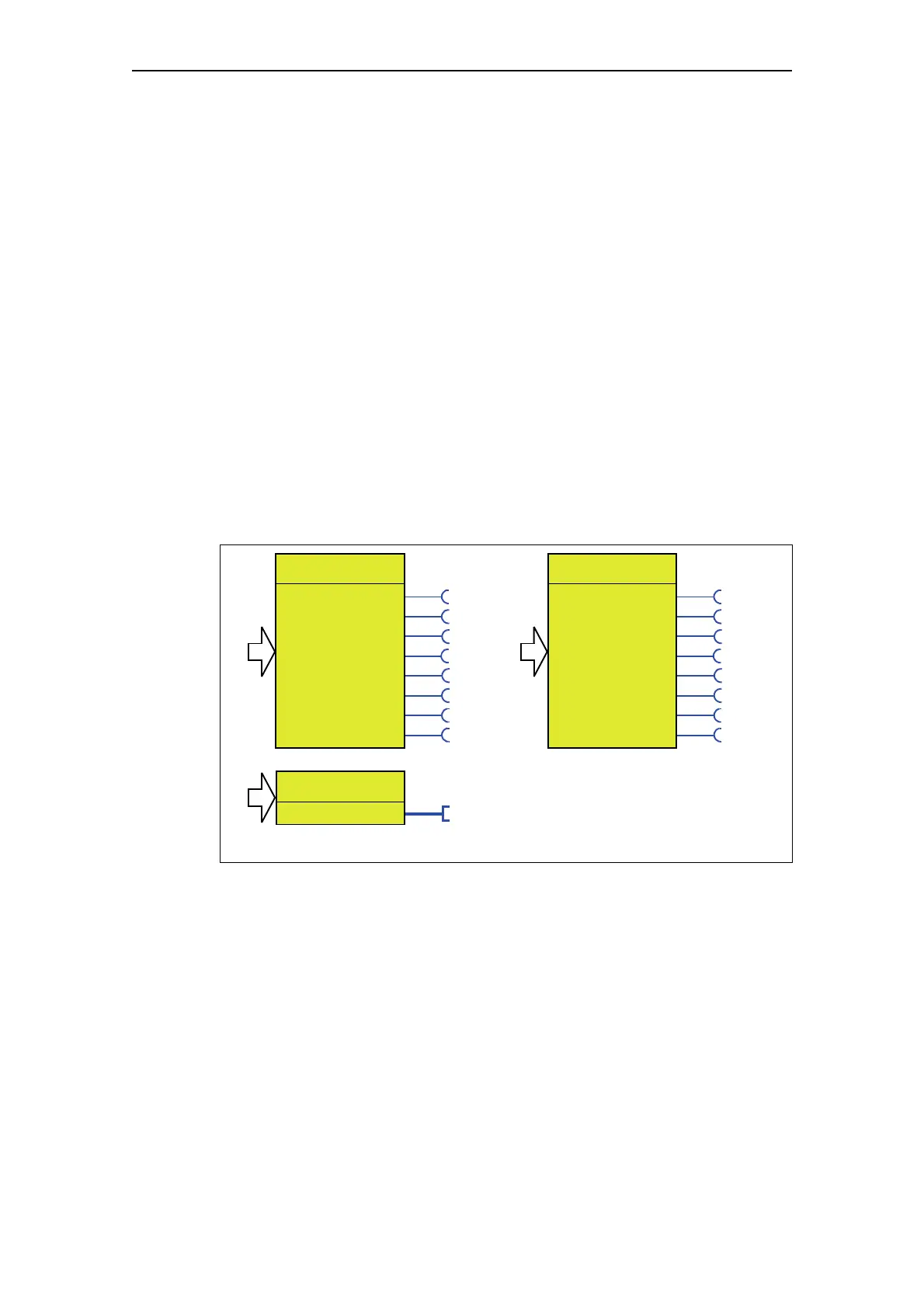Inputs
SIMOCODE pro
GWA 4NEB 631 6050-22 DS 03
7-17
7.8 Acyclic Receive
Description
In addition to "Cyclic Receive", it is possible to transfer further data
acyclically to SIMOCODE pro via PROFIBUS DP.
With the "Acyclic Receive" function block, you can specify which acyclic
information from PROFIBUS DP will be further processed in
SIMOCODE pro. For this, simply connect the sockets of the "Acyclic
Receive" function block to any other function blocks in SIMOCODE pro.
The "Acyclic Receive" function blocks consist of:
• Eight bits each (= two bytes, byte 0 and byte 1 for binary information)
• One word (= 2 bytes, byte 2 to 3 for an analog value, freely
parameterizable)
• One input each from PROFIBUS DP.
Overall there are three "Acyclic Receive" function blocks (0, 1, 2/3)
Schematic
The following schematic shows the "Acyclic Receive" function blocks:
Fig. 7-12: Schematic of the "Acyclic Receive" function blocks
Acyclic services
Acyclic data is only transferred on request.
The information (4 bytes) can be found in data record 202.
This data record can be read by every master (PLC or PC) that supports the
acyclic services of PROFIBUS DPV1. Connection monitoring is activated
every time the data set is received. The content of the data set is deleted
after a 5-second time-out has elapsed.
Bit 0
Bit 1
Bit 2
Byte 0
Bit 3
Bit 4
Bit 5
Bit 6
Bit 7
Acyclic Receive 0
DP
From PROFIBUS DP
Bit 0
Bit 1
Bit 2
Byte 1
Bit 3
Bit 4
Bit 5
Bit 6
Bit 7
Acyclic Receive 1
DP
From PROFIBUS DP
Byte 2/3
Acyclic Receive 2/3
1
)
Analog value
DP
1)
BU2 with basic type 1 only