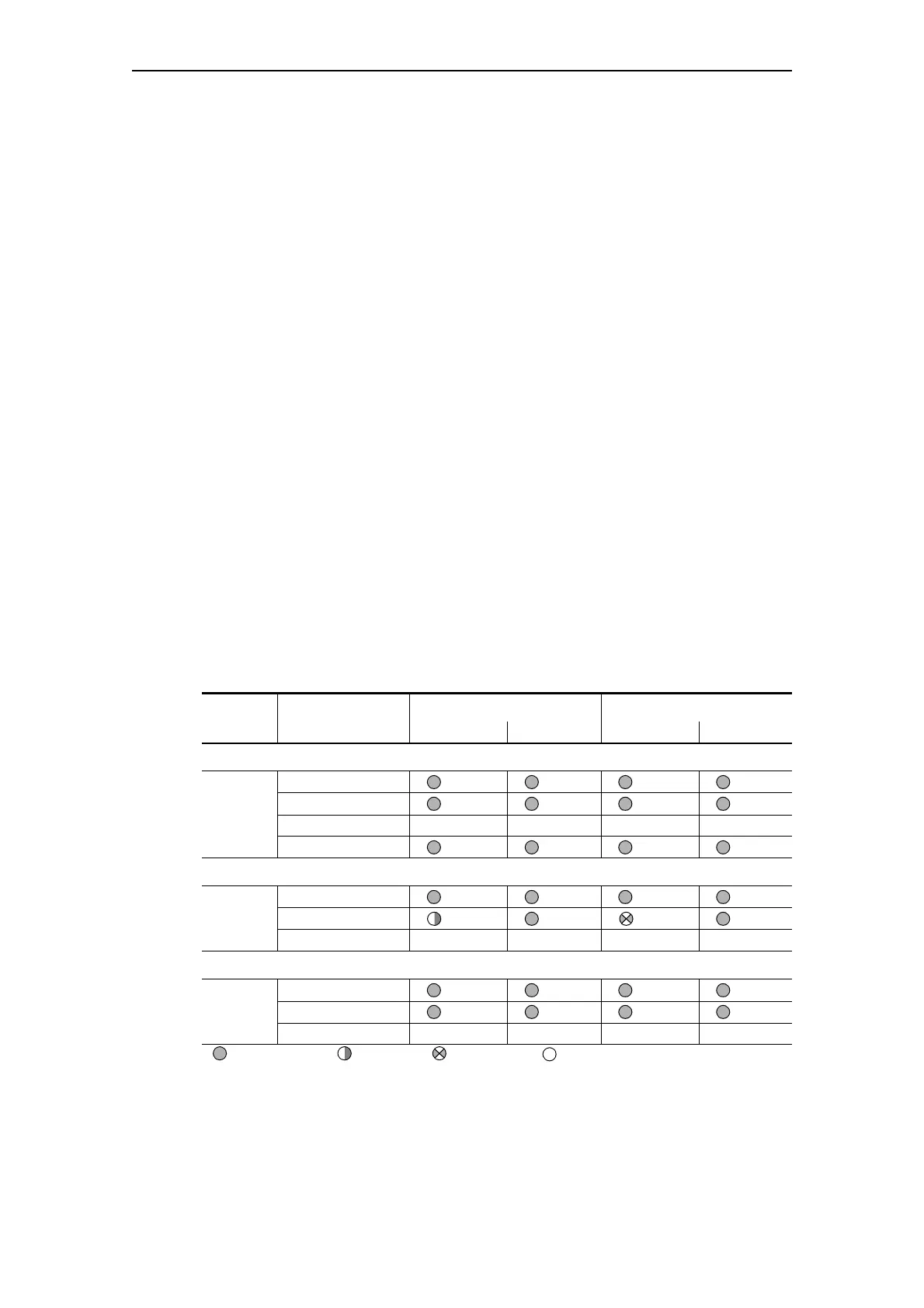Safety and commissioning information for EEx areas
SIMOCODE pro
GWA 4NEB 631 6050-22 DS 03
F-7
F.2.6 Test
SIMOCODE pro offers users the convenient option of checking the
complete motor protection chain (incl. actuators and sensors such as
contactors, thermistors). This can, for example, be used to carry out tests
according to IEC 60079-17.
This test includes a complete function test. For this purpose, all three test
phases are to be carried out (hardware test, current feedback, motor
protection tripping, see below). The test can be carried out using the "TEST/
RESET" buttons provided, or automatically via the bus. Due to existing self-
test routines, tripping currents do not need to be started in order to carry
out testing.
Test phases
• Phase 1: Hardware test/lamp test (0 to 2 s):
The hardware (e.g. the thermistor electronics) is tested, all LEDs and displays
are activated, including lamp controls. Contactor controls remain unchanged.
• Phase 2: Hardware test results (2 to 5 s):
If there is a fault, the "HW fault basic unit" fault is triggered.
If there is no fault:
– The "GEN. FAULT" LED flashes when no main current is flowing
– The "GEN. FAULT" LED flickers if main current is flowing in all three
phases (special case: for "1-phase load" in one phase).
• Phase 3: Relay test (> 5 s):
If testing is carried out with tripping, the contactor controls are deactivated.
The following table shows the test phases carried out when the "TEST/
RESET" button is pressed for the required length of time:
Test phase Status Without main current With main current
O.K. Fault *) O.K. Fault
Hardware test/lamp test
< 2 s
"DEVICE" LED Orange Green Orange Green
"GEN.FAULT" LED
Contactor control Unchanged Unchanged Unchanged Unchanged
Show QL*
Results of the hardware test/lamp test
2 s - 5 s
"DEVICE" LED Green Red Green Red
"GEN.FAULT" LED
Contactor control Unchanged Deactivated Unchanged Deactivated
Relay test
> 5 s
"DEVICE" LED Green Red Green Red
"GEN.FAULT" LED
Contactor control Deactivated Deactivated Deactivated Deactivated
LED lit/activated LED flashing LED flickering LED off
*) "Fault" only displayed after 2 s
Table F-3: The states of the status LEDs/contactor controls during testing