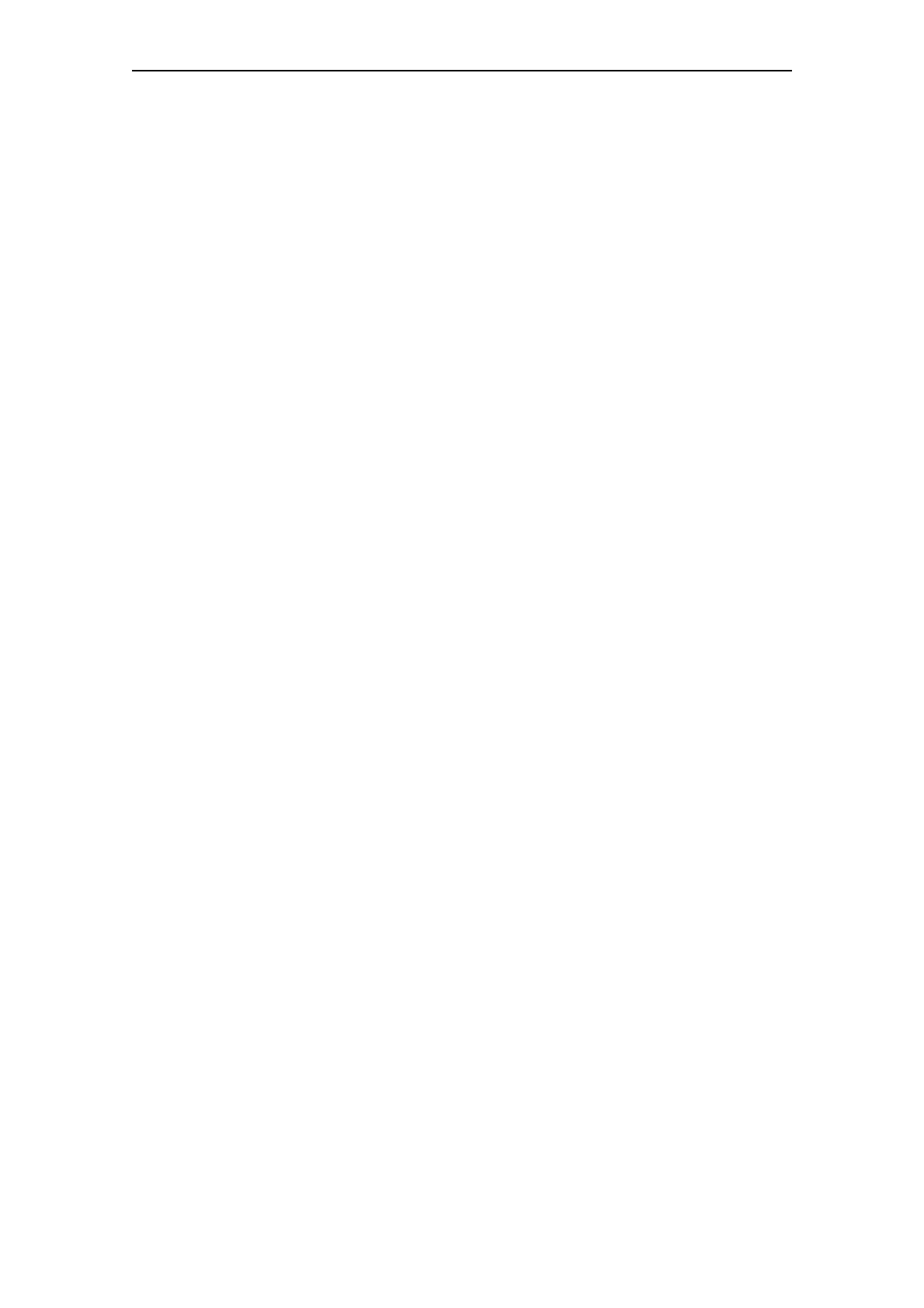Example circuits
SIMOCODE pro
E-2 GWA 4NEB 631 6050-22 DS 03
E.1 General
Aim of the example circuits
The examples should:
• Show you how to implement a circuit for a specific control function
using SIMOCODE pro
• Help you modify these examples for your application
• Help you implement other applications easily.
Fundamental steps
• Implementation of external wiring (for control and feedback of main circuit
devices and control and signaling devices) (see circuit diagrams)
• Implementation/activation of internal SIMOCODE pro functions, with control
and evaluation of the SIMOCODE pro inputs/outputs (internal
SIMOCODE pro wiring) (see function circuit diagrams with the function
blocks of the graphical editor of the "SIMOCODE ES" configuration software).
• Setting up the cyclic receive and send data for the communication of
SIMOCODE pro with a PLC (see function circuit diagrams and the
"Assignment of cyclic receive and send data" tables)
Prerequisites
• Load feeder/motor is present
• PLC/PCS with PROFIBUS DP interface is present
• The main circuit is already connected
• PC/programming device is present
• SIMOCODE ES software is installed
• The basic unit has the factory settings. More information about how to apply
the factory settings can be found in the "Resetting the factory settings"
section of the SIMOCODE pro manual.