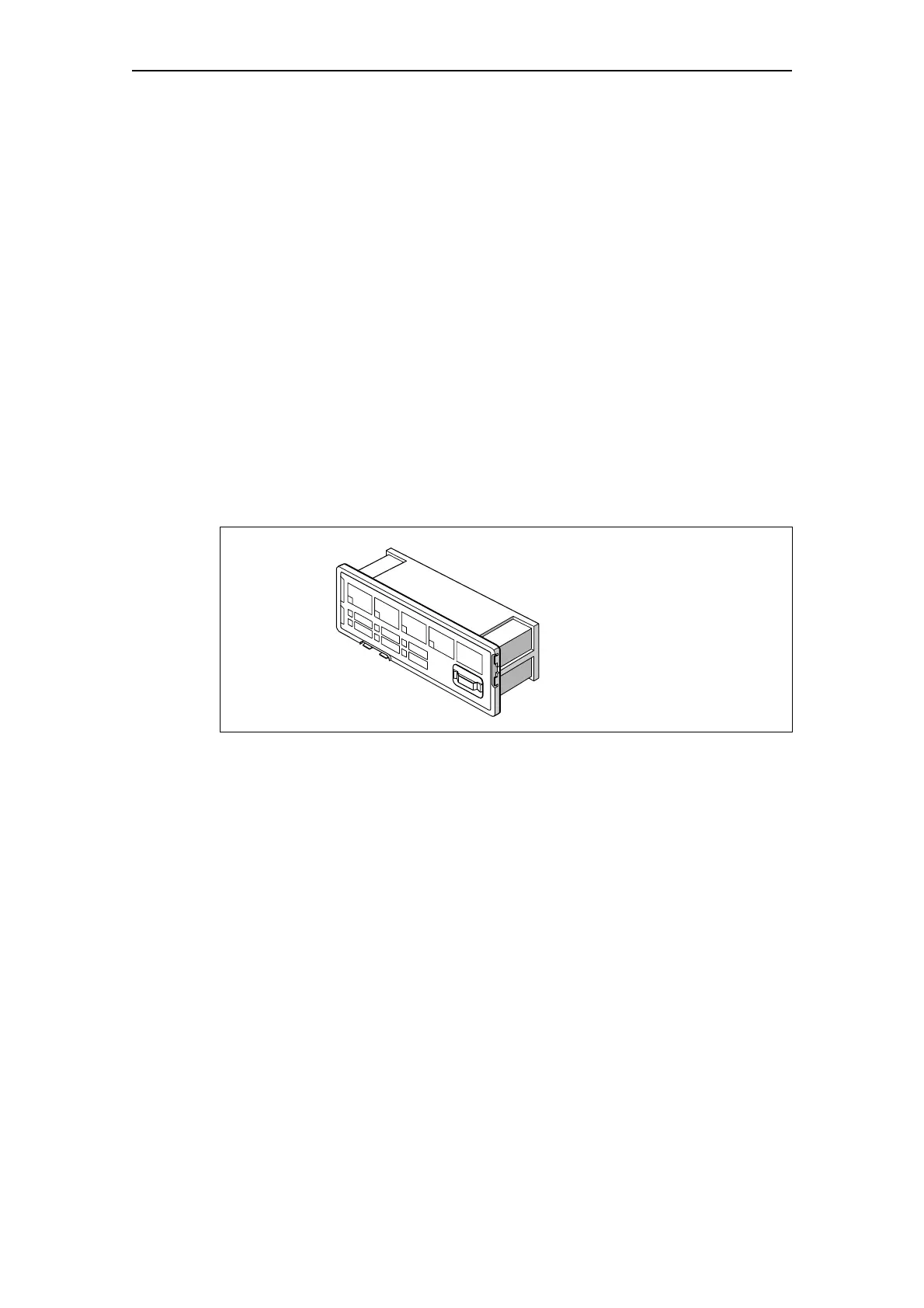System description
SIMOCODE pro
1-32 GWA 4NEB 631 6050-22 DS 03
1.7.2 Operator panel (OP)
The operator panel controls the motor feeder from the switchgear cabinet. It
has an external system interface on the front to allow easier
parameterization or diagnostics via a PC/PD. A PC (via PC cable with the
SIMOCODE ES software), a memory module or the addressing plug can be
connected to the front system interface (with cover for IP54).
The operator panel can be connected to the basic unit or an expansion
module via the rear system interface using a connecting cable. The basic
unit supplies power to the operator panel.
The operator panel is often installed in the front panels of motor control
centers. It can be used with both the SIMOCODE pro C device series and
the SIMOCODE pro V device series. It also contains all the status LEDs
available on the basic unit and the Test/Reset button, and facilitates access
to the system interface from outside the switchgear cabinet.
The following are available:
• 5 buttons, of which 4 are freely-parameterizable
• 10 LEDs, of which 7 are freely-parameterizable
The following figure shows an operator panel:
Fig. 1-7: Operator panel
Labeling strips:
Labeling strips are enclosed for designating buttons 1 to 4 and the yellow
LEDs 1 to 3:
• Buttons 1 to 4:
6 pre-assigned labeling strips and 1 individually inscribable labeling strip
• LEDs 1 to 3:
1 individually inscribable labeling strip.