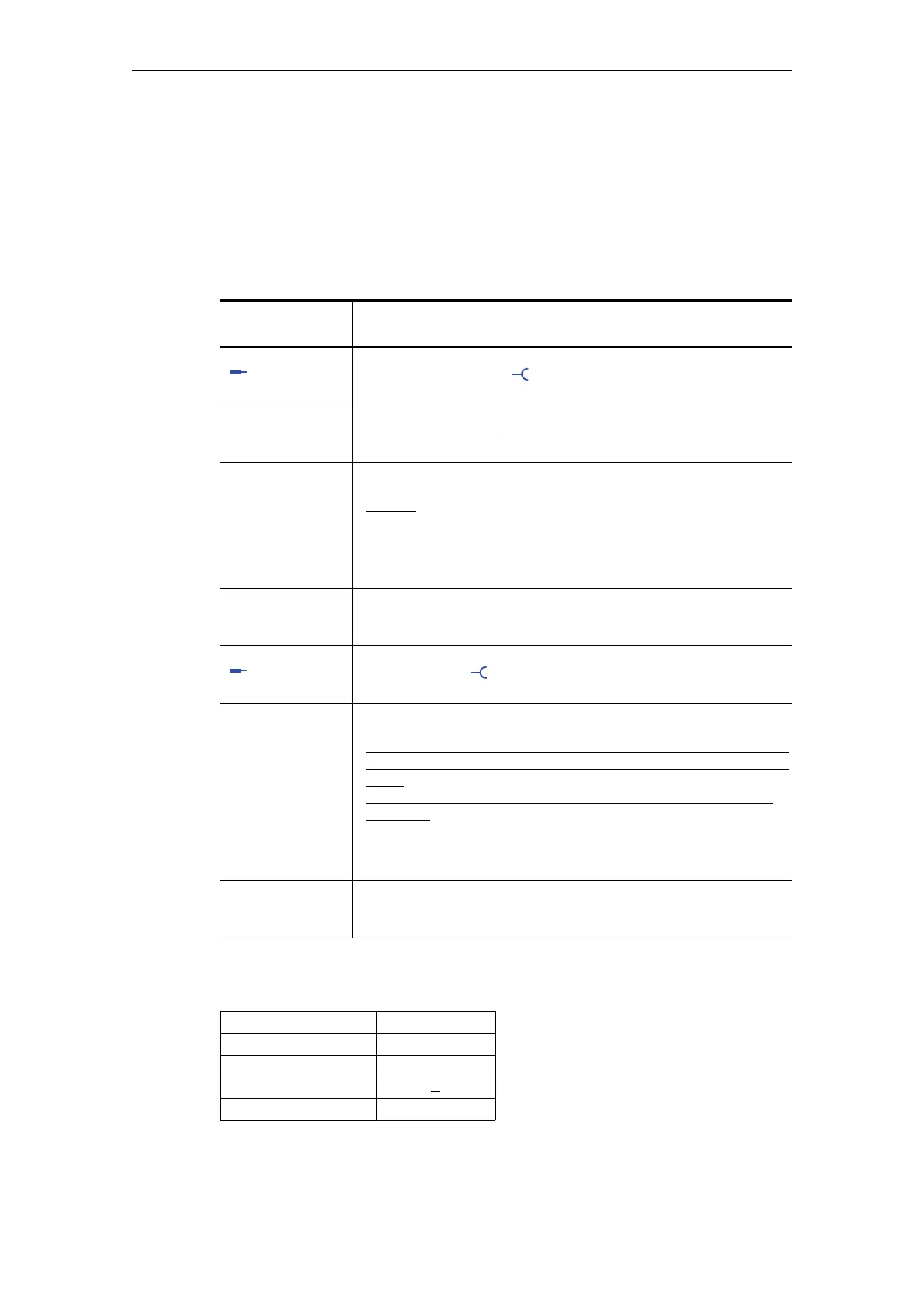Standard functions
SIMOCODE pro
GWA 4NEB 631 6050-22 DS 03
10-11
Special reset options:
A special reset input is also available in addition to the other reset options
(remote reset, Test/Reset button, OFF command-reset). Furthermore, Auto-
Reset can also be activated.
See below.
Settings
"External fault" response
Table 10-7: "External fault" response
External fault
1 to 6 -
Description
Input Control of the "External Fault" function block using the monitored
signal (arbitrary sockets ,
e.g. device inputs, control bits from PROFIBUS DP, etc.)
Type Specification of the input logic:
• NO contact (1-active)
• NC contact (0-active)
Activity Specify in which motor operating state the external fault is to be
evaluated:
•Always:
Always evaluate, regardless of whether the motor is running or at
a standstill.
• Only when the motor is ON:
Evaluation only when the motor is switched ON.
Response Specification of the response to an external fault when activated via
the input (see the following table and Chapter "Important
information").
Reset Acknowledgment of the "External fault" using an arbitrary signal
(arbitrary sockets , e.g. device inputs, control bits from
PROFIBUS DP, etc.)
Reset also by Specification of further (common) acknowledgement options using
additional reset types:
• Test/Reset buttons on the basic unit and on the operator panel or,
in the case of the operator panel with display, via the menu (panel
reset)
• Remote reset: Acknowledgement via Reset 1-3, DPV1, "Reset"
command
• Auto-Reset: The fault is reset after the cause has been eliminated
(after removal of the activation signal)
• OFF command-reset: "OFF" control command, resets the fault.
Marking No parameters. Optional marking for designating the event, e.g.
"Rotational speed >", e.g. with SIMOCODE ES.
Range: Up to 10 characters.
Table 10-6: External fault settings
Response External fault
Fault/tripping X
Warning X
Event X
Deactivated -