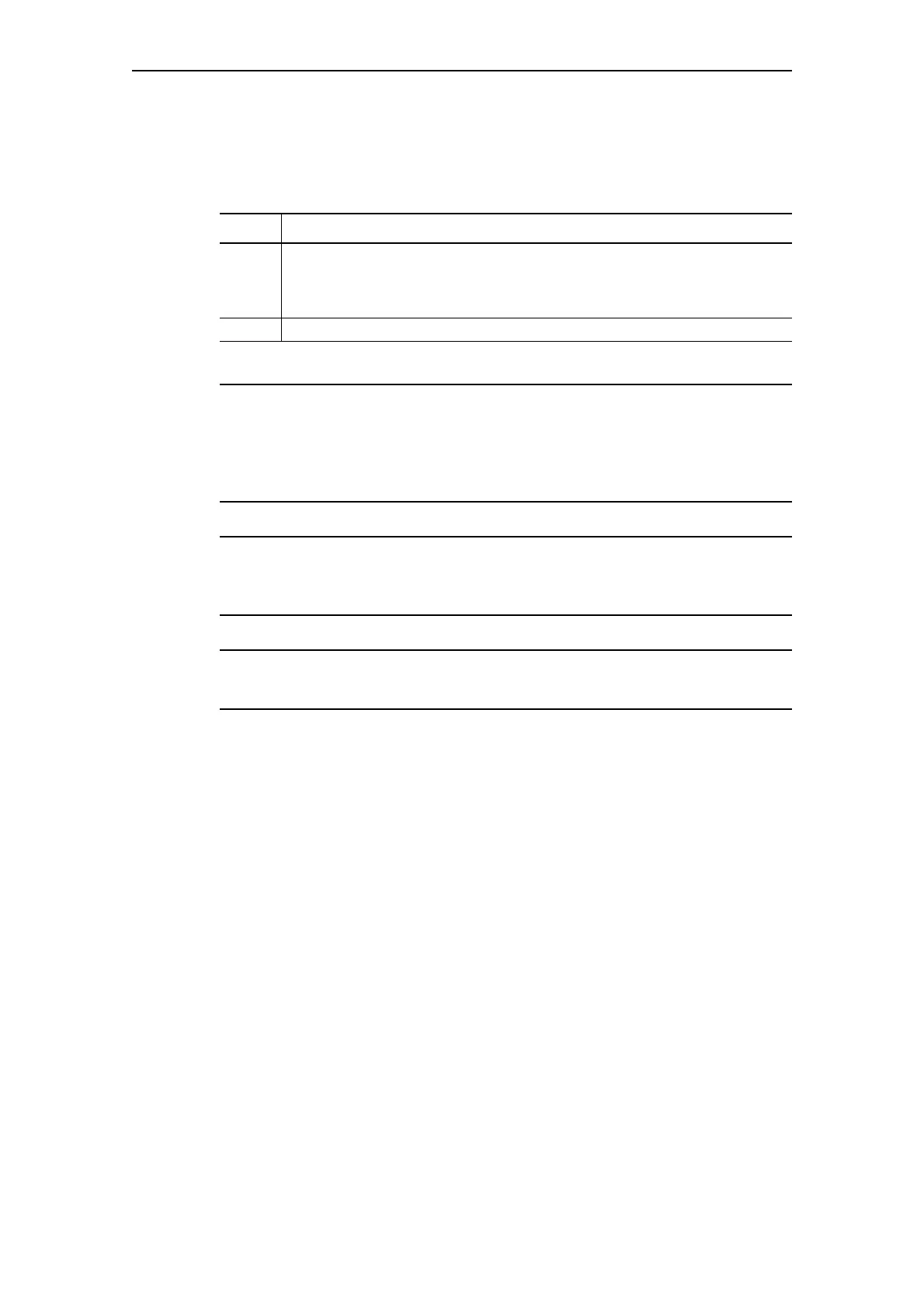Mounting, wiring, interfaces
SIMOCODE pro
GWA 4NEB 631 6050-22 DS 03
13-43
Sequence for connecting cables to the system interface of the operator panel and the
operator panel with display
Proceed as follows:
Table 13-17: Connecting system components to the system interface
Notice
In order to ensure IP54 degree of protection, press the cover firmly against
its stop in the socket when using for the first time (see figure!).
When mounting the operator panel using the screws provided, ensure the
tightening torque is not set too high.
Note
Throughout connection, you can place the cover on one of the two "park
positions" (see Figure 13-31).
Notice
Observe the color coding for the connecting cable (see diagram)!
Step Description
1 Place the plug in the plug shaft, keeping it is as straight as possible. Ensure
that the catches on the plug shaft above the plug housing audibly click into
place.
The incoming connecting cable is connected to the rear side.
2 Use the cover to close system interfaces that are not in use