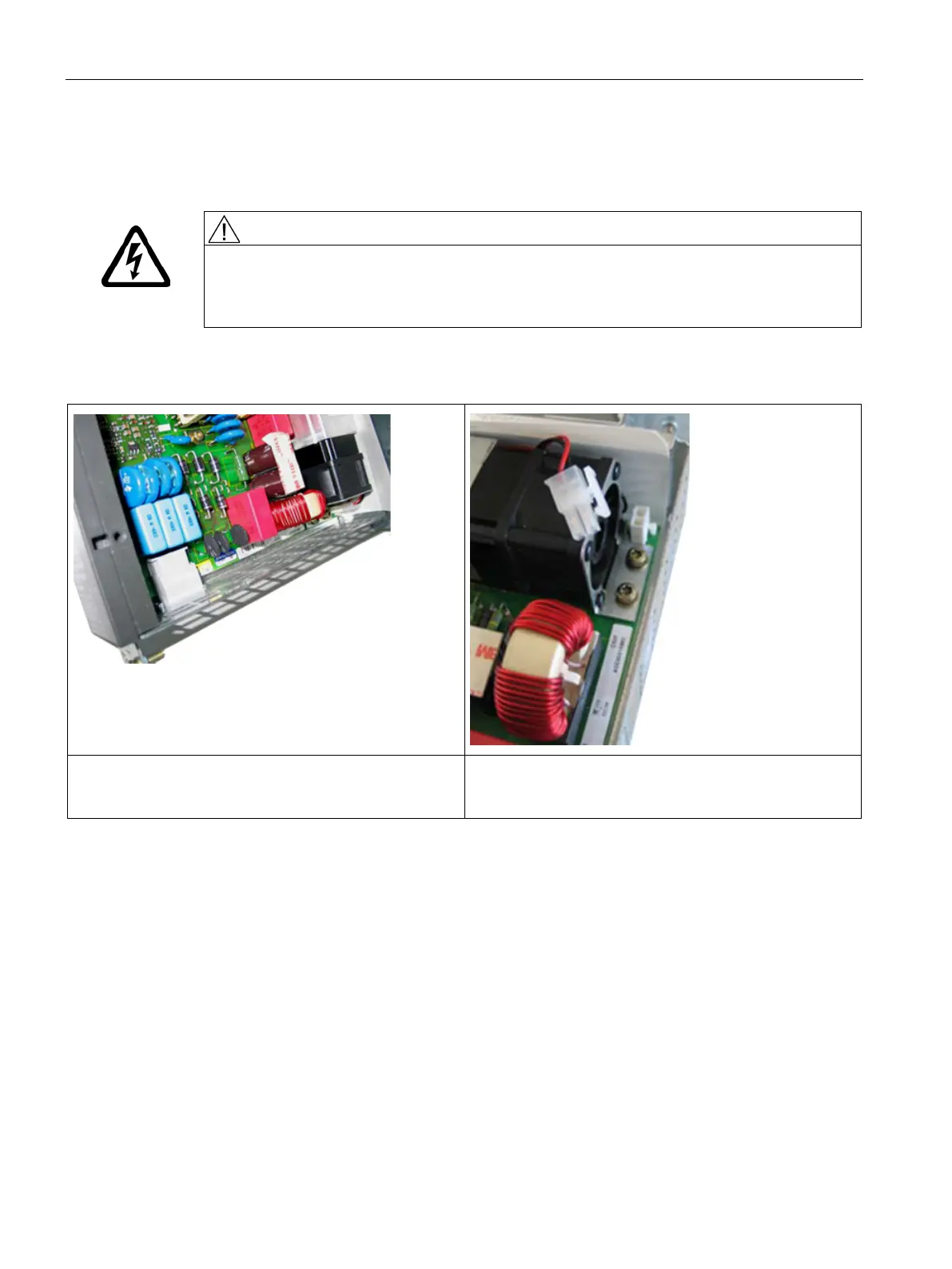Service and Support Booksize
14.1 Replacing the fan
Booksize Power Units
794 Manual, (GH2), 07/2016, 6SL3097-4AC00-0BP8
Replacing the fan on the Control Supply Module
Spare part fan (article number. 6SL3160-0AB00-0AA0)
Danger of death when live parts with several supply circuits are touched
Death or serious injury can result when live parts are touched.
• Switch off all of the supply circuits before you start any work.
1. Remove the component from the drive line-up.
2. Remove the 6 screws (Torx T10) from the housing cover
3. Release and withdraw the connector.
