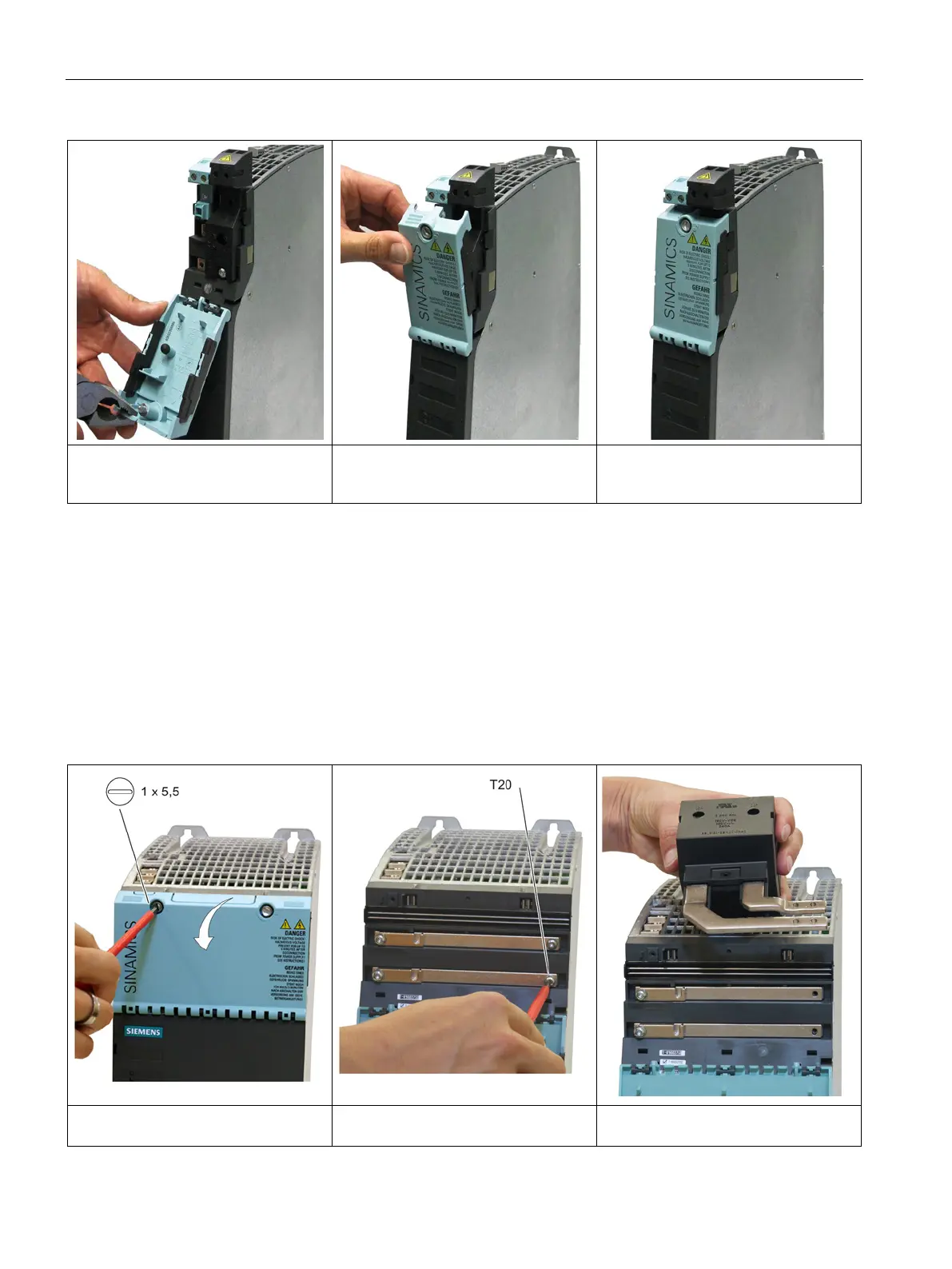Accessories
11.4 DC link rectifier adapter for Booksize format
Booksize Power Units
634 Manual, (GH2), 07/2016, 6SL3097-4AC00-0BP8
4. Breakout the cutouts in the protec-
tive cover.
5. Close the protective cover until you
hear it snap into place.
6. Component with installed DC link
rectifier adapter and 24 V terminal
Installation on components that are 150 mm, 200 mm and 300 mm wide
Required tools:
● Slot-head screwdriver (1 x 5.5) for releasing the protective cover
● Torx T10 screwdriver to attach the adapter
● Torx screwdriver T20 for DC link screws (Torx slot)
● Pliers for knocking out the cutouts
Table 11- 18 Installation of the DC link rectifier adapter for 150 mm, 200 mm and 300 mm components
1. Release and open the protective
2. Remove the DC link screws. 3. Engage the adapter in the grille.
