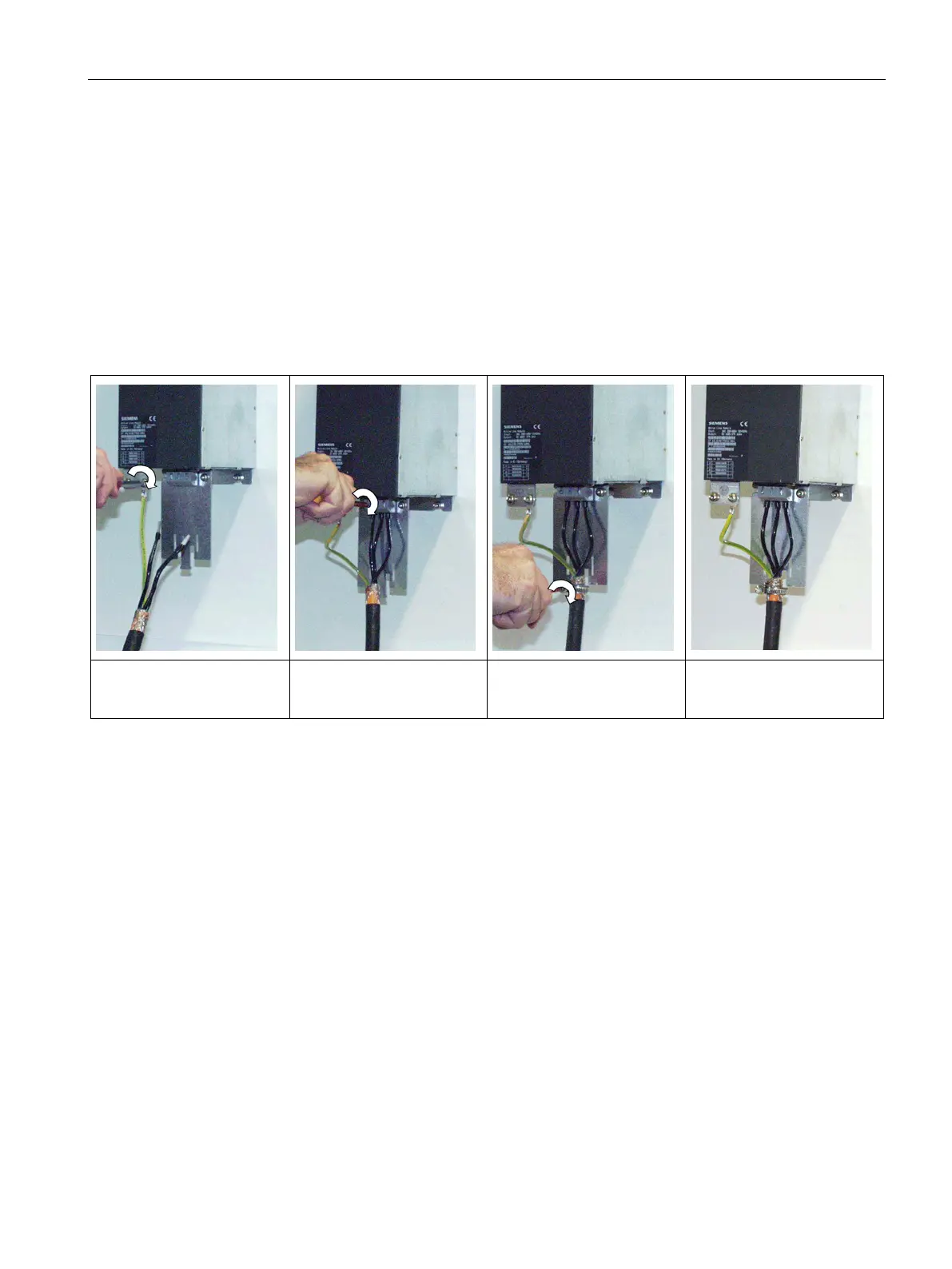Accessories
11.1 Shield connecting plates for power supply and motor cables
Booksize Power Units
Manual, (GH2), 07/2016, 6SL3097-4AC00-0BP8
617
Connecting the power cables
Example 1: 100 mm wide components with internal air cooling
Required tools:
● Torx screwdriver T25 for protective conductor connection (Torx slot)
● Flat-bladed screwdriver size 4 for power cables
● Flat-bladed screwdriver for hose clamp
Table 11- 8 Connecting power cables for a 100 mm wide component using internal air cooling as an example
1. Attach the protective con-
ductor (PE)
2. Attach the power cable.
Tightening torque: 1.8 Nm
3. Tighten the hose clamp at
the shield connecting plate.
Result: The power cable is
connected.
