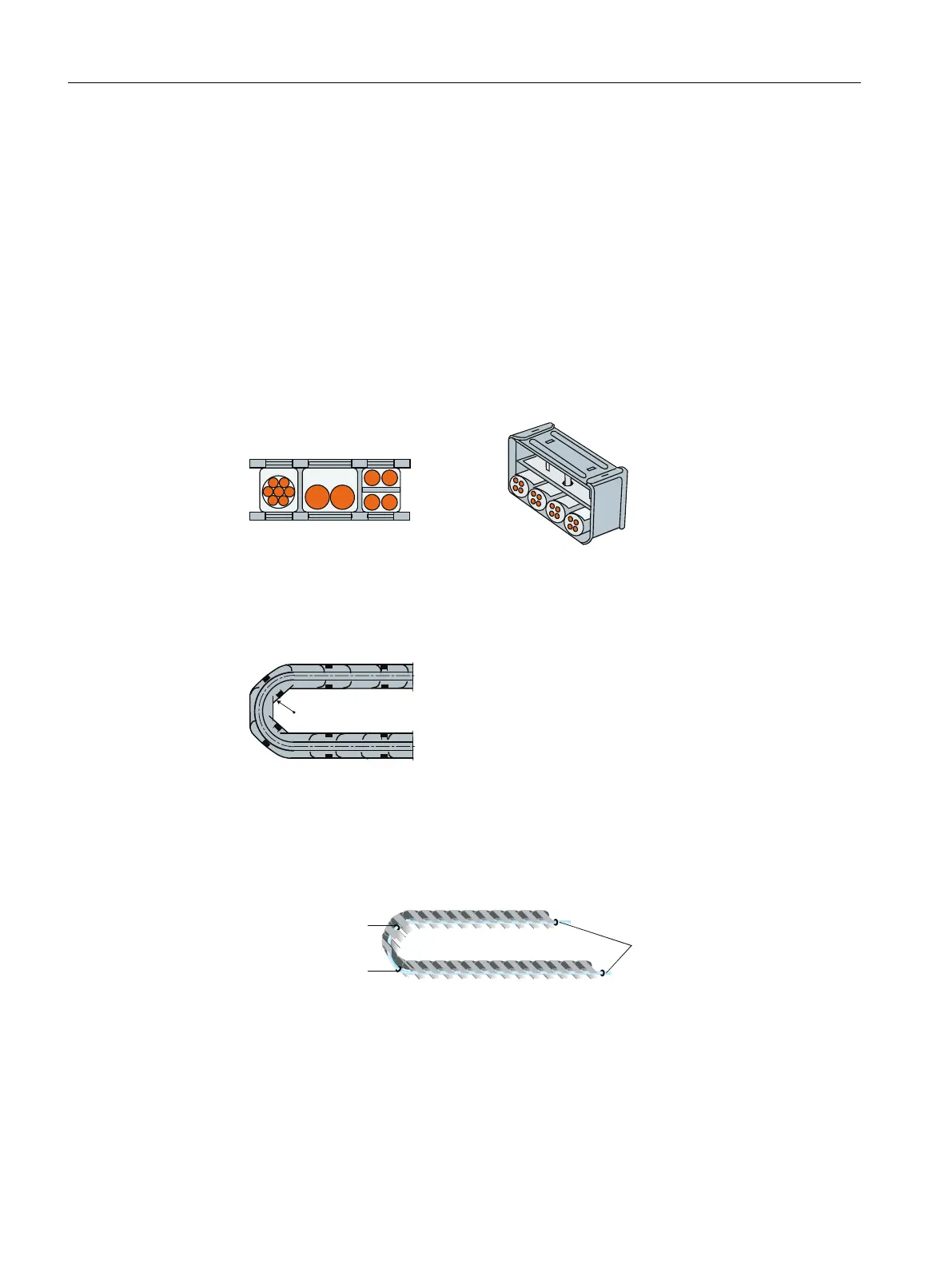Procedure
Proceed as follows to arrange cables in cable carriers:
1. Lay the cables.
– Use spacers to separate cables with dierent outer diameters or cables made of dierent
materials.
– Fill the spacers evenly to ensure that the position of cables does not change during
operation.
– Distribute cables symmetrically according to their weights and dimensions.
– Keep cables untwisted in the cable carrier.
– When inserting prefabricated cables in the cable carrier, do not pull the connector, as this
may damage the strain relief or cable clamping.
2. Move the cables.
– Lay the cables loosely in the carrier, so that the cables are free to move in particular in the
bending radii of the carrier.
– Observe the specied minimum bending radii.
R Bending radius on the cable carrier
3. Fix the cables.
–
Make sur
e that cables in the carrier are unattached and movable.
– Place cable xings in a "dead" zone at each end, suitably far away from each end point of
the moving parts.
0RYLQJHQG
'RQ
RWIL[WKHFDEOH
DWWKHPRYLQJSDUWV
'RQRWWLHVHYHUDO
FDEOHVWRJHWKHU
)L[HGDWHDFKHQG
)L[LQJHQG
Mounting
5.2Motor
SINAMICS S200 PROFINET servo drive system with SIMOTICS S-1FL2
124 Operating Instructions, 11/2023, FW V6.3, A5E51646752B AB