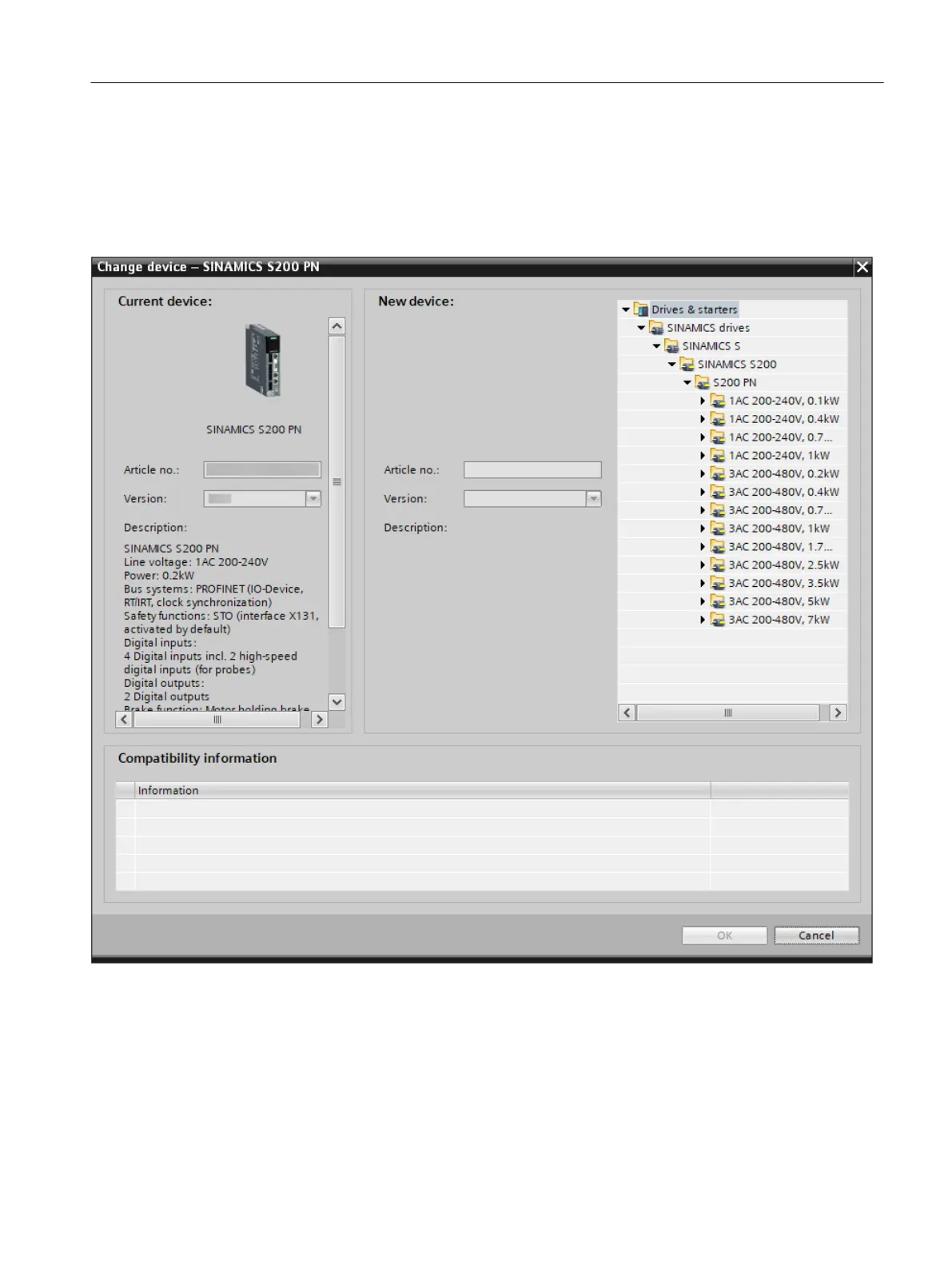Replacing a device using the hardware catalog
Proceed as follo
ws to replace the current device using the hardware catalog:
1. Select the new converter in the "Hardware catalog" task card. Drag the drive to the
placeholder for the current drive in the "Device view" tab.
The corresponding dialog box opens.
Figure8-4 Changing the device using the hardware catalog
In the dialog box, the most important data of the existing converter and the new converter
are compar
ed.
If both converters are not fully compatible, then the corresponding information is displayed
in the "Compatibility information" eld. This means that you may have to assign another
motor if you still go ahead and accept the required replacement device.
2. Click "OK" to accept the new drive.
Commissioning (Startdrive)
8.5Combining and conguring devices in the pr
oject
SINAMICS S200 PROFINET servo drive system with SIMOTICS S-1FL2
Operating Instructions, 11/2023, FW V6.3, A5E51646752B AB 239