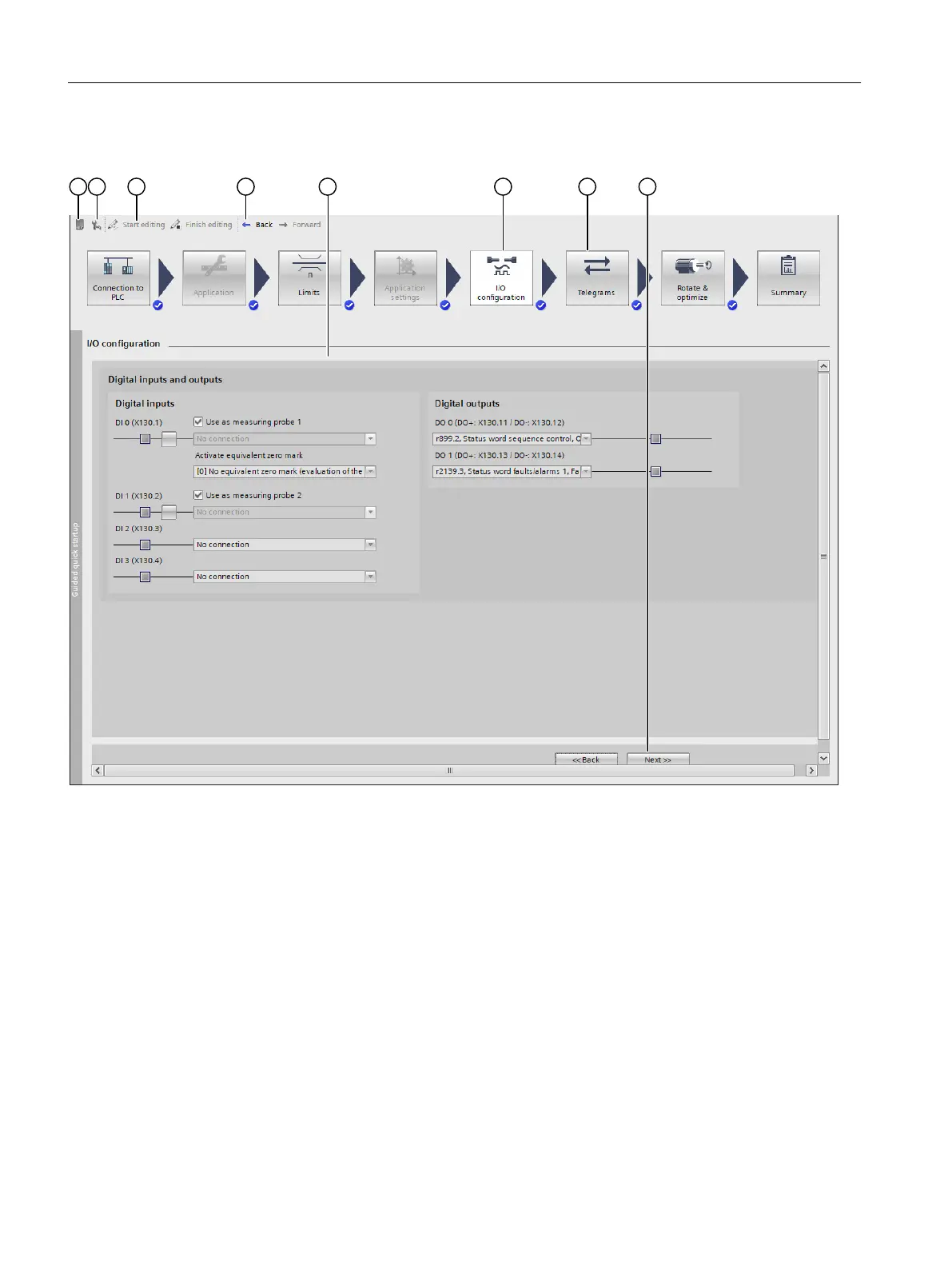Description of function
① Icon: save data retentively (in the online mode)
② Icon: restore the factory settings (in online mode)
③ Buttons: start or exit the editing mode (in the online mode)
④ Buttons: jump to the next or previous step
⑤ Detailed setting of active quick startup step
⑥ Active quick startup step: button is brightened
⑦ Inactive quick startup step: one of several possible steps
⑧ Quick startup buttons:
•
Back/N
ext: are always displayed.
• Cancel/nish: only displayed in online mode.
Figure8-6 Example: guided quick startup in oine mode
Commissioning (Startdrive)
8.6Carrying out guided quick startup
SINAMICS S200 PROFINET servo drive system with SIMOTICS S-1FL2
254 Operating Instructions, 11/2023, FW V6.3, A5E51646752B AB