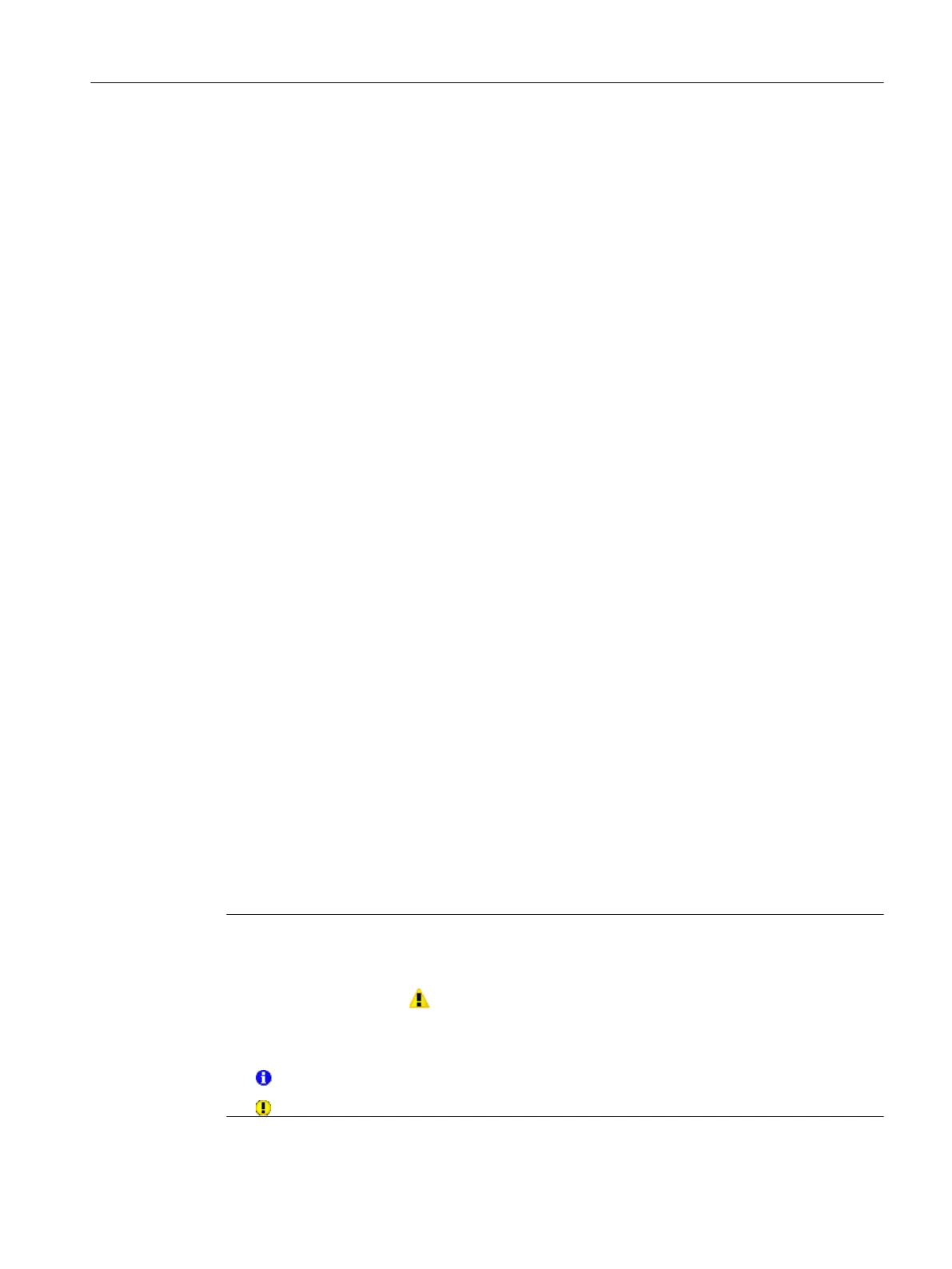You can dene the follo
wing basic settings in the quick startup steps with the same name:
• Connection to PLC
This step shows that the converter in the project can only be operated with a controller only.
You specify whether Motion Control is carried out by the drive or the controller.
• Application
You dene the converter control mode in this step. With the "Positioning" control mode
activated, make detailed settings, for example the motion type, the measuring unit, encoder
settings for the position control or the values for a modulo correction.
• Limits
The settings in this step depend on the control mode selected in step "Application".
– "Speed control" control mode
In this case, you dene the minimum and maximum values of the motor used: torque,
speed, and operating times.
– "Positioning" control mode
In this case, you make the settings for the traversing prole, for alternative ramp-down
times, for jerk limitation and for traversing range limitation.
• Application settings
This step is only active when the "Positioning" control mode is activated. You make the
detailed settings for active homing and absolute encoder adjustment in this step.
• I/O conguration
You specify the function of individual inputs and outputs of the converter.
• Telegrams
The preferred telegrams are suggested based on the selected control mode. You can dene
dierent telegrams and make detailed settings. Telegram settings can be made in oine
mode only.
• Rotate & Optimize
You optimize the motor in the online mode. The control panel or One Button Tuning is
available for this purpose.
• Summary
You nd a compilation of all settings made after completing the conguration in the guided
quick startup.
– Oine mode: When required, you can load these settings directly to the drive.
– Online mode: When required, you can load these settings directly to the Startdrive project.
Note
The signicance of Note symbols
Se
ttings of individual steps may aect the previous settings of other steps. In this case, an
appropriate note with the
symbolappears at the active quick startup step. Check and, if
necessary
, correct the corresponding settings.
Further identications:
The
symbol designates information or a context-sensitive note for users.
The symbol identies an area of the s
tep where an entry is urgently required.
Commissioning (Startdrive)
8.6Carrying out guided quick startup
SINAMICS S200 PROFINET servo drive system with SIMOTICS S-1FL2
Operating Instructions, 11/2023, FW V6.3, A5E51646752B AB 255