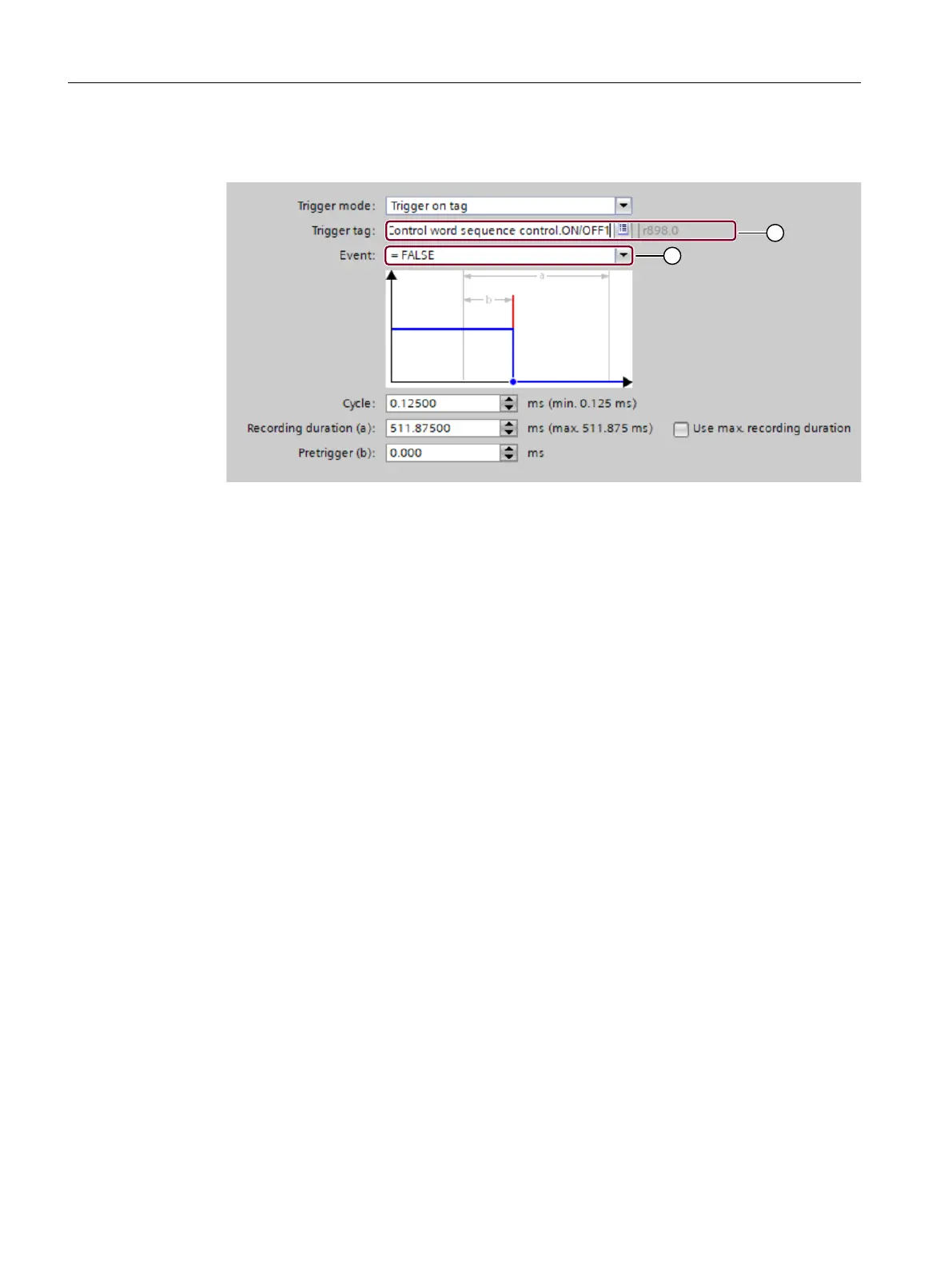6. To show the "Event" input eld ("②"), press <Ent
er>.
The input eld is displayed with a preset trigger event.
7. Select the desired trigger event, if necessary, using the drop-down list in "②".
The selected trigg
er event is displayed in "②".
Commissioning (Startdrive)
8.10Checking using the trace function
SINAMICS S200 PROFINET servo drive system with SIMOTICS S-1FL2
314 Operating Instructions, 11/2023, FW V6.3, A5E51646752B AB