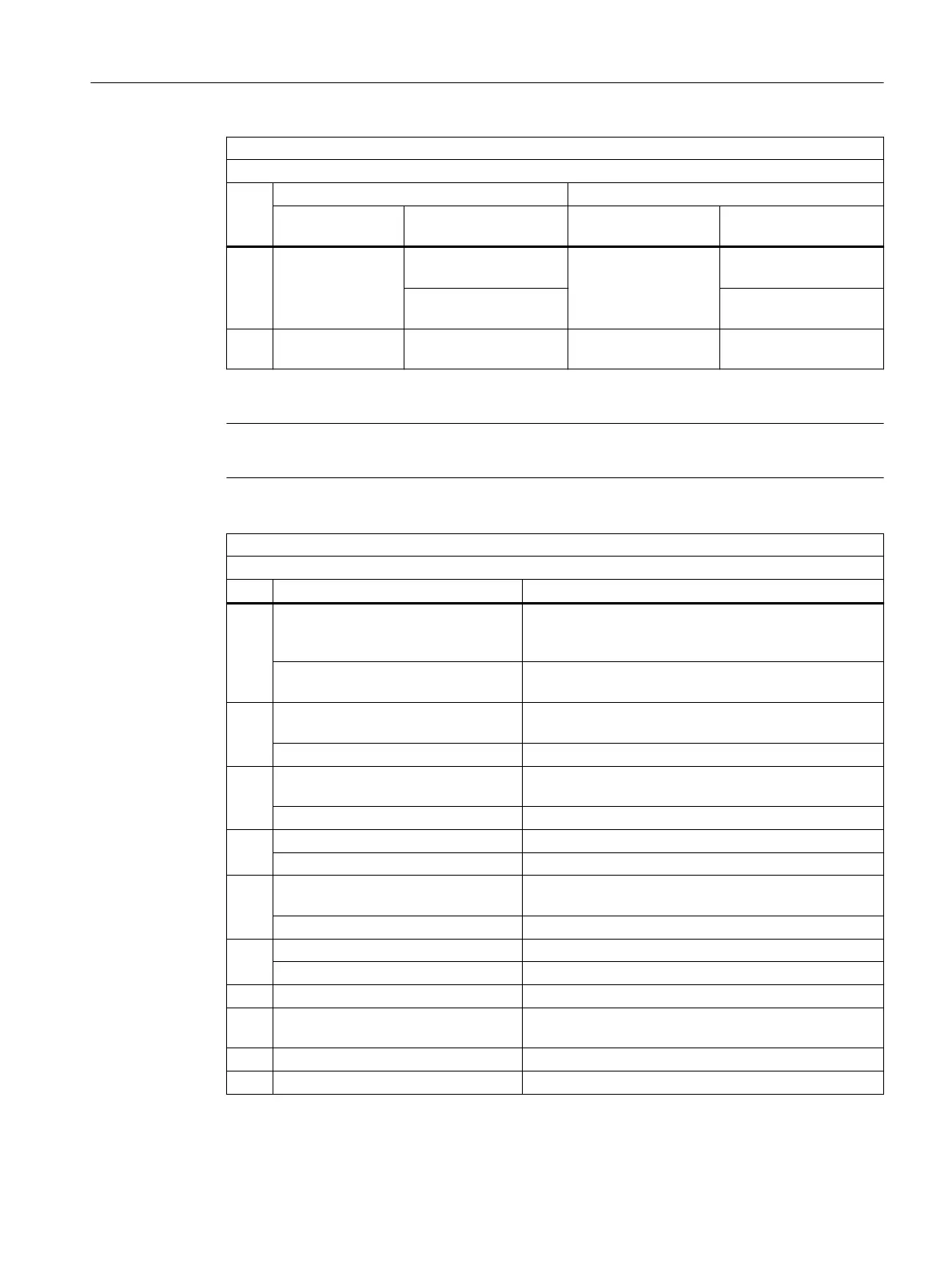Status word 1 (ZSW1)
Converter → Control
Bit Status Explanation
Telegrams 102,
105
Telegrams 1, 2, 3, 5 Telegrams 102, 105 Telegrams 1, 2, 3, 5
14 1 = Torque control
activ
e
1 = Mot
or rotates clock‐
wise
Switched over from
speed to torque con‐
trol
Internal converter ac‐
tual value>0.
0 = Motor rotates coun‐
ter-cloc
kwise
Internal converter ac‐
tual value<0.
15 Reserved 0 = Alarm, converter
thermal ov
erload
-- Converter temperature
alarm threshold reached
For position control (telegrams 7, 9, 111, 112)
Note
STW1.10 mus
t be set to 1 to allow the PLC to control the converter.
Control word 1 (STW1)
Control → Converter
Bit Drive function Explanation
00 0 = OFF1 The motor brakes with the ramp-down time p1121 of
t
he r
amp-function generator. The converter switches o
the motor at standstill.
0→1 = ON The converter goes into the "ready" state. If, in addition,
bit3=1, the conv
erter switches on the motor.
01 0 = OFF2 Switch o the motor immediately, the motor then coasts
down t
o a standstill.
1 = No OFF2 The motor can be switched on (ON command).
02 0 = Quick stop (OFF3) Quick stop: The motor brakes to a standstill with the
OFF3 r
amp-do
wn time p1135.
1 = No quick stop (OFF3) The motor can be switched on (ON command).
03 0 = Inhibit operation Immediately switch o mo
tor (cancel pulses).
1 = Enable oper
ation Switch on motor (pulses can be enabled).
04 0 = Reject a traversing task The converter rejects a traversing task. The motor brakes
wit
h the maximum deceler
ation rate.
1 = Do not reject a traversing task The converter accepts a traversing task.
05 0 = Intermediate stop The converter stops performing the traversing task.
1 = No intermediate stop The converter continues to perform the traversing task.
06 0→1 = Activate traversing task The traversing task is activated.
07 0→1 = Acknowledge faults Acknowledge fault. If the ON command is still active, the
con
ver
ter switches to the "switching on inhibited" state.
08 1 = Jog 1 signal source Jog 1 is activated.
09 1 = Jog 2 signal source Jog 2 is activated.
Functions
10.4Communication telegrams
SINAMICS S200 PROFINET servo drive system with SIMOTICS S-1FL2
Operating Instructions, 11/2023, FW V6.3, A5E51646752B AB 345