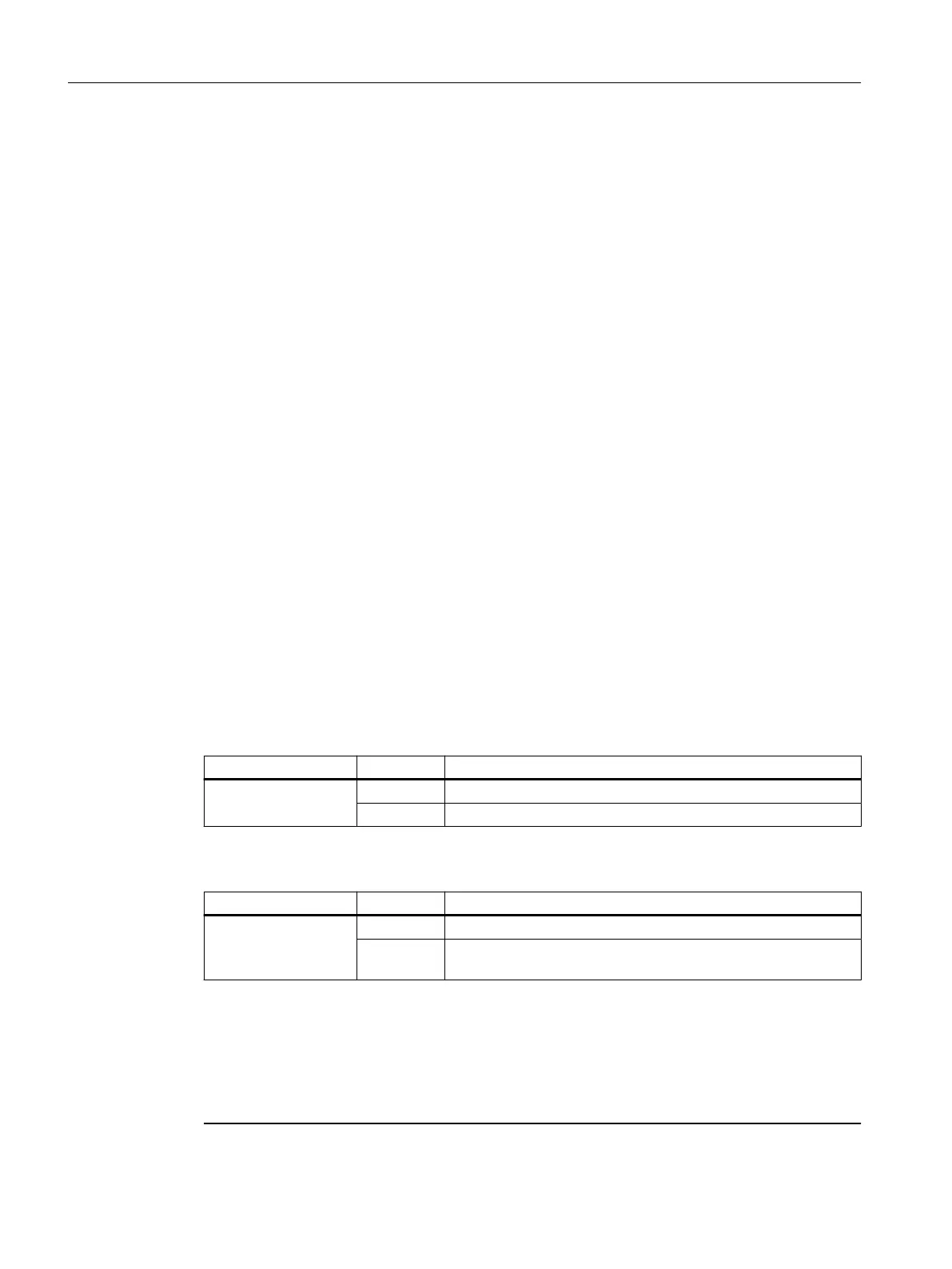• GOTO
Using t
he GOTO task, jumps can be executed within a sequence of traversing tasks. The block
number which is to be jumped to must be specied as task parameter. A continuation
condition is not permissible. If there is no block with this number, then alarm A07468 (jump
destination does not exist in traversing block x) is output and the block is designated as being
inconsistent.
The following parameters are relevant:
– p2622[x] Task parameter = Next traversing block number
Any two of the SET_O, RESET_O and GOTO tasks can be processed in an interpolation cycle
and a subsequent POSITION and WAIT task can be started.
• SET_O, RESET_O
The tasks SET_O and RESET_O allow up to two binary signals (output 1 or 2) to be
simultaneously set or reset. The number of the output (1 or 2) is specied bit-coded in the
task parameter.
The following parameters are relevant:
– p2616[x] Block number
– p2622[x] Task parameter = bit-coded output:
– 0x1: Output 1
– 0x2: Output 2
– 0x3: Output 1 and output 2
Possible continuation conditions are END, CONTINUE_ON-THE-FLY and
CONTINUE_WITH_STOP, and CONTINUE_EXTERNAL_WAIT.
Any two of the SET_O, RESET_O and GOTO tasks can be processed in an interpolation cycle
and a subsequent POSITIONING and WAIT task can be started.
Intermediate stop and reject a traversing task
When telegrams 7, 9, 111, and 112 are used, perform an intermediate stop with the
PROFINET control word STW1.5:
Control word Signal Description
STW1.5 1 No intermediate stop.
0 Intermediate stop.
When telegrams 7, 9, 111, and 112 are used, reject a traversing task with the PROFINET
control wor
d STW1.4:
Control word Signal Description
STW1.4 1 Do not reject a traversing task.
0 Reject a traversing task (ramp-down with the maximum
deceleration).
Parameters
The following lis
t includes the parameters of the "Traversing block" function. The parameters
displayed twice indicate that they may have dierent properties and descriptions depending on
the selected axis type. For more information, see Section "Parameter list (Page695)".
Number Name Unit
Functions
10.6Basic positioner (EPOS)
SINAMICS S200 PROFINET servo drive system with SIMOTICS S-1FL2
388 Operating Instructions, 11/2023, FW V6.3, A5E51646752B AB