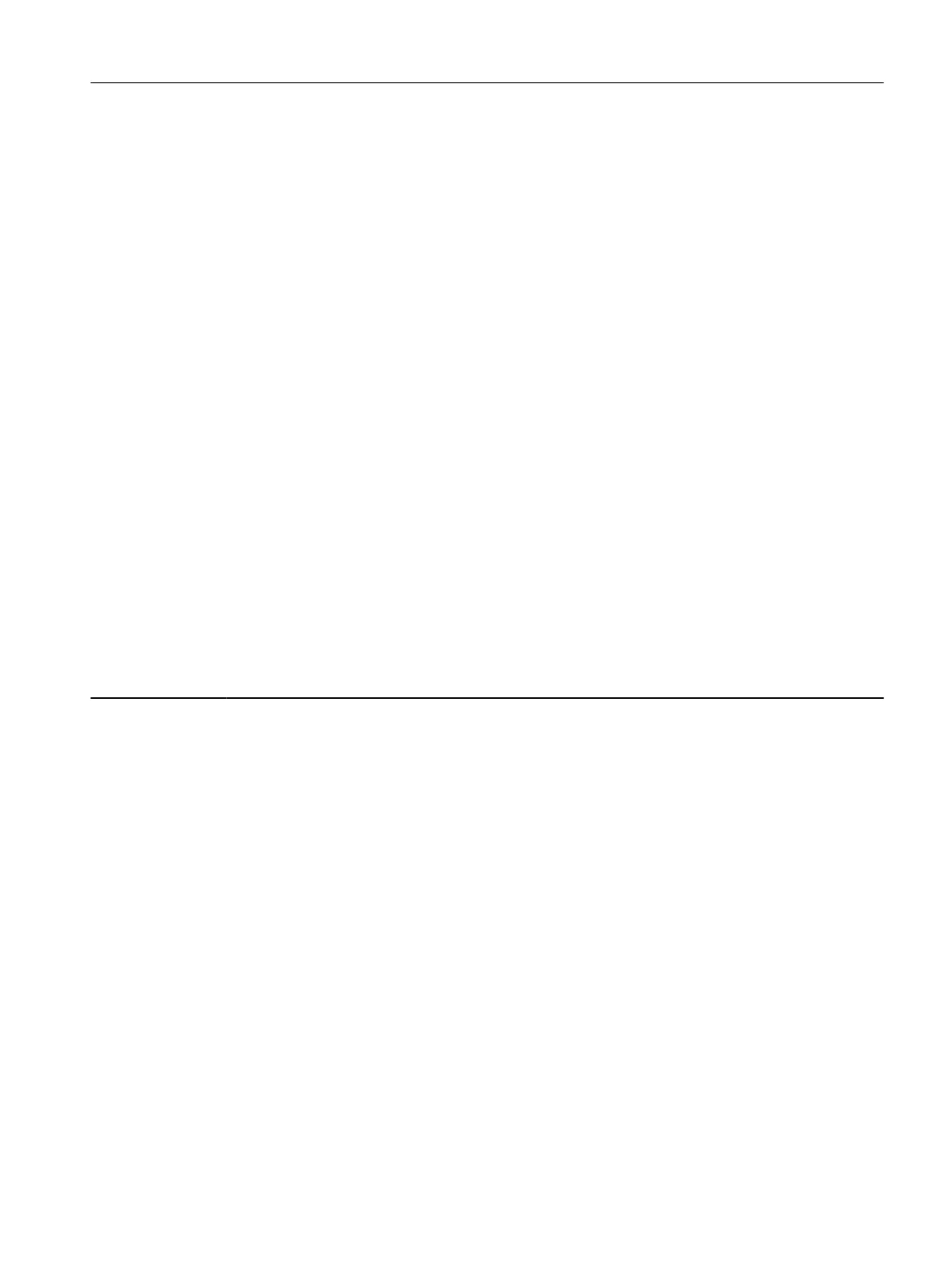Dependency
Specication of interactions t
hat this parameter can potentially have:
• Eect on other parameters
• Dependent on other parameter settings (dependent on the selected functions)
• List of other parameters to be considered
• List of faults and alarms to be considered
Danger/Caution/Warning/Notice
The safety-relevant notes correspond to the warning note concept and contain the following
information:
• Important information that must be observed to avoid the risk of physical injury or material
damage.
• Information that must be observed to avoid any problems.
• Information that the user may nd useful.
Note
Additional explanations about parameters
A.3.2 Parameter list
Product: SINAMICS S200, Version: 603021000, Language: eng
Objects: S200 Basic PN, S200 PN
r0002 Drive operating display
Data type: Integer16 V
isible in: Standard display
Read permission: Read drive data or acknowledge messages
Write permission: Edit device congur
ation or driv
e applications
Parameter group: Status parameters, Diagnostics general, Drive enable signals
Unit: -
Description: Operating display for the drive.
Value: 0: Operation - Everything enabled
10: Operation - Set "Enable setpoint" = "1"
11: Operation - Set "Enable speed controller" = "1"
12: Operation - RFG frozen, set "RFG start" = "1"
13: Operation - Set "Enable ramp-function generator" = "1"
14: Operation - MotID, excitation running or brake opens, SS2
15: Operation - Open brake (p1215)
16: Operation - Withdraw braking with OFF1 using "ON/OFF1" = "1"
17: Operation - Braking with OFF3 can only be interrupted with OFF2
18: Operation - Brake on fault, remove fault, acknowledge
21: Ready for operation - Set "Enable operation" = "1"
22: Ready for operation - De-magnetizing running
23: Ready for operation - Set "Infeed operation" = "1"
31: Ready for switching on - Set "ON/OFF1" = "0/1"
Appendix
A.3Parameters
SINAMICS S200 PROFINET servo drive system with SIMOTICS S-1FL2
Operating Instructions, 11/2023, FW V6.3, A5E51646752B AB 695