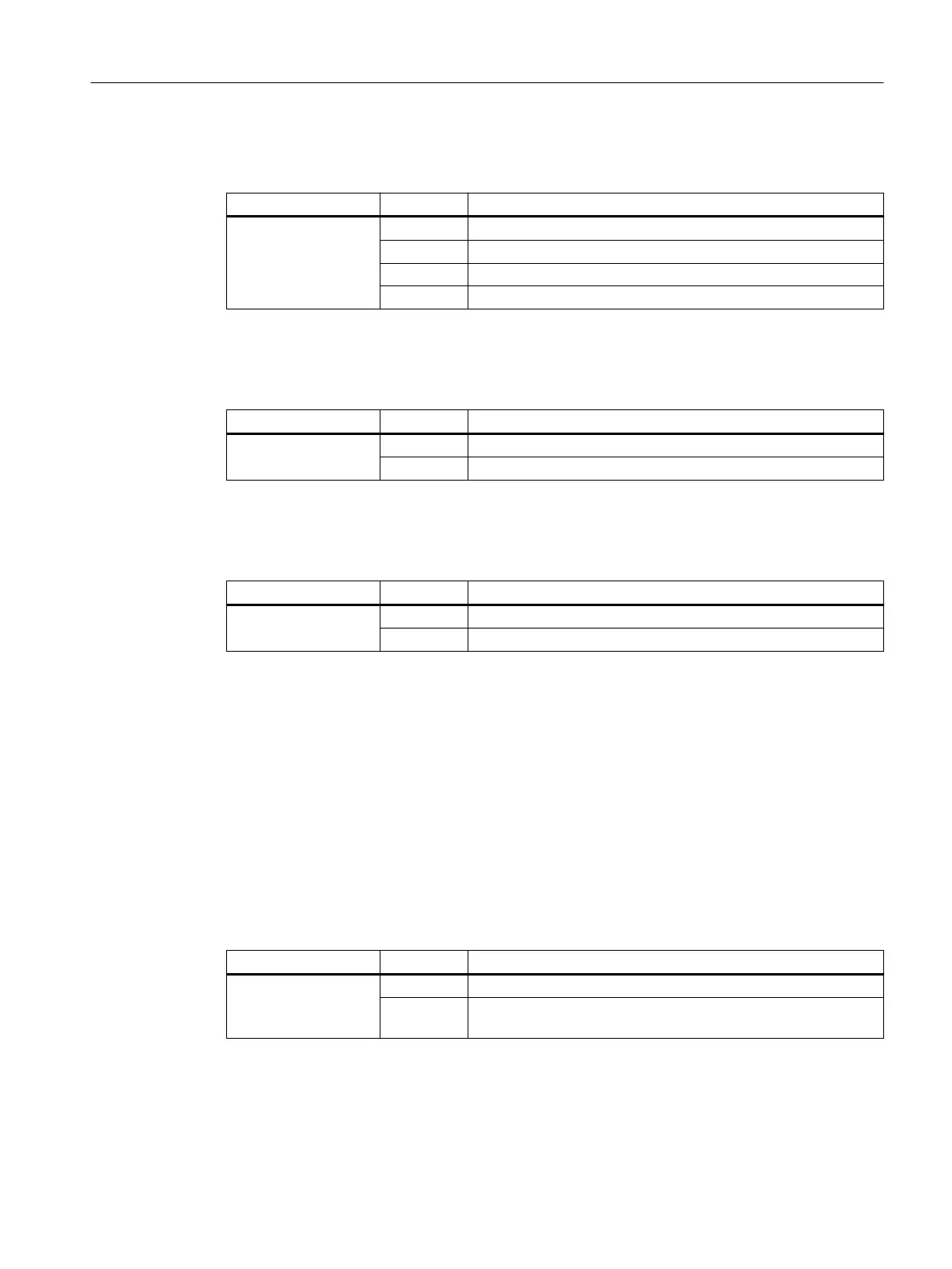When telegram 9 is used, select an absolute positioning direction with the PROFINET control
words MDI_MOD.1 and MDI_MOD.2:
Contr
ol word Signal Description
MDI_MOD.1
MDI_MOD.2
0 Absolute positioning through the shortest distance.
1 Absolute positioning/MDI direction selection, positive.
2 Absolute positioning/MDI direction selection, negative.
3 Absolute positioning through the shortest distance.
Selecting a direction in signal setting-up mode
When telegr
ams 111 and 112 are used, select a direction with the PROFINET control words
POS_STW1.9 and POS_STW1.10
Control word Signal Description
POS_STW1.9
POS_STW1.10
1 MDI dir
ection selection, positive.
2 MDI direction selection, negative.
Selecting an MDI transfer type
When telegr
ams 111 and 112 are used, select an MDI transfer type with the PROFINET
control word POS_STW1.12:
Control word Signal Description
POS_STW1.12 1 Continuous transfer.
0 Activate MDI block change with of a traversing task (STW1.6).
Setting MDI setpoints
When telegr
ams 9, 111, and 112 are used, set MDI setpoints with the following PROFINET
control words:
• Position setpoint (MDI_TARPOS): 1 hex = 1 LU
• Velocity setpoint (MDI_VELOCITY): 1 hex = 1000 LU/min
• Acceleration override (MDI_ACC): 4000 hex = 100%
• Deceleration override (MDI_DEC): 4000 hex = 100%
Intermediate stop and reject an MDI task
When telegrams 7, 9, 111, and 112 are used, perform an intermediate stop with the
PROFINET control word STW1.5:
Control word Signal Description
STW1.5 1 No intermediate stop.
0 Intermediate stop with parameterized deceleration MDI_DEC
(telegr
ams 9, 111, and 112).
Functions
10.6Basic positioner (EPOS)
SINAMICS S200 PROFINET servo drive system with SIMOTICS S-1FL2
Operating Instructions, 11/2023, FW V6.3, A5E51646752B AB 393