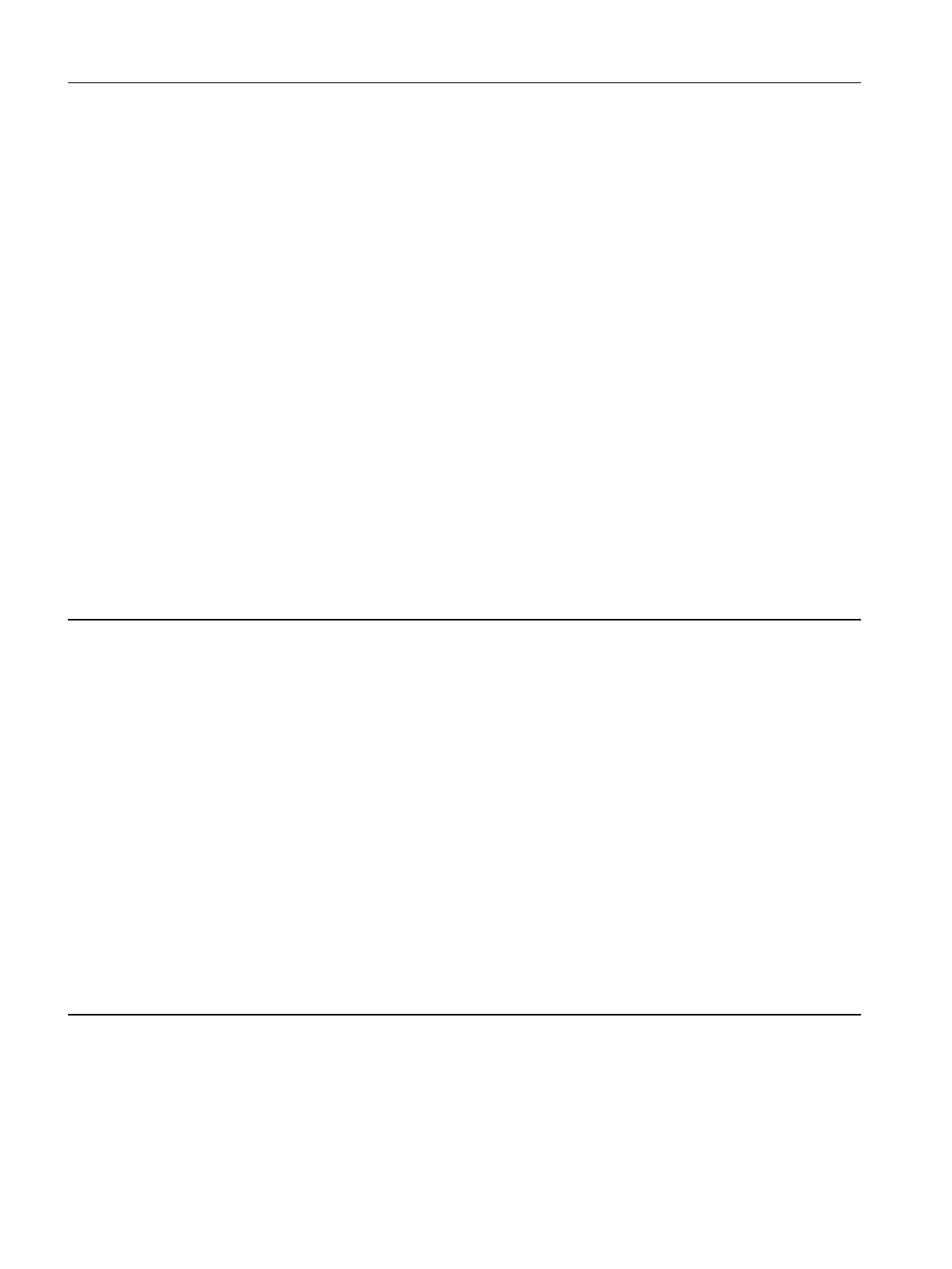Cause: The memory card has a defective le.
Alarm value (r2124, interpr
et decimal):
xyz dec: x = problem, y = le name
x = 1: le checksum is incorrect.
x = 2: error when parsing the le.
y = 1: le MOTARM.ACX
y = 2: le MOTARMLD.ACX
y = 3: le MOTSRM.ACX
y = 4: le MOTSLM.ACX
y = 5: le MOTRESM.ACX
y = 6: le BEARING.ACX
y = 7: le CFG_BEAR.ACX
y = 8: le BEARINGTYPE.ACX
y = 9: le BRAKE.ACX
y = 10: le CFG_BRAKE.ACX
y = 11: le ENCODER.ACX
y = 12: le CFG_ENCODER.ACX
y = 13: le ENCODERGEAR.ACX
y = 14: le CFG_ENC_GEAR.ACX
y = 15: le LOADGEAR.ACX
y = 16: le THERMMOTMOD3.ACX
y = 17: le CFG_THERMMOTMOD3.ACX
y = 30: le WHITELIST.ACX
Remedy: Correct the le invol
ved.
F01018 Runup has been interrupted several times
Message class: Hardware/software error (1)
Message value: -
Component: None
Response: NONE
Acknowledgment: POWER ON
Cause: Module booting was interrupted several times. As a consequence, the module boots with the factory setting.
P
os
sible r
easons for booting being interrupted:
- Power supply interrupted.
- CPU crashed.
- Parameterization invalid.
Remedy: - Carry out a POWER ON (switch-o/switch-on).
After switching on, the module reboots from the valid parameterization (if
available).
- Restore the valid parameterization.
Examples:
a) Carry out a rst commissioning, save, carry out a POWER ON (switch-o/switch-on).
b) Load another valid parameter backup (e.g. from the memory card), save, carry out a POWER ON (switch-o/switch-on).
Note:
If the fault situation is repeated, then this fault is again output after several interrupted boots.
A01019 Writing to the removable data medium unsuccessful
Message class: Hardware/software error (1)
Message value: -
Component: Control Unit (CU)
Response: NONE
Acknowledgment: NONE
System messages
12.3Faults and alarms
SINAMICS S200 PROFINET servo drive system with SIMOTICS S-1FL2
440 Operating Instructions, 11/2023, FW V6.3, A5E51646752B AB