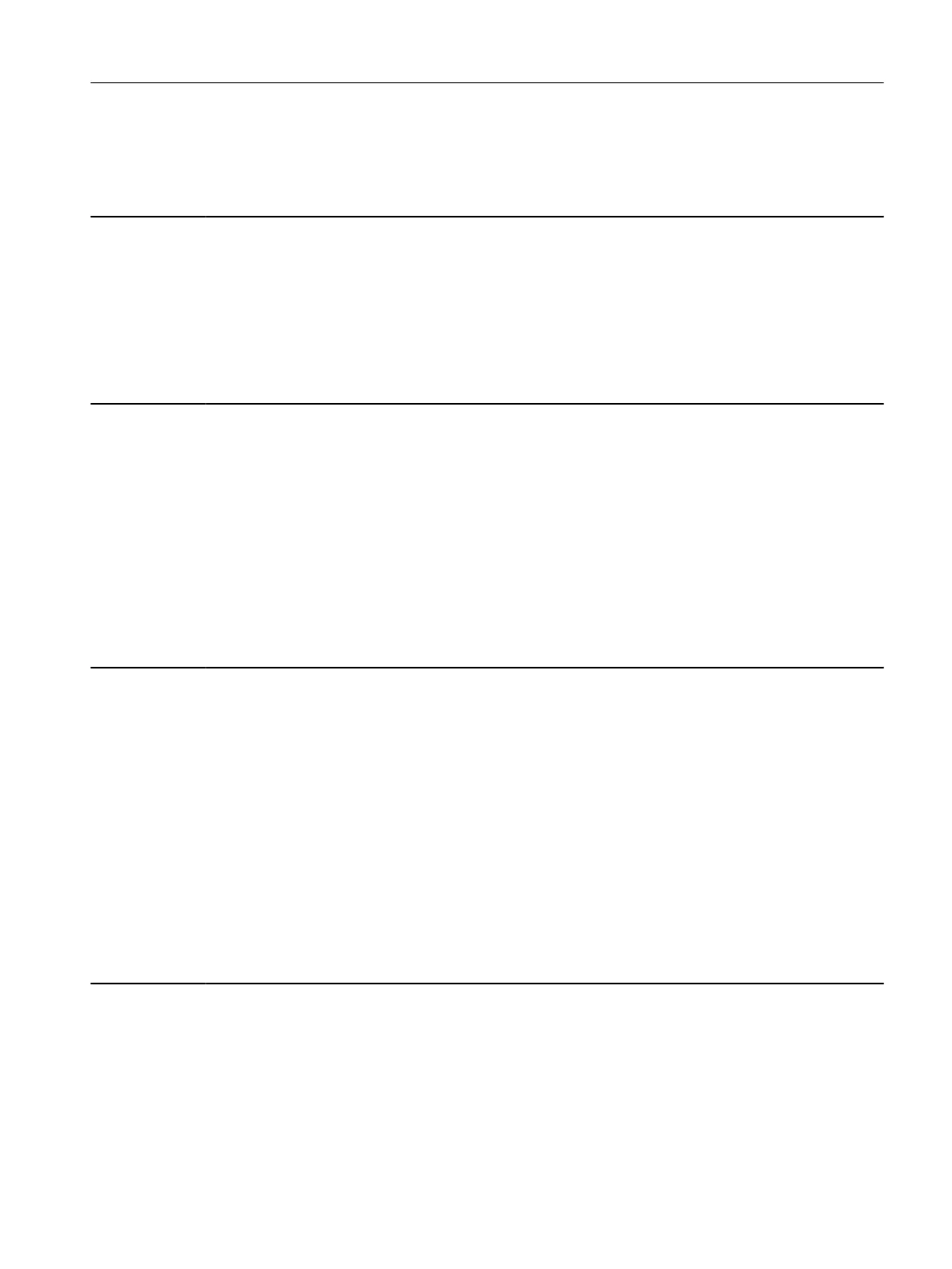Cause: The write access to the removable data medium was unsuccessful.
Remedy: - Check the removable data medium and if required replace.
- Repeat t
he data bac
kup.
A01020 Writing to RAM disk unsuccessful
Message class: Hardware/software error (1)
Message value: -
Component: Control Unit (CU)
Response: NONE
Acknowledgment: NONE
Cause: A write access to the internal RAM disk was unsuccessful.
Remedy: Adapt the le size f
or the sy
stem logbook to the internal RAM disk (p9930).
F01023 Software timeout (internal)
Message class: Hardware/software error (1)
Message value: %1
Component: Control Unit (CU)
Response: NONE
Acknowledgment: IMMEDIATELY
Cause: An internal software timeout has occurred.
F
ault value (r0949, int
erpret decimal):
Only for internal Siemens troubleshooting.
Remedy: - Carry out a POWER ON (switch-o/switch-on) f
or all components.
- Upgrade rmware to later version.
- Contact Technical Support.
F01030 Sign-of-life failure for master control
Message class: Communication error to the higher-level control system (9)
Message value: -
Component: None
Response: OFF3
Acknowledgment: IMMEDIATELY
Cause: For active PC master control of the PC, no sign-of-life was received within the monitoring time.
The mas
ter contr
ol was returned to the drive.
Remedy: Set the monitoring time higher at the PC or, if required, completely disable the monitoring function.
The monitoring time is se
t as follows using the commissioning tool:
<Drive> -> Commissioning -> Control panel -> Button "Fetch master control" -> A window is displayed to set the monitoring
time in milliseconds.
Notice:
The monitoring time should be set as short as possible. A long monitoring time means a late response when the
communication fails!
A01032 All parameters must be saved
Message class: Hardware/software error (1)
Message value: %1
Component: Control Unit (CU)
Response: NONE
Acknowledgment: NONE
System messages
12.3Faults and alarms
SINAMICS S200 PROFINET servo drive system with SIMOTICS S-1FL2
Operating Instructions, 11/2023, FW V6.3, A5E51646752B AB 441