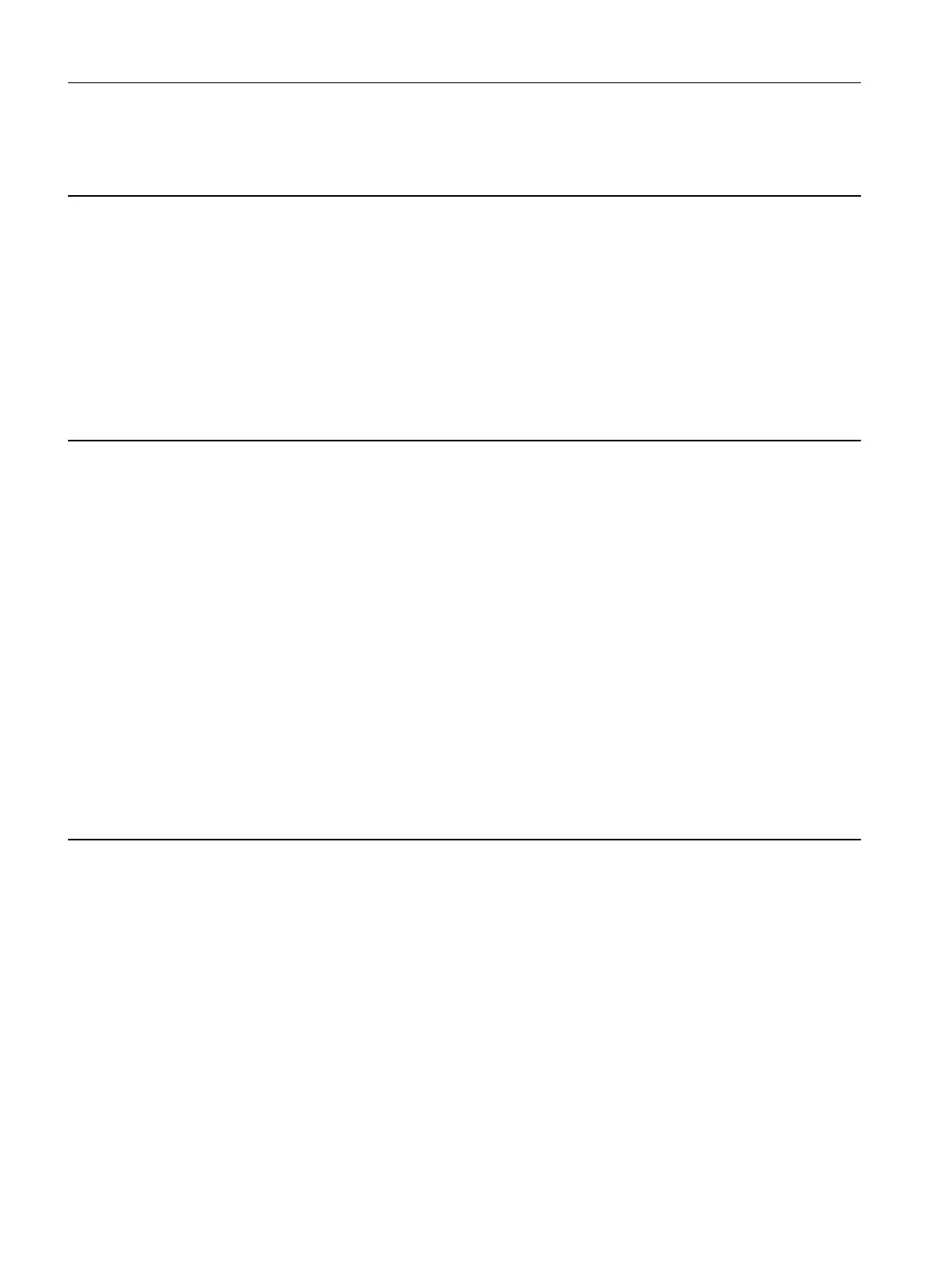Remedy: - Check the free memory space in the non-volatile memory.
- Replace the memory car
d or the converter.
F01040 Save parameter settings and carry out a POWER ON
Message class: Error in the parameterization / conguration / commissioning pr
ocedure (18)
Message value: -
Component: None
Response: OFF2
Acknowledgment: POWER ON
Cause: A parameter was changed, which means that it is necessary to save the parameters and reboot.
Remedy: - Back up parameters.
- Carr
y out a POWER ON (switc
h-o/switch-on) for all components.
Then:
- Upload the drive unit (commissioning tool).
F01041 Parameter save necessary
Message class: Error in the parameterization / conguration / commissioning pr
ocedure (18)
Message value: %1
Component: None
Response: NONE
Acknowledgment: IMMEDIATELY
Cause: Defective or missing les w
ere de
tected on the memory card when booting.
Fault value (r0949, interpret decimal):
1: Source le cannot be opened.
2: Source le cannot be read.
3: Target directory cannot be set up.
4. Target le cannot be set up/opened.
5. Target le cannot be written to.
Additional values:
Only for internal Siemens troubleshooting.
Remedy: - Save the parameters.
- Download the pr
oject again to the drive unit.
- Update the rmware
- If required, replace the converter and/or memory card.
F01042 Parameter error during project download
Message class: Error in the parameterization / conguration / commissioning pr
ocedure (18)
Message value: Parameter: %1, index: %2, fault cause: %3
Component: None
Response: OFF2
Acknowledgment: IMMEDIATELY
System messages
12.3Faults and alarms
SINAMICS S200 PROFINET servo drive system with SIMOTICS S-1FL2
444 Operating Instructions, 11/2023, FW V6.3, A5E51646752B AB