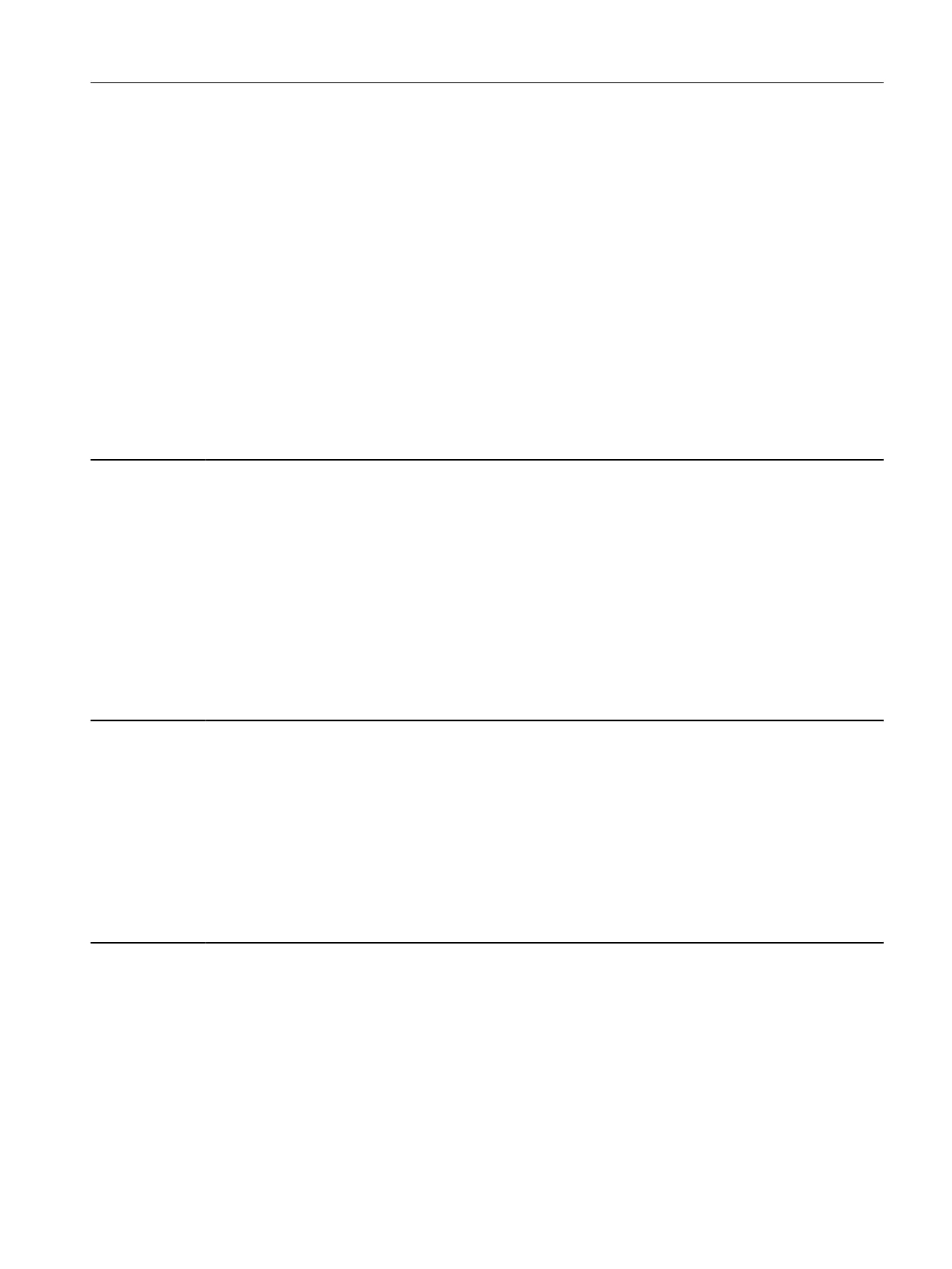Cause: When the converter runs up, no complete data set was found from the parameter backup les. The last time that t
he
parameterization was saved, it was not completely carried out.
It is possible that the backup was interrupted by switching o or withdrawing the memory card.
Alarm value (r2124, interpret hexadecimal):
ddccbbaa hex:
aa = 01 hex:
Power up was realized without data backup. The drive is in the factory setting.
aa = 02 hex:
The last available backup data record was loaded. The parameterization must be checked. It is recommended that the
parameterization is downloaded again.
dd, cc, bb:
Only for internal Siemens troubleshooting.
See also: p0977 (Save all parameters)
Remedy: - Download the project again using the commissioning tool.
- Retentiv
ely save parameters (save all parameters p0977 = 1)
See also: p0977 (Save all parameters)
F01036 Parameter backup le missing
Messag
e class: Hardware/software error (1)
Message value: %1
Component: Control Unit (CU)
Response: NONE
Acknowledgment: IMMEDIATELY
Cause: When loading the device parameterization, a parameter backup le canno
t be found.
R
emedy: If the project data are backed up using the commissioning tool, then the project must be downloaded again.
Retentiv
ely save parameters (save all parameters, p0977 = 1), as a consequence, parameter les are completely written
back to the non-volatile memory.
Note:
If the project data have not been backed up, then a new rst commissioning is required.
F01038 Loading the parameter backup le unsuccessful
Messag
e class: Hardware/software error (1)
Message value: %1
Component: Control Unit (CU)
Response: NONE
Acknowledgment: IMMEDIATELY
Cause: An error has occurred when loading parameter backup les fr
om the non-v
olatile memory.
Remedy: - If you have saved the project data using the commissioning tool, then download the project again. Retentively save the
data or set p0977 = 1. This means t
hat the parameter les are again completely written to the non-volatile memory.
- Replace the memory card or the converter.
F01039 Writing to the parameter back-up le unsuccessful
Messag
e class: Hardware/software error (1)
Message value: %1
Component: Control Unit (CU)
Response: NONE
Acknowledgment: IMMEDIATELY
Cause: Writing to at least one parameter backup le in t
he non-volatile memor
y was unsuccessful.
- A parameter backup le has the "read only" le attribute and cannot be overwritten.
- There is not sucient free memory space available.
- The non-volatile memory is defective and cannot be written to.
System messages
12.3Faults and alarms
SINAMICS S200 PROFINET servo drive system with SIMOTICS S-1FL2
Operating Instructions, 11/2023, FW V6.3, A5E51646752B AB 443