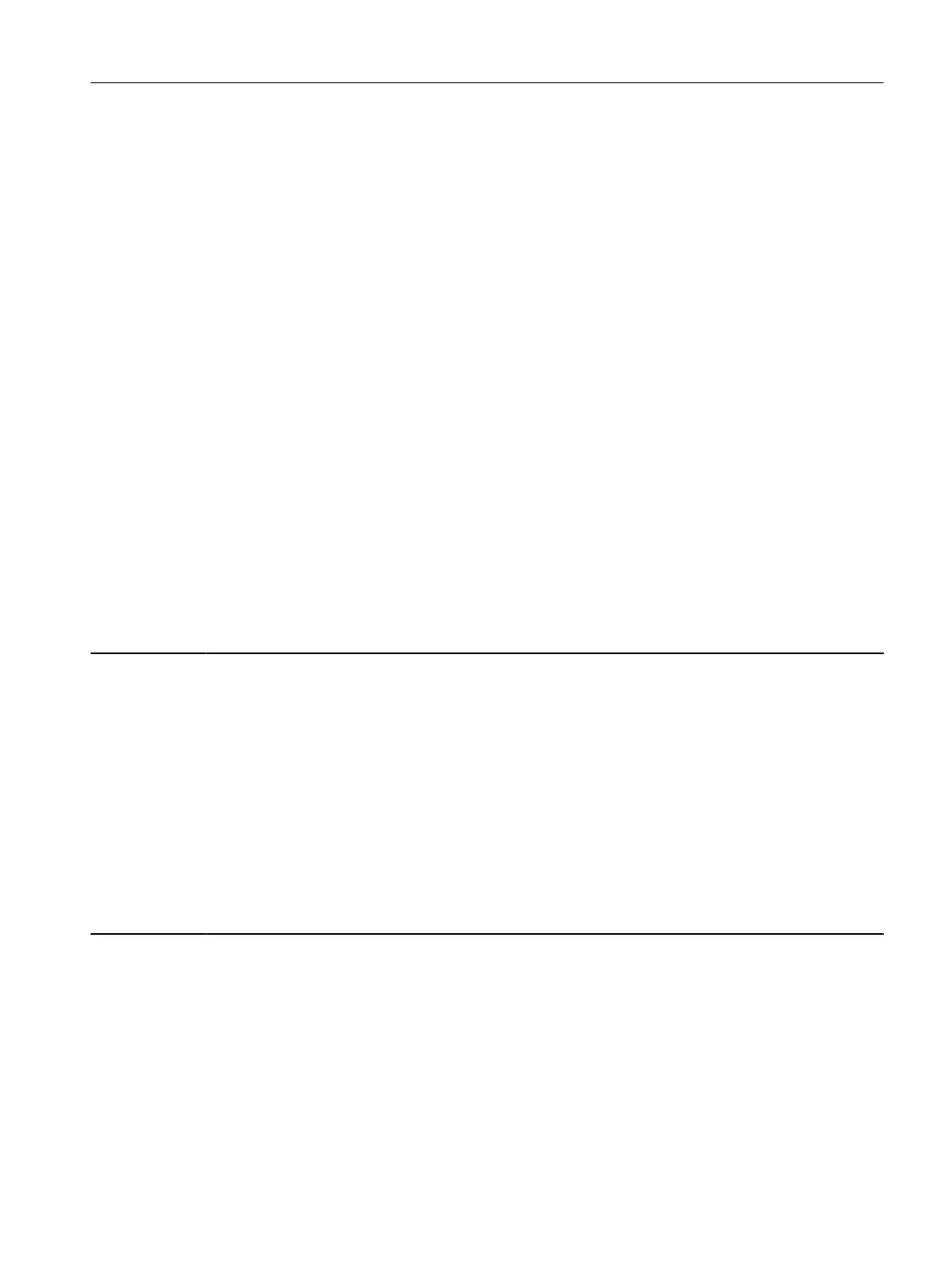25 X205
40 X400
41 X401
42 X402
50 X500
51 X501
52 X502
53 X503
54 X504
55 X505
56 X506
57 X507
Cause: For a component, "deactivate and not present" is set but this component is still in the topology.
Alarm v
alue (r2124, interpr
et hexadecimal):
ddccbbaa hex:
aa = component number
bb = component class of the component
cc = connection number
Note:
Component class and connection number are described in F01375.
Remedy: - Remove the corresponding component.
- Change the se
tting "deactivate and not present".
Note:
Under "Topology --> Topology view", the commissioning tool where relevant oers improved diagnostics capability (e.g.
setpoint/actual value comparison).
A01317 Deactivated component again present
Message class: Error in the parameterization / conguration / commissioning pr
ocedure (18)
Message value: -
Component: None
Response: NONE
Acknowledgment: NONE
Cause: If a component of the target topology for an active drive object is inserted and the associated parameter of the component
is se
t to "deactiv
ate" (p0125, p0145, p0155, p0165).
Note:
This is the only message that is displayed for a deactivated component.
Remedy: The alarm is automatically withdrawn for the following actions:
- Activat
e the components involved (p0125 = 1, p0145 = 1, p0155 = 1, p0165 = 1).
- Again withdraw the component involved.
A01319 Inserted component not initialized
Message class: Error in the parameterization / conguration / commissioning pr
ocedure (18)
Message value: -
Component: None
Response: NONE
Acknowledgment: NONE
Cause: Initialization is required for at least one inserted component.
This is onl
y possible if t
he pulse inhibit is active on all drive objects.
Remedy: Activate pulse inhibit for all drive objects.
System messages
12.3Faults and alarms
SINAMICS S200 PROFINET servo drive system with SIMOTICS S-1FL2
Operating Instructions, 11/2023, FW V6.3, A5E51646752B AB 457