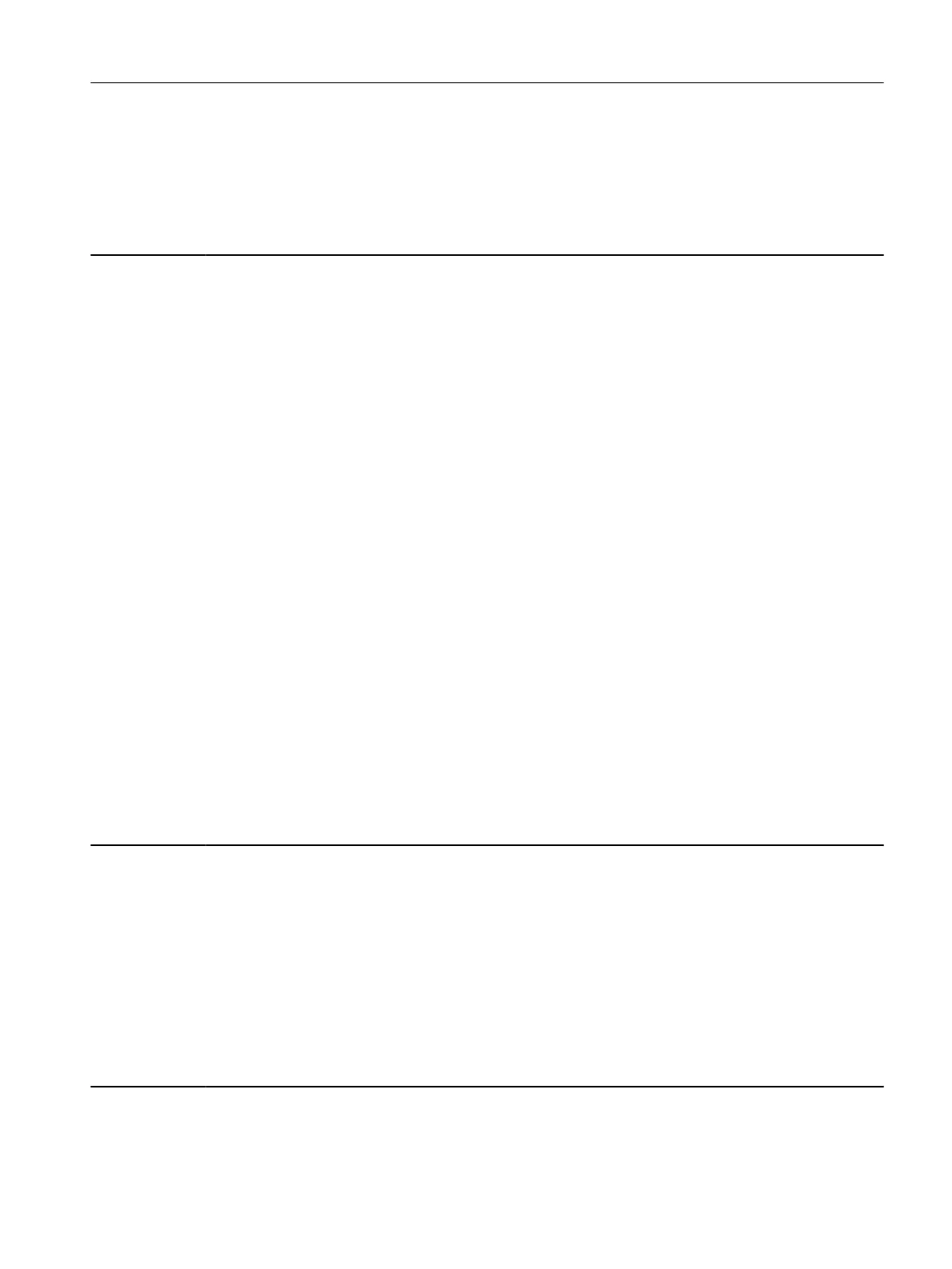Cause: It is not possible to enable the basic positioner because at least one condition is missing.
Alarm value (r2124, interpr
et decimal):
1: EPOS enable missing.
2: Position actual value, valid feedback signal missing.
Remedy: Check the corresponding missing condition.
A07498 LR: Measuring probe evaluation not possible
Message class: Application/technological function faulted (17)
Message value: %1
Component: None
Response: NONE
Acknowledgment: NONE
Cause: When evaluating the measuring probe, an error occurred.
Alarm v
alue (r2124, interpr
et decimal):
6:
The input terminal for the measuring probe is not set.
4098:
Error when initializing the measuring probe.
4100:
The measuring pulse frequency is too high.
> 50000:
The measuring clock cycle is not a multiple integer of the position controller clock cycle.
Remedy: Deactivate measuring probe evaluation (c2509 = 0 signal).
For alarm value = 6:
Se
t the input terminal for the measuring probe (p0488, p0489 or p2517, p2518).
For alarm value = 4098:
Check the Control Unit hardware.
For alarm value = 4100:
Reduce the frequency of the measuring pulses at the measuring probe.
For alarm value > 50000:
Set the clock cycle ratio of the measuring clock cycle to the position controller clock cycle to an integer multiple.
To do this, the currently eective measuring clock cycle can be determined from the alarm value as follows:
Tmeas [125 µs] = alarm value - 50000
With PROFIBUS, the measuring clock cycle corresponds to the bus clock cycle (r2064[1]).
Without PROFIBUS, the measuring clock cycle is an internal cycle time that cannot be inuenced.
F07499 EPOS: Reversing cam approached with the incorrect traversing direction
Message class: Application/technological function faulted (17)
Message value: -
Component: None
Response: OFF3
Acknowledgment: IMMEDIATELY
Cause: The negative reversing cam was approached in the positive traversing direction, or the positive reversing cam was
appr
oached in t
he negative traversing direction.
See also: c2613 (EPOS active homing negative reversing cam), c2614 (EPOS active homing positive reversing cam)
Remedy: - Check the wiring of the reversing cam (c2613, c2614).
- Check the tr
aversing direction to approach the reversing cam.
F07503 EPOS: Hardware limit switch approached with the incorrect traversing direction
Message class: Application/technological function faulted (17)
System messages
12.3Faults and alarms
SINAMICS S200 PROFINET servo drive system with SIMOTICS S-1FL2
Operating Instructions, 11/2023, FW V6.3, A5E51646752B AB 525