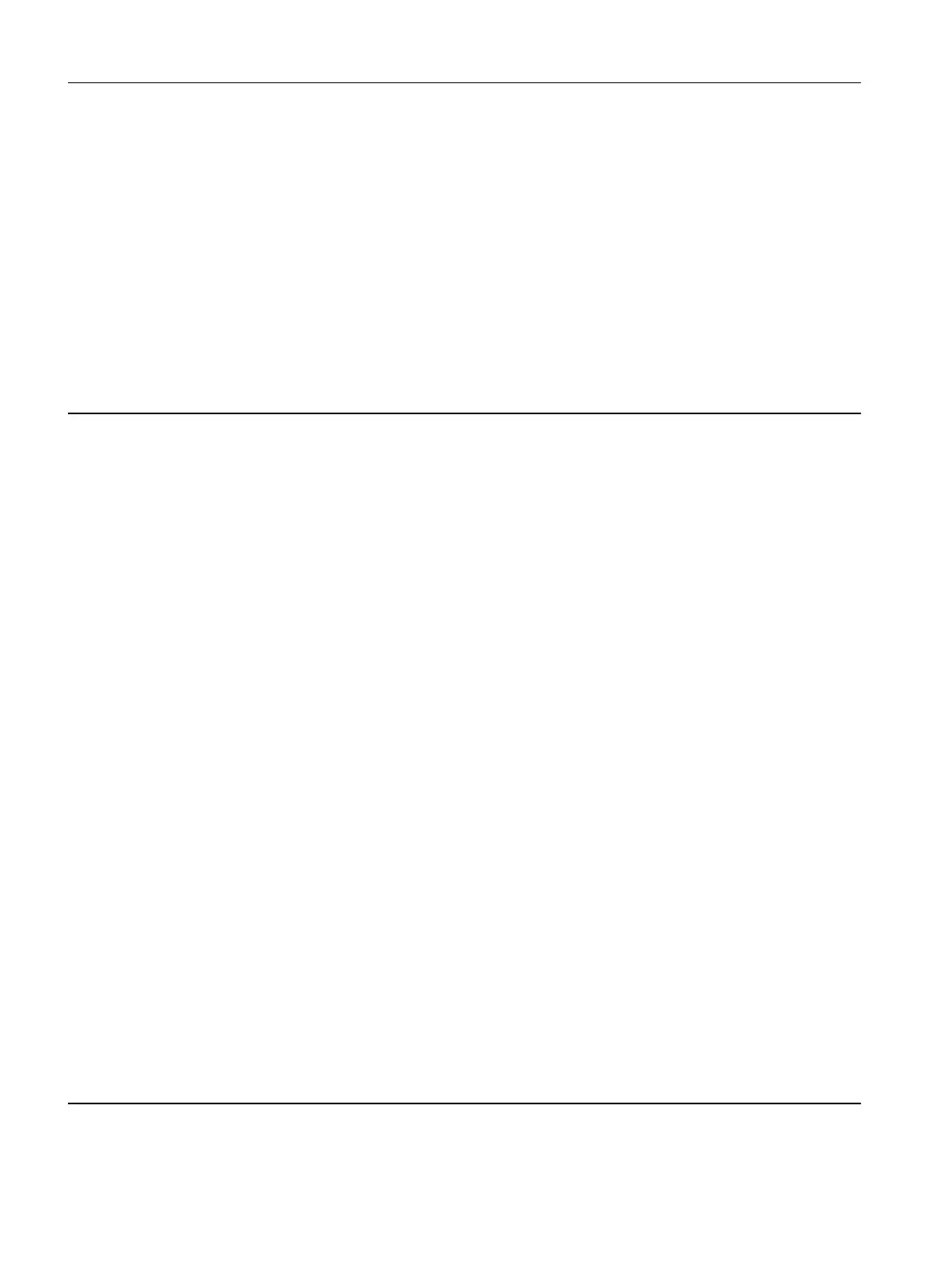Message value: %1
Component: None
Response: NONE
Acknowledgment: NONE
Cause: The PROFIenergy energy-saving mode is active
Alarm v
alue (r2124, interpr
et decimal):
Mode ID of the active PROFIenergy energy-saving mode.
Remedy: The alarm is automatically withdrawn when the energy-saving mode is exited.
Note:
The ener
gy-saving mode is exited after the following events:
- The PROFIenergy command end_pause is received from the higher-level control.
- The higher-level control has changed into the STOP operating state.
- The PROFINET connection to the higher-level control has been disconnected.
F13000 License not adequate
Message class: Error in the parameterization / conguration / commissioning pr
ocedure (18)
Message value: %1
Component: Control Unit (CU)
Response: OFF2
Acknowledgment: IMMEDIATELY
Cause: - The converter uses options that require a license and the licenses are not sucient.
- An er
ror has occur
red when checking the licensing.
Fault value (r0949, interpret decimal):
0: Adequate licensing was not able to be determined as there is no licensing data available on the memory card.
1: Adequate licensing was not able to be determined as the memory card with the required licensing data was withdrawn
in operation or the memory card is defective.
2: Adequate licensing was not able to be determined as there is no licensing data available on the memory card.
3: Adequate licensing was not able to be determined as the licensing data does not match the serial number of the memory
card being used.
4, 5, 6, 7: Adequate licensing was not able to be determined as the licensing data were manipulated and are therefore
invalid.
8, 9: An internal error occurred when checking the license.
Remedy: For fault value = 0:
Transf
er a license le with the required licenses to the converter.
For fault value = 1:
Reinsert the memory card into the converter. If you have to replace a defective memory card, contact Technical Support.
For fault value = 2:
Transfer a license le with the required licenses to the converter.
For fault value = 3:
Compare the license le name (after "LK_" to ".ZIP") with the serial number of the memory card.
Transfer the appropriate license le to the converter.
For fault value = 4, 5, 6, 7, 8, 9:
- Carry out a POWER ON.
- Upgrade rmware to later version.
- Contact Technical Support.
Note:
An overview of the converter functions requiring a license can be displayed using a commissioning tool in the online mode.
Depending on the commissioning tool, you can also obtain the necessary licensing (serial number, license le, Trial License
Mode).
A13002 Licensing not sucient in oper
ation
Mes
sag
e class: Error in the parameterization / conguration / commissioning pr
ocedure (18)
System messages
12.3Faults and alarms
SINAMICS S200 PROFINET servo drive system with SIMOTICS S-1FL2
538 Operating Instructions, 11/2023, FW V6.3, A5E51646752B AB